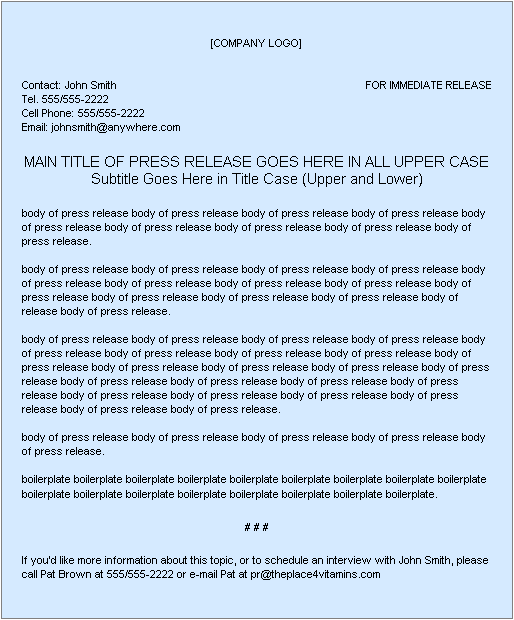All over the Internet, you’ll find lists like these and some are just basic, mindless collections of the same old ideas re-written to look new. While a lot of what you’d find on these lists are very obvious ways to increase traffic to your site, there are smaller details that you may not have thought about.
One such list I recently found was over at Espreson.com. I was reading through it and even though I was already employing about 9 of the ideas, I noticed that there were at least 15 new things I learned. How is that possible? For one, there were new angles on old games. So, what I’m doing here is I’m going to reiterate the same list, but add a few of the things I thought were missing. In effect, I’m updating it slightly since the original post was published back in 2007.
Top 10 Tips
10. Write some pillar articles. Your blog will mostly contain small to medium-sized posts about a variety of related topics, but pillar article is a big one. These articles should generally be larger content pages aimed at providing a wealth of information to your visitors. They are also not news-based articles as news posts have a short shelf life. Pillar articles will round out the content on your site and provide clearer focus to your overall agenda.
I recently became acquainted with a site called AssociatedContent.com that allows you become a freelance writer for their site. The biggest draw for me what getting my content in front of many readers all while pointing them back to my own site.
9. New content everyday. First off, let me say that you blog frequency should be decided up front and you should stick to it often. This doesn’t meant that you can’t start off at 3 posts per day and then drop to 1 per day and the change to 2 per day, but it does mean that you shouldn’t go 6 months at one post per day and then go 2 weeks without a post and then the next week is 2 posts per day and then nothing for a month and a half! Your posting frequency will never be perfect–I’m sure you have a real life!
The goal here is to allow your users to reasonably expect new content at various intervals. This is especially true if your blog contains of lot of project posts like you’re doing a 3 month test on Google AdWords and your posting your daily updates.
8. Get a domain name. There are countless blogs out there that a just sub-domains of Blogspot or WordPress and a lot of them are doing very well. However, getting people in the real world to see your site might be more of a chore than a pleasure. Having a great sounding domain name or at least one they can remember will ultimately increase the odds that it will be remembered. For example, I’ve noticed my domain kind of sticks with people because as soon as I say ‘ledfrog‘ to them, the first question is always “What does that mean?”. Once I tell them, they usually remember the definition and therefore the domain name. If all else fails, I have plenty of “backup” domains that I use as forwarders so depending on the person, I can give out the easiest to remember.
If you’re thinking of making it as a semi-pro or pro blogger, you may want to consider getting “YourFullName.com” so that way people who meet you and remember your name will inherently remember your blog. For me, I own BrandonHann.com and also Brandon.me even though I have them pointed to my other site.
7. Comment on other blogs. I can’t tell you how important this step can be. You literally have to see for yourself. As an example from my own experience, I posted one comment on one article with a link attached to my site and from that, I get about 80 hits a month. Of course this isn’t a whole lot, but imagine if you got that same result from 100 comments? That would be an extra 8000 hits per month! I advise you to comment wherever you can, but don’t spam anybody. Leave genuine comments that provide actual conversation and where applicable, leave a trackback (see next step).
The reason why comments work is because other bloggers can read what you thought of a post and if they find value in it, they are more likely to click through to your blog to see what else you talk about. This may then lead to them linking directly to your blog which again, brings in more traffic!
6. Leave trackbacks and link to other blogs. I wrote this post explicitly in response to the top 10 list on Espreson.com and I left a trackback and a comment on the original blog for this very reason. A trackback tells the other blog that you wrote about them or linked to a post on their site and most of the time will create a comment-link post that mentions this. Once again, this helps you because it creates a link back to your site!
Just keep in mind that blogs are supposed to be connected. We’re all a community here and no one site can provide you with everything you need to know. Help others out and they will help you.
5. Submit your site to directories. Back in the day Dmoz.org was IT. If you were listed here, your site was golden. It’s amazing to see that Dmoz still holds a lot of clout and being listed here is still a great benefit, but there are more options. There are even options that are specific to blogs. Adding your site to these lists is usually free and will provide two things: new people reading your posts and more traffic to your site.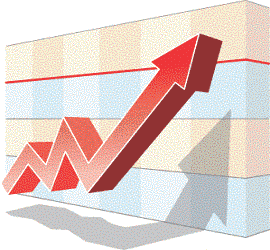
My favorites: MyBlogLog.com (no longer in service) and Technorati.com.
4. Guest blogging. Many blogs out there allow visitors to write blog posts on their website to help further community interaction. Adding your own blog posts will obviously bring more traffic to your site, but it also helps build your reputation. However, all this depends on the quality of your content. Remember when your guest blogging that you’re a guest so follow any posting rules that the webmaster has laid out.
3. Add your site to Blog Glue. This allows you to add your site to a service that reads your content and makes recommendations of other blogs related to yours right on your content pages. The ultimately drives focused traffic to your site. For example, if you wrote an article about how to get links to your blog, the Blog Glue plugin will search other Blog Glue blogs to add related articles under your content. See below this post for an example. (Update: Blog Glue is the new name for Arkayne)
2. Submit your site to blog search engines. There are plenty out there. Do a Google search for sites that specifically focus on sorting out blogs and you’ll come across names like BlogSearchEngine.com, BlogTopSites.com, BlogDigger.com and many more. Remember, some will be better than others, but in the end, you just want to build your reputation and get your site’s name in the public eye whenever you have a chance. Every 1 visitor to your site counts!
1. Content, content, content. This is more of a grouping of all the underlying techniques from above, but the point is you need to have content and lots of it! Generally, you want your content to be similar in subject, but if you have a blog that covers a lot of topics or it’s your personal blog, you’re bound to have many types of posts. If that’s the case, just make sure your site flows.
This not only helps users find your content, but it helps search engines catalog your site better. Remember that linking of all types count. Google PageRank is based on things like anchor text, keywords, topic relation and more. Typically, the more content you have, the higher you’ll rank in the search engines.

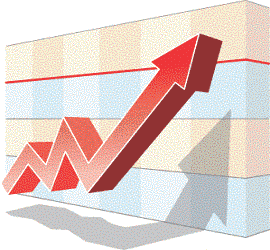

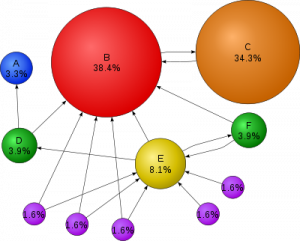
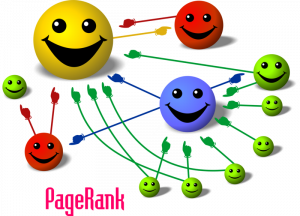 general idea. Higher PageRank sites are considered “authorities” on their subject matter and are therefore granted with the ability to make other sites more important in terms of search rankings. The thought process behind this is that the high PageRank site is a legitimate site with actual, helpful information and in turn, they are rewarded for their quality contributions to the Internet. Google then realizes that if these site’s are going to link to someone else, they must be serious about it, so they allow the PageRank to “flow” to the next location.
general idea. Higher PageRank sites are considered “authorities” on their subject matter and are therefore granted with the ability to make other sites more important in terms of search rankings. The thought process behind this is that the high PageRank site is a legitimate site with actual, helpful information and in turn, they are rewarded for their quality contributions to the Internet. Google then realizes that if these site’s are going to link to someone else, they must be serious about it, so they allow the PageRank to “flow” to the next location. give an editor something to write about. Newspapers couldn’t exist without news and they’re reporters don’t always get the stories because they happened to be caught in the middle of it. So, let’s bring the story to them!
give an editor something to write about. Newspapers couldn’t exist without news and they’re reporters don’t always get the stories because they happened to be caught in the middle of it. So, let’s bring the story to them!