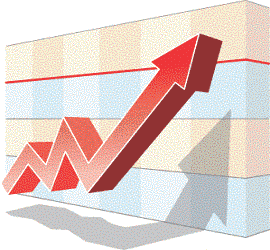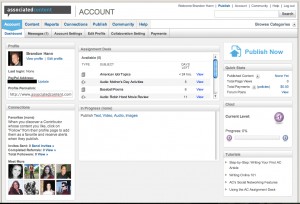I’ve scoured the Internet looking for the answer to this question and I have found it. The question was, can you you install multiple WordPressMU blogs and have them run under one webhost. The short answer is no. However, as with most things in the online world, it is possible with the right “tool”.
If you’re wondering why I would want to have two separate installs of this, it’s because I have more than one client on my web server, each of which are running their own sites. This is fine for most applications, but when you start dabbling in things like SSL certificates and wildcard sub-domains, that’s when the trouble starts. These are just two items that require their own IP address.
One of my clients would like to run multiple blogs on his WordPress Network, but because I’m already doing that for Ledfrog.com, I’m essentially blocking him from doing so. This is because Ledfrog.com is the main domain on my server and any changes utilizing different ports such as 443 for SSL certificates or services like WordPressMU that use wildcard sub-domains have to go through the server’s IP address and since this IP is assigned to my domain, his will not work.
The way WordPressMU works is once you convert your WordPress install into a network, you have the ability to add new sites to it. These sites utilize all of the main structure of the original WordPress installation while creating a separate blog directory inside the wp-content folder to store all of that blog’s specific files such as media uploads and so forth. Plugins and theme are then made available to all sites provided that you (the network admin) have made them available. The advantages here are that you no longer have to install a whole new copy of WordPress, create a new database, download all the same themes and plugins or manage different webhost accounts every time you want to start a new blog. Everything except the media files are shared. You can imagine how much faster updates are too!
Anyway, to make this happen, you need to create a wildcard sub-domain ‘A’ record in your DNS server that points *.yourdomain.com to your server’s IP address. This is needed because when you create a new site on your network, a virtual subdomain is created. An example of this is my personal blog site, Ledfrog.me. When I created it in my network, I was actually creating me.ledfrog.com.
The real magic happens with a feature called Domain Mapping. This is where you can map a real domain (provided it’s been added to your DNS server) to any virtual WordPress site you have created. Using the same example, I was able to map the domain Ledfrog.me to my virtual blog, me.ledfrog.com, so when you access either of those URLs, you’ll wind up at Ledfrog.me. Make sense?!
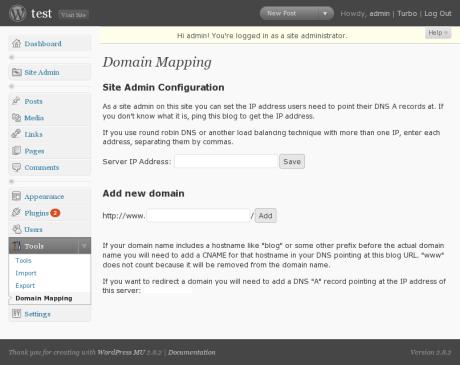
So all this is fine and dandy when you’re working with one server, one IP address and one main domain, but in my case, another client of mine would like to create his own network. The problems begin when you try to create the wildcard sub-domain. While doing this is possible and serves a valuable function—allowing him to create his own real sub-domains—it does nothing for WordPressMU!
I’ve contacted my webhost, I’ve ran all over Google and even tried Bing out for the first time looking for some help with this and eo far I’ve found two answers. First, I keep getting sent to sets of instructions that allow you use vhost.conf files in your client’s vhost container to allow the use of a wildcard sub-domain. This process basically has you creating a conf file that you then configure into Apache to tell the server that you want it to be included into the configuration for that site. It’s great for adding site-specific features to httpd.conf without affecting your whole server.
The second answer I get is the correct one. You can’t use WordPressMU on two separate installations without an additional static IP address! To verify this, all you have to do is install it on another client on your same server and watch what happens when you try to access one of the the virtual blog sites. Here’s what it does:
Domain1.com is the main domain attached to the server’s ONLY IP address.
site2.domain1.com is a virtual blog site created inside the WordPressMU installation.
site2.com is the domain that is mapped to the sub-domain above.
If you access site2.com, you are really only looking at site2.domain1.com.
Domain2.com is in another client’s hosting account on the same server and same IP address.
site2.domain2.com is a virtual blog that’s created inside the WordPressMU installation.
If you access site2.domain2.com, you are redirected to Domain1.com with an error about registrations being closed.
The reason for that is because site2.domain2.com is being read as a sub-domain of Domain1.com!!
I hope you’re not confused. More so, I hope someone who reads this is laughing their head off because they know the way around all this. Oh and by the way, I’m not try to escape having to purchase a separate IP address. It’s just that my host won’t sell me one without a valid reason and apparently this doesn’t count because they said it’s possible to use one address!





 buying advertising space on the site. It’s inexpensive and it can still jumpstart a flow of traffic to your site given the millions of users still on it.
buying advertising space on the site. It’s inexpensive and it can still jumpstart a flow of traffic to your site given the millions of users still on it.