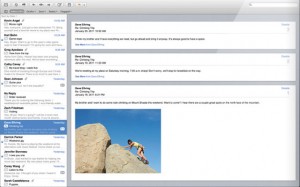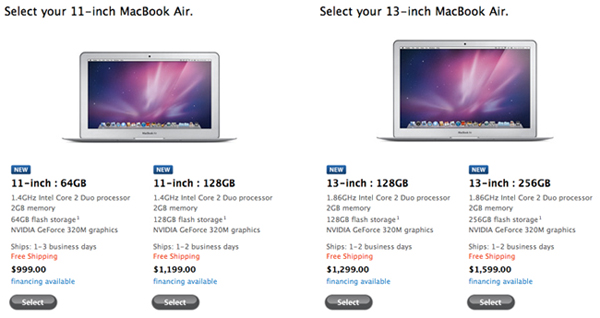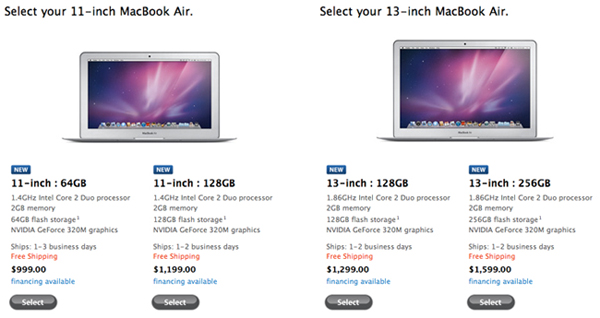In my never-ending search for the perfect mini-laptop, the Series 9 is looking like a mighty contender to the MacBook Air. Originally, I compared the MacBook Air to the MacBook Pro and iPad 2 to find out which device held up as a better “portable” computer, but it looks like a new competitor has stepped into the ring: Samsung.
From the looks of it, Samsung has a great product and by all accounts it appears to have the Air licked, but after looking closer, it might seem like you get more for your dollar with Apple. When have you ever heard anyone say that before?!
Design
Both of these lightweight computers are designed to be as thin as possible. While I still love the design features of practically all Apple hardware, the Samsung Series 9 is very close in style and material to the Air. In fact, it’s even .04 inches thinner than the MacBook at its thickest point. I know .04 inches is nothing, but I’m sure there are some people out there that might raise a fuss about it!
One major complaint I have about the MacBook Air is that unlike its Pro counterpart, it does not have an edge-to-edge glass screen. The silver border around the screen is actually a separate piece above the screen and this allows dust and grime to accumulate at the edges. Ironically, Apple has veered away from designs like this on every other one of their product partly for this reason.
Features
Take a look at the comparison between the two. While the Samsung has more than the Air on many points below, I still can’t see how they justify their pricing.
Comparison: (Series 9 is compared to base 13-in MacBook Air)
| MacBook Air | Samsung Series 9 | |
| Base Price | $1299 | $1649 |
| Colors | Silver Aluminum | Black Duralumin |
| Dimensions (HxWxD) | 0.11-0.68in x 11.8in x 7.56in | 0.64in x 12.9in x 8.9in |
| Weight | 2.3 pounds | 2.88 pounds |
| Storage | 128GB SSD | 128GB SSD |
| Memory | 2GB DDR3 (4GB Max) | 4GB DDR3 (8GB Max) |
| Connections | Wi-Fi (A,B,G,N), Bluetooth 2.1 | Wi-Fi (B,G,N), Bluetooth 3.0 |
| Screen | 13.3in HD LED glossy | 13.3in SuperBright LED HD anti-glare |
| Processor | 1.86GHz Intel Core 2 Duo | 1.4 GHz Intel Core i5 Processor 2537M |
| Battery | Up to 7 hours | Up to 7 hours |
| Camera | Standard VGA | 1.3MP HD |
| I/O Ports | Mini Display port (supports HDMI, DVI and VGA via adapters), RJ45 LAN (with adapter), Mic-in, Headphone Jack, 1 SD card Slot, 2 USB ports | Micro HDMI Input, Headphone Jack, Mic-in, 1 MicroSD Slot, RJ45 LAN, 2 USB Ports (1 Chargeable) |
Apple gets beat out in almost every category except for size and weight (although these two factors are not likely to be dealbreakers for most consumers). Not only does Samsung have Apple beat on everything listed above, there are also two other major differences. The first one is that the Series 9 has a backlit keyboard and the second being a 3-year warranty. On the Air, you can’t get the backlit keyboard and the only way to get 3 years of warranty service is to buy AppleCare for another $249.
My two cents
If we’re comparing the lowest priced 13 inch MacBook Air to the Series 9, the Series 9 has Apple beat, however you’ll be paying $350 more for it. If you bring up the MacBook Air to the same 3-yr warranty coverage, you would have only a $100 price difference with Samsung still be the more expensive device.
Another thing to remember is that Apple also has two 11 inch models to consider with prices going as low as $999. My opinion is that the huge difference in price doesn’t seem to justify the small differences in features except maybe the processor and more memory. I’d say if you’re thinking about the Series 9, maybe it’s more of a comparison to the 13 inch MacBook Pro except in thickness and you might want to take a look at where you money is being spent.
The last major difference is obviously the operating system. Although I love Windows 7 and how much better it is than previous versions of Windows, I still love my OSX much better! Plus, if you get the MacBook Air, you can still install Windows on it so you can have the best of both worlds.
If you’re considering spending $1649 on the Series 9, you may want to consider a MacBook Pro. If you’re just looking for a mini-laptop and don’t have the heart to go all the way down to a netbook, check out the MacBook Airs.