How exactly do you get people to sign up for your newsletter? Maybe the more important question is: how do you get people to want to sign up for your newsletter? This question will not be completely answered here because there are so many factors that go into your marketing strategy. These factors are then varied based on the industry you’re involved in.
What I can tell you is that you need to find out what makes your visitors/customers “tick”. Researching your site’s demographics can help with this. Here are a few tips you can use to create buzz around your newsletter.
help with this. Here are a few tips you can use to create buzz around your newsletter.
Enticements
- Content – First and foremost you need to remember that nobody will want your newsletter if it contains useless information. Always provide new, quality content. If you keep rehashing the same material over and over or copy content from other sources on the Internet, you will not be able to maintain a consistant subscriber list.
- Free stuff – If your newsletter is primarily used to promote products and services that you’re selling, you might want to think about giving away something for free to get people to sign up. This will show your visitors that you are interested in keeping them around. Free stuff can include a special edition newsletter or a free eBook on a subject of interest for your visitors.
- Speak the truth – Don’t fill your newsletter with bogus information, half-truths or outright lies. This will ruin your reputation and make you lose subscribers faster than you can send out your next message. This is especially true if your newsletter revolves around the latest news in your industry.
- Be consistant – If you tout that your newsletter will be delivered weekly, send it weekly. In fact, send on the same day and time. Think of your publication as you would the daily newspaper. If you read it, you probably expect it at a particular time everyday. Your visitors will expect the same from you.
- No spam – Never spam your visitors! Don’t send them offers that you know they won’t be interested in. Never sell your email list (unless you explicitly say you will before someone signs up) to any third party companies. Most of all, don’t overdo it!! If your visitors are expecting a monthly newsletter, don’t send one daily.
If your visitors know that your newsletter will contain the qualities mentioned above, they are more likely to sign up. The best advice I can give you is to put yourself if their shoes. If you were on someone’s website, what would make you want to submit your email address? On the other side, what would make you not want to submit your email address?
| << Back to Post OptIn/White List | Forward to Instant Gratification >> |
 interested users from all over the Internet–usually thousands of varying websites with numerous topics. They collect all of these emails and separate them into applicable categories and lists and then sell them to other websites to use in their marketing plans.
interested users from all over the Internet–usually thousands of varying websites with numerous topics. They collect all of these emails and separate them into applicable categories and lists and then sell them to other websites to use in their marketing plans. you have to make sure that the content of your messages are not being classified as spam in your user’s inbox. On the other hand, you have spammers that sign up to your site or newsletter in order to access your free downloads or to write bogus comments on your site to promote their useless junk.
you have to make sure that the content of your messages are not being classified as spam in your user’s inbox. On the other hand, you have spammers that sign up to your site or newsletter in order to access your free downloads or to write bogus comments on your site to promote their useless junk.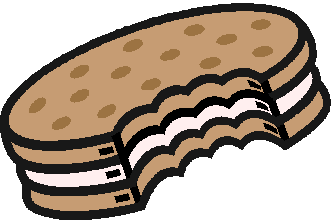 In the case of your website, you can utilize tracking cookies to tell you a little more about your visitors such as what web browsers they use, what countries they come from and how they got to your site. This information will help dramatically with learning
In the case of your website, you can utilize tracking cookies to tell you a little more about your visitors such as what web browsers they use, what countries they come from and how they got to your site. This information will help dramatically with learning  Your website is no exception. There’s no sense in promoting your products and services to people who have no interest in using them. Learning your demographics for your niche or market will help you find people in particular age groups, cultural societies and various interests groups that fit your ideal customer. Knowing this information will help you better serve your customers and allow you to market specific segments of your business. The hard (and expensive) part is finding out who your customers really are.
Your website is no exception. There’s no sense in promoting your products and services to people who have no interest in using them. Learning your demographics for your niche or market will help you find people in particular age groups, cultural societies and various interests groups that fit your ideal customer. Knowing this information will help you better serve your customers and allow you to market specific segments of your business. The hard (and expensive) part is finding out who your customers really are.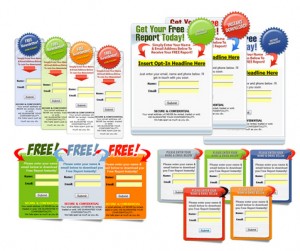 you get the chance, but don’t force it in your visitors’ faces. You may have seen websites that throw out popup or popunder windows and you already know how annoying these are.
you get the chance, but don’t force it in your visitors’ faces. You may have seen websites that throw out popup or popunder windows and you already know how annoying these are. in a separate folder. The scoring rules vary from service to service, but one of the most common spam blocking services out there is SpamAssassin. Depending on where your users get their mail, your messages may or may not have issues getting to them.
in a separate folder. The scoring rules vary from service to service, but one of the most common spam blocking services out there is SpamAssassin. Depending on where your users get their mail, your messages may or may not have issues getting to them.
 want to know about every bounced email your system gets because this gives you an opportunity to rectify the situation. In most cases, there’s nothing much you can do. If someone changed their email address and didn’t provide you with the new one, all you can do is prune your list accordingly.
want to know about every bounced email your system gets because this gives you an opportunity to rectify the situation. In most cases, there’s nothing much you can do. If someone changed their email address and didn’t provide you with the new one, all you can do is prune your list accordingly.