Post opt in is a process in which you have an existing email list and you import it into your email marketing campaign. In other words, these visitors did not visit your site and sign up the “usual” way. This is a common practice among webmasters who have changed websites or opened a new one and would like to begin marketing to his/her existing visitors.
White listing, in relation to email lists, is a business practice when a business has obtained email addresses of interested users from all over the Internet–usually thousands of varying websites with numerous topics. They collect all of these emails and separate them into applicable categories and lists and then sell them to other websites to use in their marketing plans.
interested users from all over the Internet–usually thousands of varying websites with numerous topics. They collect all of these emails and separate them into applicable categories and lists and then sell them to other websites to use in their marketing plans.
Post opt in
Some people are skeptical of performing such a task because it’s very likely that you’re going to end up putting people on your mailing list that may not want to be there. Companies like Aweber allow the importing of email lists, but its main purpose is to provide people a means of adding large amounts of email addresses with relative ease when moving service providers.
However, it is possible to take a duplicated list that you may own and import it into another one. This is where things become questionable. For example, if you run two websites with one about cars and the other about motorcycles, you may want to integrate your two mailing lists so you can promote both of your websites at the same time. The problem is that you don’t know for sure that the visitors interested in your car content will also be interested in your motorcycle content and vice versa.
White lists
There’s a lot of debate about email whitelists. On a personal level, you may have created your own whitelist which is basically a listing of all your good emails after pruning out dead accounts or known spammers. From a business standpoint, you may be considering purchasing a white list.
Marketing firms that have harvested thousands of emails based on various topics are in the business of selling these lists to business and website owners like yourself so you can import them into your email marketing campaigns. The debate about the practice comes from the question of how these firms put these email lists together.
Some companies can be spammers themselves who have done nothing but run automated bot searches of the Internet looking for usable email addresses. Others may have legitimately obtained the email addresses, but did not disclose the fact that the addresses may have be sold to another company somewhere down the line.
With that said, you want to be careful whenever you think about adding email addresses to your email list ‘after the fact’ because you never know how those people will receive you and the worst thing that can come of this is getting marked as a spammer.
| << Back to Spam Prevention | Forward to Enticement >> |
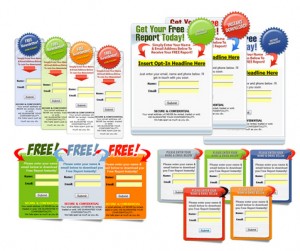 you get the chance, but don’t force it in your visitors’ faces. You may have seen websites that throw out popup or popunder windows and you already know how annoying these are.
you get the chance, but don’t force it in your visitors’ faces. You may have seen websites that throw out popup or popunder windows and you already know how annoying these are. want to know about every bounced email your system gets because this gives you an opportunity to rectify the situation. In most cases, there’s nothing much you can do. If someone changed their email address and didn’t provide you with the new one, all you can do is prune your list accordingly.
want to know about every bounced email your system gets because this gives you an opportunity to rectify the situation. In most cases, there’s nothing much you can do. If someone changed their email address and didn’t provide you with the new one, all you can do is prune your list accordingly.