This post simply comes out of an interesting article I found about hyper inflation. We all know what inflation is, right? Here’s a quick explanation: a one dollar bill printed in 1900 was worth one dollar. A dollar bill printed in 2010 is also worth one dollar. The value of that dollar has changed. Loosely translated, this means that in 1900, your 2010 dollar would be able to purchase about $25 worth of stuff.
Naturally, inflation has its ups and downs (literally too) and it also means that no matter how long you keep your paper money, it’ll never be worth more than the little number printed on it. In fact, the value will actually go down the longer you keep it.
This is quite the opposite of gold by the way. If you had just one ounce of gold in 2001, you’d have about $300 in real money. If you held onto that same ounce until today, you would now have $1100! So gold beats inflation. Imaging if our country was still on the gold standard: there would be hardly any inflation…movies would still cost $0.10, cars would still be under $1000, etc. There are critics on both sides of that argument, but I’ll leave that to another day.
Zimbabwe
This country suffers from up to 2 million percent inflation prices! That’s insane! What’s even more crazy is the denominations of their paper money. Just recently, they printed a $100,000,000,000 note. One hundred BILLION dollars!
Just when you thought you’d move to Zimbabwe, let me explain to you what that bill can buy:
3 eggs
Well I guess I don’t have to explain that to you. It’s amazing to imagine a country where a $100,000,000,000 bill can’t even get you a dozen eggs.
Here’s the picture:

By the way, eggs are cheaper in Zimbabwe than here in the U.S. so stop complaining!
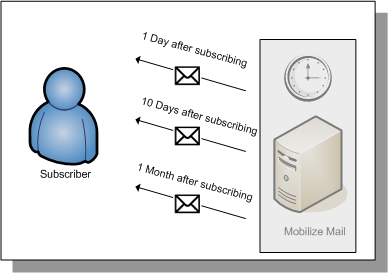 the previous sections and there’s no sense in going over everything twice. However, I did want to show you the correlation between each item, so I’m going to touch on a few more key points with each below.
the previous sections and there’s no sense in going over everything twice. However, I did want to show you the correlation between each item, so I’m going to touch on a few more key points with each below.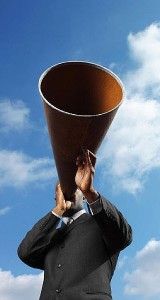 that hear the get rich schemes on late-night tv, pour a little money into them, start a website and gain some traffic, but then give up after realizing this whole process is not as easy as it sounds.
that hear the get rich schemes on late-night tv, pour a little money into them, start a website and gain some traffic, but then give up after realizing this whole process is not as easy as it sounds. to just not being sure about the future, but then again when it comes to Apple, did anybody really think this company would fail? Google maybe, but Apple? Likely not.
to just not being sure about the future, but then again when it comes to Apple, did anybody really think this company would fail? Google maybe, but Apple? Likely not.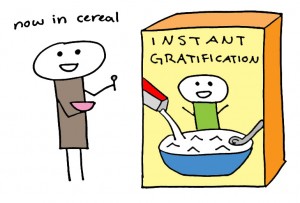 inbox for signing up? Would you have signed up had you not gotten a freebie? Of course, your opinion might be different than the next person, but it’ll at least get you thinking about ways to marketing your mailing list.
inbox for signing up? Would you have signed up had you not gotten a freebie? Of course, your opinion might be different than the next person, but it’ll at least get you thinking about ways to marketing your mailing list.
 help with this. Here are a few tips you can use to create buzz around your newsletter.
help with this. Here are a few tips you can use to create buzz around your newsletter. interested users from all over the Internet–usually thousands of varying websites with numerous topics. They collect all of these emails and separate them into applicable categories and lists and then sell them to other websites to use in their marketing plans.
interested users from all over the Internet–usually thousands of varying websites with numerous topics. They collect all of these emails and separate them into applicable categories and lists and then sell them to other websites to use in their marketing plans. you have to make sure that the content of your messages are not being classified as spam in your user’s inbox. On the other hand, you have spammers that sign up to your site or newsletter in order to access your free downloads or to write bogus comments on your site to promote their useless junk.
you have to make sure that the content of your messages are not being classified as spam in your user’s inbox. On the other hand, you have spammers that sign up to your site or newsletter in order to access your free downloads or to write bogus comments on your site to promote their useless junk.