Apple is well known for its snazzy, sleek product designs that have fan-boys (and girls) lining up at retail stores world-wide on product launch days. However, the rest of the crowd (those who are not interested in the latest “iProduct”) generally sees Apple’s product designs as nothing more than an industry slight–one that does a phenomenal job of covering up outdated system hardware.
I wouldn’t go so far as to say Apple’s latest products aren’t up to par with other related tech products. I just think they really believe the road to success is the old KISS method…keep it simple stupid. When the first iPhone came out, as well as every model since, tech gurus and Apple-haters have been complaining about low-quality cameras, slow processor speed, lack of memory, crashing apps, overheating issues, antenna problems and everything else under the Sun. They relentlessly compared them to every other smart phone on the market and in almost every case, the iPhone favored negatively. Meanwhile, while this tech war was being waged, one indisputable reality was taking place…millions of people were still buying iPhones.
iPad 2
And now we’ve come to this–the iPad 2. This week, Apple will start selling the 2nd incarnation of its famed tablet PC that everyone loved to hate. Once again, we have an Apple product that has met with some very harsh criticisms and comparisons to competing products–and still, once again, Apple has prevailed. While consumers were trying to find uses for the iPad, competitors were trying to beat it and iPad 1 did all but destroy e-readers such as Amazon’s Kindle or Barnes and Noble’s Nook along with a host of other tablet PCs. Apple must be doing something right.
Quick Comparison:
| iPad | iPad 2 | |
 |
 |
|
| Base Price | $399 (originally $499) | $499 |
| Colors | Black | Black or White |
| Dimensions | 9.56 x 7.47 x 0.5 inches | 9.5 x 7.31 x 0.34 inches |
| Weight | 1.5-1.6 pounds | 1.33-1.35 pounds |
| Storage | 16GB/32GB/64GB | 16GB/32GB/64GB |
| Connections | Wi-Fi, Bluetooth, optional AT&T 3G | Wi-Fi, Bluetooth, optional AT&T 3G or Verizon 3G |
| Screen | 9.7-inch 1024×768 | 9.7-inch 1024×768 |
| Processor | 1GHz A4 | 1GHz dual-core A5 |
| Battery | Up to 10 hours | Up to 10 hours |
| Cameras | None | 720p rear, VGA front |
| Sensors | Accelerometer, Ambient light sensor | Accelerometer, Ambient light sensor, 3-axis gyro |
| Location | Wi-Fi, Compass, Optional GPS (3G version) | Wi-Fi, Compass, Optional GPS (3G versions) |
As you can see, not much has changed. Of course “not much” is a subjective statement seeing as how someone might feel like the addition of two cameras is actually worth the upgrade. Personally, if I sold my current iPad and got the iPad 2, it would be for two reasons only: 1. I can get Verizon 3G service and 2. I can now get it in white.
The processor is likely the third biggest change for me. Although the first iPad was fast enough for what you would generally use it for, it’s nice to have an extra boost–all without degrading the battery life–or so we’ll see! About these cameras…I’m sure the front camera is the better one to have given the Skype® capabilities or maybe you’re hard up for updating your Facebook profile pic, but I don’t see much use for a rear camera. Chances are you’re already carrying a camera in your pocket anyway, so why would you want to hold a 9″ iPad up to your subject and snap a photo? Maybe for a quick eBay listing while you’re at the restaurant? Yeah, I can see that happening.
The Competition
The New York Times said today, “So Far Rivals Can’t Beat iPad’s Price”. When have you ever heard “rivals can’t beat […] price” when talking about Apple products?? Isn’t Apple supposed to be the most expensive ‘everything’ you can buy? On top of that, Apple outsiders will tell you that you’ve overpaid for a sub-par product: “If only you had bought (insert manufacturer name here), you could have saved money and had twice as much!” All I can say is, “Wow!”
At any rate, the Times went on to say that because of Apple’s deep pockets, they are able to save money by buying large amounts of parts up front for larger discounts as well as not having to pay licensing rights to chip makers due to Apple’s in-house chip manufacturing of the A4 and A5 processors. Plus, Apple has the App Store, which brings in more than a billion dollars each year–this alone can subsidize the cost of the iPad. All these factors can let Apple reduce their profit margin to say…25% instead of the usual 50% they pull in from iPhone.
Motorola Xoom
How does the Xoom stack up against the iPad 2?
| Xoom | iPad 2 | |
| Base Price | $799 (w/ 2-yr contract: $599) | $499 |
| Colors | Black | Black or White |
| Dimensions | 9.8 x 6.6 x 0.5 inches | 9.5 x 7.31 x 0.34 inches |
| Weight | 1.6 pounds | 1.33-1.35 pounds |
| Storage | 32GB internal (future support for 32GB SD cards) | 16GB/32GB/64GB |
| Connections | Wi-Fi, Bluetooth, Verizon 3G (4G compatible) | Wi-Fi, Bluetooth, optional AT&T 3G or Verizon 3G |
| Screen | 10.1-inch 1280×800 (HD 720p) | 9.7-inch 1024×768 |
| Processor | 1GHz dual-core | 1GHz dual-core A5 |
| Battery | Up to 10 hours | Up to 10 hours |
| Cameras | 5mp rear + Dual LED flash, 2mp front | 720p rear, VGA front |
| Sensors | Accelerometer | Accelerometer, Ambient light sensor, 3-axis gyro |
| Location | Wi-Fi, eCompass, aGPS (with Google maps) | Wi-Fi, Compass, Optional GPS (3G versions) |
My two cents
While the Xoom has the iPad 2 beat in a few ways, it’s hard to justify the price. Even though you can upgrade the internal memory using a 32GB SD card, adding the cost of everything might just exceed the cost of the 64GB iPad. Here’s what you should consider:
- Xoom has a bigger and better screen
- Xoom has better cameras
- Xoom has expandable memory (in the future)
- Xoom will support 4G
- Xoom has the Android app store
- iPad 2 has a larger app Store
- iPad 2 is much cheaper
- iPad 2 comes in a wi-fi only model
- iPad 2 looks cooler
I threw that last one in there to see if you were paying attention! The fact of the matter is that Apple has another winner here and it all comes down to this: If you already own an iPad, keep it. There’s not much to upgrade to. If you can’t find a valid use for an iPad or another tablet pc, then don’t buy any of them. If you’re on the fence, buy the iPad 2. You can’t beat the size of the App Store and the price.



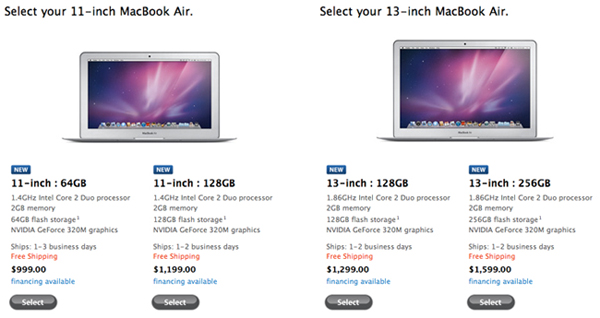




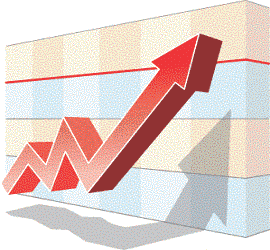

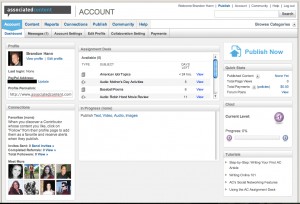
 mean, this thing went on and one describing every single element to the site and how it worked, etc., etc. It was laid out so nicely that I almost got sucked right in. Why not? The price was only $81 with 2 hours to spare and according to the ad, if I had 5000 visitors to my site and a 15% CTR, I’d be making about $54,000 per year!
mean, this thing went on and one describing every single element to the site and how it worked, etc., etc. It was laid out so nicely that I almost got sucked right in. Why not? The price was only $81 with 2 hours to spare and according to the ad, if I had 5000 visitors to my site and a 15% CTR, I’d be making about $54,000 per year! to just not being sure about the future, but then again when it comes to Apple, did anybody really think this company would fail? Google maybe, but Apple? Likely not.
to just not being sure about the future, but then again when it comes to Apple, did anybody really think this company would fail? Google maybe, but Apple? Likely not.