I know it’s been awhile since my last post, but I’ve been working heavily on my other site and just trying to maintain sanity throughout my life due to some unexpected changes not too long ago. At any rate, this post comes after my in-depth look at the new MacBook Air that came out less than a month ago. For all of you that feel Apple is just releasing the same old products in different packaging, understand this…you’re right.
Ok so I’m an Apple fan boy and I love to see what’s next and yes, I’ve been known to drop more shiny pennies on their products than I do on more important things in life, but rather than try to explain myself, let me at least justify my purchases! Actually, I already did that when I went over the various reasons about why I own an iPhone, an MacBook and an iPad. Of course there are plenty of other devices out there that could have done almost exactly the same things (if not, more) for a LOT less, but Apple has me sucked in!
So I buy an iPad because I wanted to take the mobility of the iPhone to a new level and I must tell you, I succeeded. Everything was going fine until I saw the new MacBook Air. And so it begins–the never-ending quest to have the perfect combination of technology to ensure that no matter where you’re at, you’re always connected and functional.
MacBook Air (2010 model)

When the first MacBook Air came out, it was “revolutionary”, it was “sleek” but most importantly, it could fit in a standard size manilla envelope. The problem with it was that it cost way too much money! In fact, I think the only good thing that came out of it was that it set a new standard for future MacBook designs.
Today, we have a new pair of MacBook Airs that look better than ever, are more powerful than ever and…still cost way too much money. Here’s the break down:
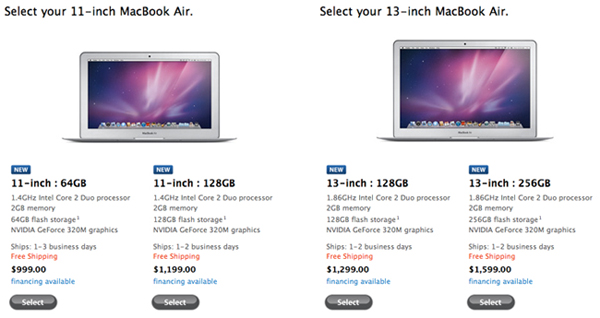
From this comparison, you can see that there is really only two models: the 11-inch screen and the 13-inch screen. Within those two models you can choose the size of your hard drive, but that’s it.
Now I already own a 13-inch MacBook (2008 model–before they all went to MacBook Pros), so the only real excitement I got from these is the fact that one of them is 11-inches. The other attractive feature here is the solid-state flash memory. If you get a chance to check out one of these in the store, you’ll notice quite a difference between the boot up and running speed of a MacBook Air and a MacBook Pro. The Air will beat the Pro almost every time and it can do so with almost half the processor speed!
Pros and Cons
Pros:
- Small, portable and lightweight
- Fast, flash memory
- Full keyboard, full OSX
- Built-in SD card reader
- 5+ hours of battery life
Cons:
- No ROM drive
- Small screens
- Not upgradable
- Onboard memory
- No backlit keyboard
- No built-in 3G service
iPad (1st Gen)

The iPad is great, but it’s only as great as the iPhone with a slightly better advantage of having a larger screen. The reason I bought one was to go more portable than my MacBook, but to have a larger screen than my iPhone and so far the results have been…ehhh. Granted, I love using the iPad and it comes in handy when you want to write something down, check your email while in the car or even just play some games when you’re bored.
The problem I keep running into is the fact that I want to use it like my MacBook, but because it doesn’t have an actual file system, I’m still stuck with the same limitations as the iPhone. So where before, I was looking for a mid-point between smartphone and laptop, it looks like now I’m looking for a mid-point between iPad and desktop computer. So far, all signs point to MacBook Air.
UPDATED: Now that the iPad 2 is coming out this month (March 11, 2011), take a look at the direct comparison and find out if you think you should upgrade! After reviewing its specs, I’ve decided that aside from a slightly faster processor and the addition of two new cameras, it’s practically the same as the first iPad.
MacBook Pro

As I mentioned, I don’t officially have a MacBook Pro because my model came out with there was still just MacBooks, but since my system specs are the same as the new Pros (albeit no SD card reader), I can speak on this. My original setup consisted of a desktop PC and an HP laptop. I sold the HP and got the MacBook for two reasons: new computer and to become more portable. That’s why I chose the 13-inch model.
As time went on, I noticed I was using the MacBook more and more and the desktop less and less. The problem with this was that the laptop became my desktop replacement, but now I was stuck with a 13-in screen!
Conclusion
While each of these devices serves different purposes and not everyone will find the same use in them, my opinion is that owning a MacBook Pro and an iPad or a MacBook Air and an iPad are great additions to the smartphone you probably already own. Each of them allows you to be portable in different ways and depending on the situation, you will find that they complement your life very well. Now, if you own all three, you just have nothing better to spend your money on!
As for me, I’m almost at the point where I want to change my tech setup once again. This is what I foresee:
- Sell my current desktop PC
- Sell my iPad
- Sell my MacBook
- Buy a Mac Mini to replace my desktop
- Buy a MacBook Air (11-inch) to replace my MacBook and iPad
- Keep my iPhone 4 as my extremely portable device
Now if only Apple would put some built-in 3G capabilities on the MacBook Air–or any MacBook for that matter, then we’d be sittin’ pretty!
My good sir, I believe that you're wrong. There IS built-in wifi in the Macbook air.
I meant to say the MacBook Air needs to have built-in 3G capabilities. I have made the correction. Thanks for pointing that out!
You have not fixed it… it's still under the cons as no built in wifi
See:
Cons:
No ROM drive
Small screens
Not upgradable
Onboard memory
No backlit keyboard
No built-in wifi
Thanks once again! Oh the joys of running a blog site–sometimes you miss a few things! 😉
Brandon,
In your foreseeable set-up, you list "Buy a Mac Mini to replace my desktop". I'm curious why you wouldn't connect your MacBook (Air) to a larger monitor for home use? I think an external keyboard and mouse (or Trackpad) could also be set up for your desk with your MacBook withount needing a Mini.
I was also considering the same set-up you described (except was considering iMac instead of Mini), but thought it would be better with the set-up I just described for home (external monitor, keyboard, mouse). I thought this way, I'd have the same files and programs on the same system both home and away. I was also considering the Cinema display for easy connectivity. Can you (or anyone) let me know which option would be better for home use and why?
1) MacBook (Pro or Air) with Mac Mini (or iMac).
2) MacBook (Pro or Air) with Cinema Display, external keyboard and Trackpad (or mouse).
Thank you.
Ace,
I'm partial to using a desktop simultaneously with a laptop because there are many times when I'm doing multiple tasks. It's not that a single computer can't perform everything, but it just makes it easier. Currently, I do connect my MacBook to my monitor, but I've never been a big fan of using a laptop like that. Not sure why! Also, I tend to use Windows 7 and OSX, so having a desktop with Windows and my MacBook with OSX allows me to use both at the same time (without having to use Parallels).
The reason I chose Mac Mini as opposed to iMac was simply because I put a 42" LCD HD tv on my desktop to double as my tv and desktop monitor. I didn't want to spend thousands of dollars for an iMac when I already have a great (and larger) monitor.
I'm glad you brought up Cinema display…I actually love this concept–the ability to increase your monitor size while providing easy hookups for your MacBook. That one cable allows you to charge your MacBook, have 3 powered-USB ports and display your MacBook screen. Plus, the monitor has a built-in iSight camera. The problem with this is the price. If you bought the current 27" display, it'll run you about $999. I was able to get a Sony 42" LCD HD tv for $500 and I can still use it for my Blu-ray, Xbox and FiOS tv…so for my application, it was the better choice.
I know there's no comparison between LED and LCD, but with prices coming down on tvs all over the place, you can't go wrong. Just get a mini display to HDMI connector and your MacBook is instantly on your tv.
So, to wrap this up, I vote for option 1.
Ace,
I'm partial to using a desktop simultaneously with a laptop because there are many times when I'm doing multiple tasks. It's not that a single computer can't perform everything, but it just makes it easier. Currently, I do connect my MacBook to my monitor, but I've never been a big fan of using a laptop like that. Not sure why! Also, I tend to use Windows 7 and OSX, so having a desktop with Windows and my MacBook with OSX allows me to use both at the same time (without having to use Parallels).
The reason I chose Mac Mini as opposed to iMac was simply because I put a 42" LCD HD tv on my desktop to double as my tv and desktop monitor. I didn't want to spend thousands of dollars for an iMac when I already have a great (and larger) monitor.
I'm glad you brought up Cinema display…I actually love this concept–the ability to increase your monitor size while providing easy hookups for your MacBook. That one cable allows you to charge your MacBook, have 3 powered-USB ports and display your MacBook screen. Plus, the monitor has a built-in iSight camera. The problem with this is the price. If you bought the current 27" display, it'll run you about $999. I was able to get a Sony 42" LCD HD tv for $500 and I can still use it for my Blu-ray, Xbox and FiOS tv…so for my application, it was the better choice.
I know there's no comparison between LED and LCD, but with prices coming down on tvs all over the place, you can't go wrong. Just get a mini display to HDMI connector and your MacBook is instantly on your tv.
So, to wrap this up, I vote for option 1.
Brandon,
Thank you very much for your quick and detailed response. I really appriciate your time and help both in your response and in your original article.
This blog speaks my mind. I owned an iPad for 5 months which I finally gave away because of severe limitations on the software/OS side. It cannot replace your laptop and your iphone already provides other features that one would need from a Personal Data Assistant (calendar / ToDo / Music / blah blah). A desktop like Mac Mini + MacBook Air seems to be the perfect answer under given plethora of devices in the market.
But you do (or will) have this capability with your iPhone's Personal Hotspot feature. This is currently enabled with the Verizon iPhone and will be soon with the AT&T iPhone.
Of course, you'll have to pay the extra monthly fee for this, but then you would have to do the same if the 3G/4G connectivity were built in to the MBA.
True, but if the data plans for the MBA stayed similar to those of the iPad, then the price would only max out at $20 per month whereas the tethering plans for the iPhone cost around $40-45–both with the same data caps.
This article is a lot like the situation I am in. I have a Verizon iPhone, iPad 3G, HP Desktop, and Sony Vaio laptop. The Vaio already broke and the iPad is not furfilling my mobile computing needs. The lack of Flash support and a physical keyboard are the biggest limitations. Even if I got a iPad keyboard case, I would have to touch the scrern to do things which would be awkward. I think I want to sell my iPad, desktop, and try to get money for recyceling the Vaio. I am short on cash so I have make up some money. I am trying to decide between a MacBook Air or the MacBook Pro. I am leaning toward the pro but I’m not sure. I would like to hear your opinion. Thanks.
I’m leaning more toward the MacBook Pro for you. The only reason why I was leaning toward the Air for myself is simply because I already own a MacBook and I want something smaller for when I travel, but more functional than the iPad.
I forgot to mention before that I will also do a lot of gaming on my computer. Also, I want a 13 inch notebook. I would think that the Pro would be better at gaming but the new Intel HD 3000 graphics aren’t the best for gaming and I heard the air’s NIVIDIA GeForce 320M Graphics are actualy better for gaming. Plus, the flash memory
helps. I do like the CD drive on the Pro. I don’t really know what to buy. Tell me what you think is better for gaming. Also, I don’t want a 15 or 17 inch because they’re too bulky to bring around.
Thanks.
If you have a main laptop that ipad 2 is fine to get if this machine will be your only computer go with macbook air.