When it was introduced by Google, a lot of people were skeptical of it’s purpose. It is generally believed to have been created for the sole purpose of controlling how a website’s PageRank is shared among external links. As an example, if your website has a PageRank of 6, every external link you have on your site will get a piece of your high score, which means one link from you might be worth 10 times that of a single link from a PageRank 1 site.
Now, I don’t have all the numbers and nobody really knows for sure what the exact formula is, but that’s the 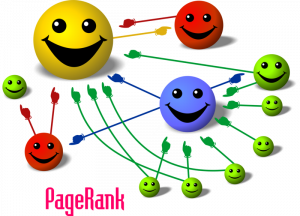 general idea. Higher PageRank sites are considered “authorities” on their subject matter and are therefore granted with the ability to make other sites more important in terms of search rankings. The thought process behind this is that the high PageRank site is a legitimate site with actual, helpful information and in turn, they are rewarded for their quality contributions to the Internet. Google then realizes that if these site’s are going to link to someone else, they must be serious about it, so they allow the PageRank to “flow” to the next location.
general idea. Higher PageRank sites are considered “authorities” on their subject matter and are therefore granted with the ability to make other sites more important in terms of search rankings. The thought process behind this is that the high PageRank site is a legitimate site with actual, helpful information and in turn, they are rewarded for their quality contributions to the Internet. Google then realizes that if these site’s are going to link to someone else, they must be serious about it, so they allow the PageRank to “flow” to the next location.
What exactly is it?
The tag is used in a link such as this:
a href="https://www.ledfrog.com/links/" target="_blank" rel="nofollow">Click here.
It tells Google that this link can be followed (meaning the GoogleBot will go to that page and crawl everything there), but it does not have to take into account the PageRank score of the referring site. Other search engines take the meaning literally and do not even go to the site. I believe Ask.com is the only site that simply ignores the tag completely.
So, where does the rel=nofollow tag fit in? The first automated occurrence of this tag can be noticed on most blogs out there–more specifically, the comments section. It’s true, if you thought that by running around the Internet, posting comments on other blogs in hopes that all those website links were creating backlinks to your site, you were wrong (most of the time)!
There actually are two valid reasons for doing this to blog comments. The first one is obviously spam. I can’t even begin to tell you how much spam comments I get on my site each day and my site isn’t a high traffic site so far. Spammers in this sense will generate some very generic comments for a random posting on your blog and somewhere within the comment or attached to their name will be one or more external links. The second reason for doing this is that you might not want to be passing on your PageRank to sites that are completely unrelated to your site as this, in time, may actually cause your own score to go down.
My view on this is I don’t use the rel=nofollow tag on my post comments for two reasons. One, spammers don’t get through on my site. I use the Akismet plugin and it stops almost everything! When it doesn’t, the comment sits in queue and waits for my approval anyway, so what do I care? The second reason is that I feel when someone makes a comment on my site, they are taking the time to contribute an opinion of some sort and the sheer fact that they were even on my site usually means they run a blog that’s similar in content, so I give them some credit.
The rel=nofollow tag that was supposed to help with spam and the degradation of PageRank has now become a useful tool in the art of PageRank Sculpting. In the coming days, I’ll be going over more about PageRank and SEO tips to maintain control of your external links.
I recently found a blog post that discussed this topic more in depth, including a blurb about the opposite for no-follow called do-follow. If you want to read more about these tags, check out Jack Nguyen’s blog post.
How do you get links?
Getting those links that will pay out the oh-so-important “link juice” can be a difficult task. I wrote an article describing 10 ways to increase traffic to your blog and while these tips will most certainly pony up the links, one thing to remember is link building takes time. The normal way of doing this is a perfect balance of creating great content that other sites will link to automatically and getting out there and literally trading links.
However, there are services out there that can help you build your links. Professional link building services can save you the time and frustration of having to go out all over the Internet and round up links by yourself. They can also tailor linking campaigns specifically for your website–something that you may not have the time to do. This way you can guarantee that the links you’re getting aren’t simply random, unrelated websites.
Ultimately, as enough time passes by, the amount of links that your website obtains will grow. As long as you keep creating great content and providing services and information that people want, your site will grow as well.
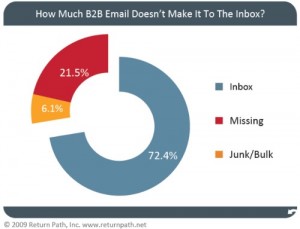
 you have to make sure that the content of your messages are not being classified as spam in your user’s inbox. On the other hand, you have spammers that sign up to your site or newsletter in order to access your free downloads or to write bogus comments on your site to promote their useless junk.
you have to make sure that the content of your messages are not being classified as spam in your user’s inbox. On the other hand, you have spammers that sign up to your site or newsletter in order to access your free downloads or to write bogus comments on your site to promote their useless junk. in a separate folder. The scoring rules vary from service to service, but one of the most common spam blocking services out there is SpamAssassin. Depending on where your users get their mail, your messages may or may not have issues getting to them.
in a separate folder. The scoring rules vary from service to service, but one of the most common spam blocking services out there is SpamAssassin. Depending on where your users get their mail, your messages may or may not have issues getting to them.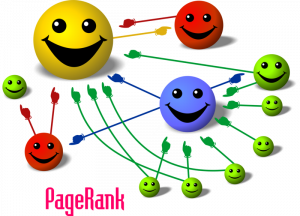 general idea. Higher PageRank sites are considered “authorities” on their subject matter and are therefore granted with the ability to make other sites more important in terms of search rankings. The thought process behind this is that the high PageRank site is a legitimate site with actual, helpful information and in turn, they are rewarded for their quality contributions to the Internet. Google then realizes that if these site’s are going to link to someone else, they must be serious about it, so they allow the PageRank to “flow” to the next location.
general idea. Higher PageRank sites are considered “authorities” on their subject matter and are therefore granted with the ability to make other sites more important in terms of search rankings. The thought process behind this is that the high PageRank site is a legitimate site with actual, helpful information and in turn, they are rewarded for their quality contributions to the Internet. Google then realizes that if these site’s are going to link to someone else, they must be serious about it, so they allow the PageRank to “flow” to the next location.