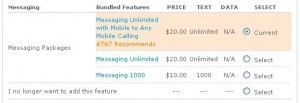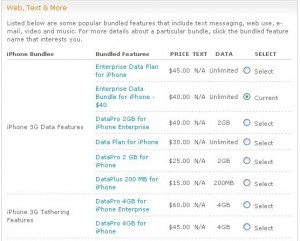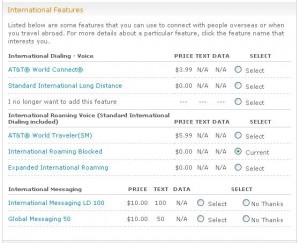Lately, we’ve all been hit with talk about the future of computing and how everything might end up on “cloud” services. As a result of this forward-thinking movement, everyone seems to have gotten in the game: Apple with iCloud, Google with GoogleApps and now Microsoft with Office 365. While each have touted their superiority over the others, it’s hard to imagine a computing experience existing only on the Internet. But I guess 20 years ago they said it would be hard to imagine something like the Internet too.
Originally, I was thinking that this is a good idea because how often have you been away from your computer and needed a file or two only to remember that even though you’re carrying a capable smartphone, a laptop and a tablet device, the one file you needed most was at home stuck on your hard drive? For me, it happens fairly often. Of course, it’s nothing that would stop the world from spinning, but out of convenience, it would be nice to have a place where everything resides.
I like to think of cloud computing like IMAP email where you can connect all of your devices to your one email account and no matter which device you use to send, receive, move or delete messages, every device always has the same updated information. However, there are others that think the cloud poses a threat to security and privacy. They might be on to something here.
Cloud Computing
I decided to create a pros and cons list to cloud computing and let the readers decide for themselves.
Pros
- Access – Likely the number one reason the cloud looks like a good idea—the ability to access your files from any Internet connection is very convenient.
- HDD space – Depending on what service you use and how much it costs, you can determine how much storage space you get. In turn, you are also saving local space on your computer.
- Safe and secure – Putting your files in the cloud can remove it from threats such as house fires, theft, auto accidents, plane crashes and viruses.
- Collaboration – Businesses and teams alike can work on files at the same time for a truly live collaboration between multiple people located in various parts of the world.
- Cost savings – This one is subjective, but the cloud could save you money from not having to spend it on hardware, more computers or other devices.
Cons
- Security – Putting anything out on the Internet can be potentially dangerous in two ways—simply storing it and then transferring it.
- Privacy – This one is for the paranoid, but is it possible for employees of such cloud systems to have access to client’s files? If so, what could a disgruntled employee be capable of doing with such access??
- Reliability – The cloud cannot exist without the Internet, so if you ever lose your connection, you won’t have access to your files. Try working on an airplane now!
- Speed – Again, due to the Internet reliance, transferring large files to and from a cloud service can pose a problem. Especially if you’re trying to make it out the door in a flash.
- Storage space – No cloud service seems to offer LARGE amounts (above 5gb) of storage space so at this time, it would be foolish to think you can store all your movies, videos and music.
My two cents
I see both sides to this coin, so I can see myself using the cloud for some things, but not others. I find that some of my more pertinent documents would be put in the cloud only if I see a use for them at work or at a friend’s location. However, I have many, many gigs of data that I know I would never be able to put in a cloud service nor would I want to. What’s the alternative? I created a very organized computer system that I run local servers on (FTP, web and mail) as well as Remote Desktop Connection so I can access this computer through any desktop or laptop and even some mobile smartphones.
In a sense, I created my own cloud. If you’re interested in something a little less cumbersome, you might want to check out a free service from Tonido. They offer the ability to create your own personal cloud without all the headache of setting everything up.