I’ve been an AT&T customer since 2006 (as Cingular) and even before that when I was with SBC Communications. Even though my service has changed hands quite a few times, one thing remained constant: the services are always changing. It’s always surprising to me when you sign up for a new plan and contract and not more than 4 months later, your plan ceases to exist. Sometimes there’s a better one available, sometimes it’s worse. Either way, you’re generally stuck in what you have and don’t have any wiggle room given the contractual obligations you must endure.
Another indelible fact about big service companies is that more often than not, new features and services come out, prices change, fees come and go, but no matter what happens, as long as you’re paying your bill they won’t tell you! Normally this doesn’t pose a problem until your bill gets higher and then you decide to go exploring. Well, that’s exactly what I did.
Messaging Unlimited
When I setup my first iPhone, I had added the unlimited text messaging feature priced at $20 per month. I knew I’d be sending thousands of texts and I had no intentions of paying $0.10 per message. For years I’ve used this feature and never bothered to look at my options…until now.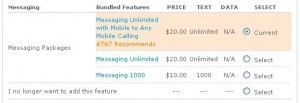
When I logged into my account and looked at my features, I noticed three messaging plans I could choose from. The first two I already knew about: Messaging Unlimited priced at $20 per month (unlimited) and Messaging 1000 priced at $10 per month (1000 text messages). It’s the third one that threw me: Messaging Unlimited with Mobile to Any Mobile Calling priced at $20 per month.
Upon clicking on the description link, I noticed that this feature not only gave me unlimited text messaging, but also unlimited calls to and from any mobile device in the 50 United States plus Puerto Rico and the U.S. Virgin Islands!! Considering I was already paying $20 per month, this switch was a no-brainer!! I think the funniest part about this find is that it’s actually labeled as a feature that AT&T recommends, but nobody ever called me about this. It goes back to my point that companies won’t go out of their way anymore to help you save money. We’re on our own people. Let’s see what else I can find!
AT&T Unlimited Data Plan
All you iPhone users out there remember the chaos surrounding AT&T’s announcement that they will stop offering the unlimited data plan, but did you know that you can still switch between the different versions of this plan?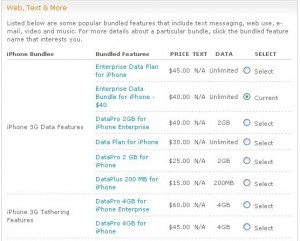
This really only makes a difference to those of us who have the iPhone Enterprise data plan enabled. Originally, the basic unlimited data plan was $30 per month, but if you wanted to connect to an enterprise server like Microsoft Exchange, you needed to upgrade to the $45 per month unlimited plan. Somehow this changed the connectivity of the service to enable Exchange support. Frankly, I don’t see how this is possible considering that the extra $15 doesn’t put any new software on your phone and data is still data. In fact, I’m pretty sure when I took my new job, I was able to connect to Exchange just fine without it. But since my company is paying my cell phone bill, they asked my to upgrade the plan.
Anyway, part of my exploration into AT&T Mobility’s features available to my account uncovered another mysterious Enterprise plan. The original one was called, Enterprise Data Plan for iPhone and priced at $45 per month (unlimited). Right below it was another plan called, Enterprise Data Bundle for iPhone – $40 and priced at $40 per month (unlimited). When viewing the descriptions of each, they both said the same thing in regards to an iPhone data plan that gives users the ability to access enterprise solutions such as Exchange. And then the third unlimited choice I had was to go back down to the original Data Plan for iPhone priced at $30 per month (unlimited).
As a grandfathered user of the unlimited data plan, I have the option to freely switch between these three plans. By changing my enterprise plan, I was able to shave $5 off my monthly bill! If you find yourself in the same boat, BE VERY CAREFUL when switching data plans—if you change your plan to one of the limited plans, you will NEVER be able to go back to unlimited! Don’t say I didn’t warn you!!
International Roaming
If you ever plan on taking your phone out of the country you might want to check to see how your plan handles roaming charges. I discovered this the hard way. I saw an extra $5 and some change charge on my bill last month and found out that it was due to a few $0.25 text messages I sent to a friend of mine in Germany. 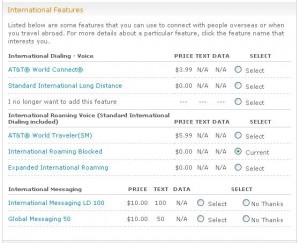 What’s interesting about this is the only texts I remember sending were done through an app called WhatsApp that should have been relaying these messages through the Internet. Who knows, maybe I was doing something wrong, but either way, I paid for them and then quickly went into my account to look for a way to block this.
What’s interesting about this is the only texts I remember sending were done through an app called WhatsApp that should have been relaying these messages through the Internet. Who knows, maybe I was doing something wrong, but either way, I paid for them and then quickly went into my account to look for a way to block this.
Sure enough, I found that Expanded International Roaming was enabled. What this does is allows my phone to be functional outside the U.S., but I have to pay per-minute usage that vary depending on where I am in the world. You can use AT&T’s roaming rates calculator to see how much these costs are. For Germany, it is currently $1.39 per minute! It seems as though text messages are $0.25 a pop.
What I found to be interesting is that iPhone has a feature built in that disables International roaming, but for some reason this didn’t help in my situation. Instead, I opted to change my roaming plan to International Roaming Blocked priced at $0.00 per month. This way I don’t have to worry about any crazy charges should I ever leave the country. In effect, I disabled my phone service outside the U.S., Puerto Rico and the Virgin Islands.
My two cents
All in all, I knocked $5 per month off my bill, removed the possibility of getting hit with International charges and best of all, added the ability to send and receive calls from ANY U.S. mobile phone without ever losing one minute of my rate plan!
What we have learned here today are a few things:
- Always keep an eye on your bills and look for things out of place or ways to reduce costs.
- Never trust that your service provider will inform you of new promotions, deals or other money-saving items.
- You don’t have to go to an AT&T store or even call AT&T to manage your features and rate plan. Everything can be done online at ATT.com.