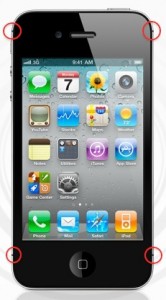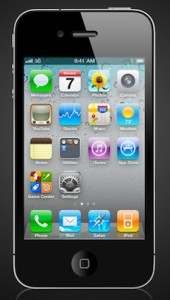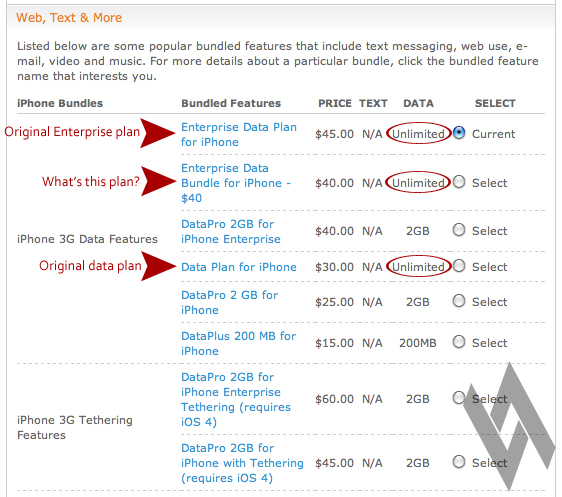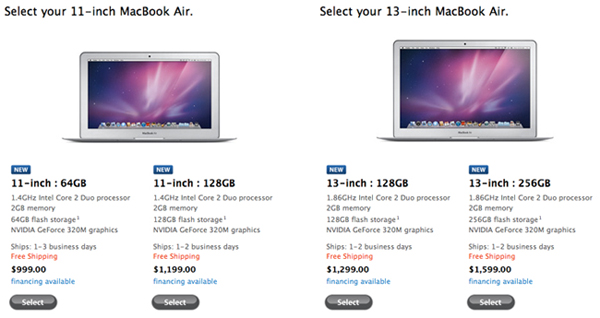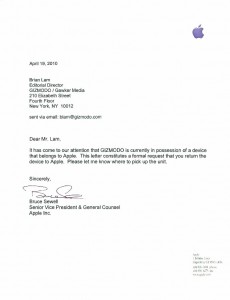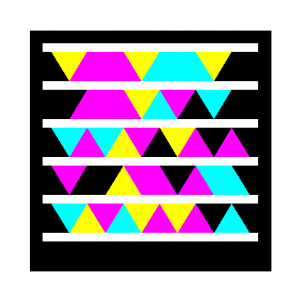I am certainly not reporting anything new, but as usual, I do have an opinion! There’s a new iPhone section of Verizon’s website and it appears that they’re going with a pretty outlandish tagline: iPhone 4. Verizon. It begins. I can’t tell if they’re simply just that excited about the phone coming to them (as well as the influx of new customers) or if they’re declaring an all-out war on AT&T, but either way, let’s hope all these claims of Verzion’s superiority over AT&T are true.
It’s no secret that AT&T has suffered some harsh criticism over the last 3 years due to the breakout device of the century. Looking back, we had a phone that was developed by a computer manufacturer in a time where RIM ruled the day with their Blackberrys, so lovingly called “Crackberrys” and nobody (even Apple) thought it was going to go anywhere. We all know what happened next.
iPhone on AT&T
We’ve had the chance to see how AT&T has handled the iPhone and to many, it’s been a disaster. From complaints about dropped calls, network crashes and static on phone calls to pre-order disasters, iPhone 4 antenna issues (this was Apple’s fault) and the loss of the unlimited data plan, AT&T has built themselves quite the reputation. It’s no wonder why many people have opted to move to Verizon and pick up some kind of Droid phone.
In the wake of every major problem to hit AT&T, their response has been slow, inadequate or just downright lacking. Meanwhile, Verizon has been sitting in the back of the room just waiting semi-quietly for this day to come: the perfect combination of AT&T’s bad press and the end of the exclusivity contract. I say semi-quietly because none of us can forget the epic, and very public advertising battle between the two giants. AT&T says “There’s an app for that.” while Verizon touts, “There’s a map for that.”, in which they tried to tell everyone that AT&T has less network coverage than Verizon. The reality of that statement is that AT&T does have less 3G coverage, but overall, AT&T’s network is the same size, if not bigger than Verizon’s.
By far the biggest complaint among iPhone users on AT&T has been the data usage. iPhones are powerhouse, data guzzlers! When the phone first debuted in 2007, nobody had a device that could match it and AT&T was forcefully giving away unlimited data plans. What they weren’t prepared for was the increase in customers. Not only were more people jumping on the Apple bandwagon, but the phone allowed them to do so much more than anything else at the time. It was simply human nature at that point: if it’s there, why not use it. So what was AT&T’s answer? “We’re improving the network. Oh and by the way, we’re taking away the unlimted data plans.”
To add to all of that, AT&T has been able to maintain its exclusive contract between Apple that was hammered out in 2007, basically keeping the iPhone from being on any other network. Well, this contract is ending and now we’ll see how Big Red handles this wonder device.
iPhone on Verizon
Rumors that have been fluttering around the blogosphere for the last year or so have now been squashed. The iPhone is coming to Verizon on February 10th, 2011. and there’s no looking back! Many Verizon customers have had ‘iPhone envy’ for as long as they can remember—those customers not willing to jump ship to AT&T because they love their “more” reliable service so much. Who can blame them? With everything that I mentioned above plus all the bad press that AT&T has suffered the last 3 years, I’m amazed that I’m still an iPhone owner.
It’ll be interesting to see exactly what happens now that Droid phones have been able to gain some foothold in the industry. Will Verizon customers trade phones? Will AT&T customers pack their bags and head for Verizon-land? Will Blackberry finally meet its demise? Nobody can say for sure, but investors are already prepping. AT&T stocks have started to drop while Verizon’s have started to rise.
One other important note is that AT&T offered early upgrades to all existing iPhone users with the release of the iPhone 4. Of course many, many customers jumped at the chance to get the new phone, but failed (or didn’t care) to realize that they were being locked into 2 more years of AT&T’s service. This was no doubt AT&T’s last attempt to keep its iPhone customers alive and well.
The last major issue of concern is the well-known antenna issue–you know, the one where you couldn’t hold your phone without a bumper case? The question is whether Verizon will be getting the same, defective phone or if a re-design is in order. Time will tell, but these pictures sure point to good news.
For a closer view, check out Engadget’s article about the new iPhone casing design. The potential new design is somewhat of a concern due to the movement of the vibration switch and you know what that means!! That’s right, all new cases!!
My Two Cents
As if my opinions matters to you anyway…I’m sure you’ve already made up your mind about what you’re going to do. As for me, I’m locked in for just over one more year and after reviewing AT&T’s early termination fee schedule, I don’t think I’m going anywhere soon. Just in case you didn’t know what it is, if you own an iPhone, the cost is $325 minus $10 for every month you were in your contract. For me, that fee will be $225 if I jump over to Verizon in February.
My plan at this point is to wait for everyone else to jump ship and that should alleviate the network congestion. But that’s just hopeful thinking I guess and at least I’m not the only one who feels that way.