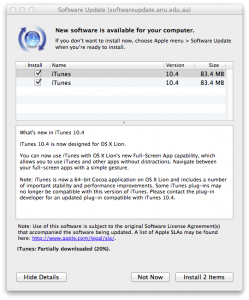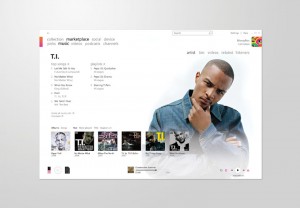There was a time when you could get unlimited data plans on all the major carriers, but one at a time, they all dropped them like flies. Verizon was the latest to abolish their unlimited plan on July 7th, exactly one year and one month after AT&T dropped theirs.
This left T-Mobile and Sprint the last two with unlimited data plans. But, T-Mobile has a catch—while they do offer unlimited in the sense that there are no caps, when you reach the 2GB limit, they down-step your speed to that of something reminiscent of 2G speeds. AT&T has announced that they will be doing the same. That leaves Sprint as the only carrier left with truly unlimited data.
AT&T now throttling data plans
For the first time in cellphone history, the phone is dictating carrier moves. First, AT&T does away with unlimited data plans, then they allow existing users to keep their plans and now they plan to throttle those users.
In a statement last Friday, AT&T says that starting October 1st, they will begin reducing speed for the top 5% of their heaviest users, thus creating a better network experience for all. No data was given as to how much data these users actually eat up, so it’s hard to say whether you might fit into that group, but as part of the plan, they says many notices will be delivered to you informing you that your account will be affected.
The official reasoning behind this is that AT&T is running out of options. They have pushed their network to the max and are running out of wireless spectrum. In fact, the statement actually said, “Nothing short of completing the T-Mobile merger will provide additional spectrum capacity to address these near term challenges.”
Read the full statement from AT&T regarding data throttling.
iPhone destroys unlimited data
Ever since the iPhone debuted on AT&T back in 2007, the carrier has wrangled with the press, users and critics about the quality of service including lost calls, static on the line and slow data speeds. In most cases, things of this nature would usually get pinned on the phone itself. However, nobody could possibly blame the almighty iPhone! It had to be AT&T.
As it turned out, it was. No carrier at the time expected what was to follow as millions of cell phone owners jumped at the chance to own a device that could do everything for except cook them breakfast. What resulted was a large influx of customers that AT&T didn’t expect and therefore couldn’t handle. AT&T even admitted that they were surprised things were holding up as well. The backlashes just kept pouring in; mostly blaming AT&T for having a sub-par network compared to Verizon, but I never understood how the comparison could be made at a time where Verizon didn’t have an iPhone?
Verizon got to sit back for almost 4 years watching and waiting as things got heated up at AT&T, but more importantly, they got headstart into ramping up their own network for the debut of a CDMA iPhone.
At any rate, it can be said that iPhone may have single-handedly killed unlimited data plans for all carriers. This is probably the only reason why Sprint still has theirs although there is talk about Sprint possibly getting iPhone by the end of this year.
My two cents
I’ve been an AT&T Mobility customer since 2007, Cingular Wireless before that, AT&T Wireless Services before that and PacBell Wireless before that, which basically makes me to be an AT&T customer since sometime around the year 2000. I have seen many, many changes and have gone through many devices, service plans, customer service reps and service contracts in my 11 years. In fact, the only thing that hasn’t changed is my phone number!
Anyway, I’m really starting to think I’m done with AT&T. My cell phone bill is considered a low plan with the amount of minutes I have, yet with the $40 per month unlimited data plan (Enterprise version) and $20 per month unlimited text plan added, my bill exceeds $100 every month. This is also after a 21% corporate discount I’m getting! Verizon is not much better in terms of price. Sure I can get an iPhone and the network probably is much better, but without the unlimited data plan, I’m not interested. I could go with T-Mobile, but after the merger, I’ll be back in AT&T’s hands anyway.
So I guess I’m down to Sprint. Unlimited everything really shines considering the price is only $79.99 per month. I’m seriously considering this option if iPhone or some seriously good Windows Phones show up on Sprint’s network. For all you AT&T customers out there with unlimited data plans, what will you do?