Back in June, it was announced that ICANN revealed a list of over a thousand new domain gTLDs (generic top level domain) could be released to the internet sometimes in early 2013. For those that don’t know, ICANN is the governing body that presides over and from time to time, they take in applications from companies and individuals alike who wish to see a new (and hopefully functional) domain TLD put out on the market.
The most recent addition to this namespace was the .XXX domain. After months of back and forth wrangling, the new domain extension was finally put into action with a goal of being able to separate adult websites from the rest. This new extension met with criticism by those who compete in the industry because many people felt that a new extension does nothing but pollute it. Those who supported the initiative said it would be much easier for network admins to block entire domain names at the extension level rather than trying to pin down individual websites.
Some of the TLDs expected to be approved are .BLOG, .WEB, .LOL, .ONLINE and .SHOP. If these and others are approved, it will change the internet namespace forever. As it is, there are over 200 TLDs available for registration, but most of them are just 2-character designators created for each country in the world. Some countries have been successful at selling domains by promoting their use for specific niche markets to English-speaking countries such as what Tuvalu did with .TV, Montenegro did with .ME and the Federated States of Micronesia did with .FM. Less than successful pitches came from [Western] Samoa with .WS (promoted as “Web Site”), Laos with .LA (promoted as “Los Angeles”) and the Democratic Republic of Congo with .CD (promoted as “compact disc”).
The new TLDs will completely change the conventional thought process behind the registration of domain names. When domains first came out, there was an attempt to separate commercial (.COM) companies, networks (.NET) and organizations (.ORG), but shortly after, the domain space was pretty much opened to anyone with the money to cover the registration costs. With new TLDs like .BLOG and .SHOP, the attempt to sort the web is back. However, once again, there are no regulations in place that would keep people from registering a .BLOG domain and putting an adult website there.
Each proposed domain that gets approved can either be hoarded for private use or be used to sell second-level domains to consumers. For example, if Google wins the rights to .BLOG, they can decide to allow users to register new domains such as MYAWESOME.BLOG or TECHNOLOGY.BLOG or just keep it for themselves. It’s only $25,000 annually for Google to own .BLOG!!
My Thoughts
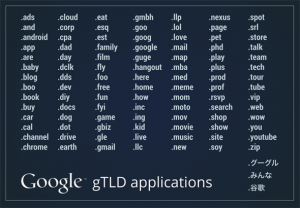 The most interesting part about this whole process is that every application that was sent to ICANN carried with it a $185,000 fee just to have the TLD evaluated! In the case of Google, they have applied for over 100 TLDs! I hope they get a few approved because I’d love to set up some new websites under the .BLOG domain.
The most interesting part about this whole process is that every application that was sent to ICANN carried with it a $185,000 fee just to have the TLD evaluated! In the case of Google, they have applied for over 100 TLDs! I hope they get a few approved because I’d love to set up some new websites under the .BLOG domain.
But at the same time, I think that releasing so many TLDs at one time would seriously dilute the spectrum. I imagine myself as the owner of Ledfrog.com and having to register over 2,000 variants just to lock down my name at every possible corner of the web!
This also doesn’t bode well for those who make money from registering domain names and selling them to people months or even years down the road for a hefty markup. Right now something like BUSINESS.COM is worth millions to the right person, but add in over 2,000 other versions of it and people might be more inclined to settle for a lesser known extension just to save the money.
Also, what’s the point of some of these requests? Feel free to look over the entire list (including multiple submissions for the same domain) and please tell me what we need .BOO for? Or how about .CHK? I understand that many companies and corporations are submitting TLDs to completely wipe out the need for having to type in any “dot” after their name like with Canon trying to get the TLD .CANON, but seriously…I think this is going a little too far.
However, that hasn’t stopped the speculating guy in me! I found out that at least one company is making an attempt to pre-order new TLD domains free of charge. Of course there are no guarantees, but they say their success rate for acquiring domains for the .XXX extension was about 47%. If anything, placing a free pre-order will allow you to stay informed of the changes coming (if and when) as well as possibly even being able to to secure a nice second-level domain that you haven’t been able to get in the .COM world. To check out the pre-order system, visit UnitedDomains.com.


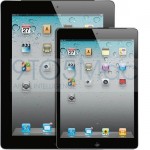
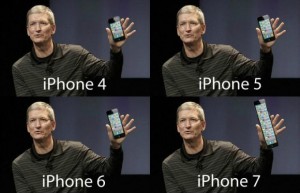








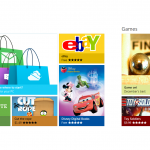
 First, let’s look at the list of Windows 8 editions:
First, let’s look at the list of Windows 8 editions:



 Google doesn’t have a dedicated software program that you install on your computer like iTunes. They believe that applications are headed to the cloud anyway, so why not start there?
Google doesn’t have a dedicated software program that you install on your computer like iTunes. They believe that applications are headed to the cloud anyway, so why not start there?