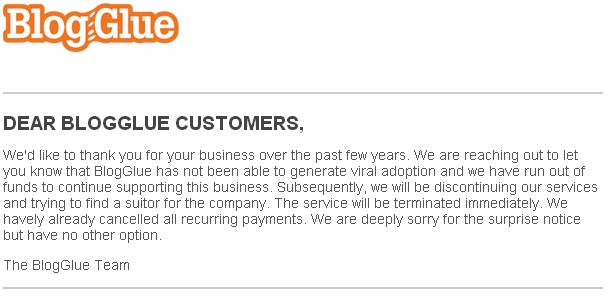In the NEVER-ENDING quest to socialize online, expand your reach as a blogger or to become an internet star, VYou brings together the desire to post videos online with that of providing opinions on everyday questions from everyday people.
The premise is simple…ask a question of someone and get a video response back and/or find questions already being asked and create your own video response. In either case, VYou is providing a large database of searchable answers to topics of interest. As a user of some other ‘answer’ sites like Yahoo! Answers or Answers.com, I actually find this service to be pretty damn cool. While most of the questions I’ve watched so far seem to be merely opinions, there are a few people who consider themselves experts in various topics and do provide detailed responses.
Features
Just like any respectable social networking platform out there, VYou offers the ability to follow other users, create status updates and link your account to Facebook and Twitter. However, the entire service is all about videos. This means that instead of posting savvy one-liner status updates to your wall, you’re actually posting videos. You can no longer hide behind your keyboard!
On a technical side, VYou is highly portable in that you can embed your videos and/or entire profile just about anywhere. There doesn’t appear to be an official WordPress plugin, but given that the videos are embedded using a simple iFrame, there really doesn’t need to be one. What’s really cool is that because these videos are short and to the point, you can embed them directly into your articles without having your visitors sit through any fluff or advertising. As an example, I’ve posted a video answer here for your viewing pleasure.
That’s pretty much it. 🙂
My Two Cents
I have yet to record my first video, but so far I like the idea of this site. As an example of a serious use of this site, I was thinking how cool would it be for politicians or other people with clout to be able to sit down and record a series of short video answers to questions that all us regular people send in. Google+ has Hangouts, but it can be a process to set everything up and even when it’s all live, you still only get 9 people max in the session.
Celebrities can use the service to reach out to their fans. While Twitter and Facebook offer ways to do the same, the video response is far more engaging than simple tweets and Wall updates.