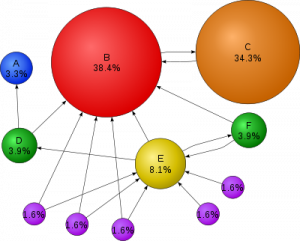Often, bloggers are faced with the harsh reality that at some point, their website’s content is going to be copied (or stolen) by one or more websites. Not only can this hurt you emotionally, given the amount of time you probably spent writing a quality piece, but it can severely hurt your website as a whole. As anyone with basic web knowledge knows, search engine ranking is the game of the day. Without a good rank, your site is considered dead.
Why?
The reasons behind why other webmasters steal content can vary from person to person, but generally, these are the top three:
- Domain rank – Whether you knew it or not, the words used to make up your domain name are considered in your search ranking. An example of this is if you write a blog all about your favorite comic books, but your domain doesn’t mention anything about comics at all. This can cause another site, like myfavoritecomics.com to be ranked higher even if they’re content isn’t that great. How this translates into stealing content is simple: a webmaster goes and finds a domain name that better describes your content and then copies everything you have onto their new site. If they get their way, they will soon outrank you.
- Autoblogging – This practice is more common than not. If a webmaster wanted to create a new site relatively fast and begin competing for search rank, all they would need to do is start an autoblogging service that scours the web looking for content based on keywords they input and off they go. Your content is copied and placed on their new site. I strongly discourage using these practices because they don’t enhance the web experience in any way, but if you’d like to read more about autoblogging, you should do so at your own risk!
- Higher search rank – Naturally, the main reason for stealing content is to increase your web presence, however they’re doing so at your expense. If you operate a site that only gets crawled once a day and another site gets crawled every hour, then it becomes very possible for the other site to steal your content before Google even knows you had it. At this point, Google now ranks the other site higher and your site looks like the copycat!
So what can you do about this? The short answer is nothing much. The laws of the Internet (and computers in general) dictate that any content found online can be copied and everyone can access it. It’s the inherent downside to such a cool piece of technology. However, all is not lost! Your goal should be to protect your content as much as possible and one major way to do this is to update your site frequently. If you become one of those sites that gets crawled every hour, then you won’t have to worry about looking like a copycat.
Reporting illegal activities
In case you didn’t know, Google offers a way in which you can report content thieves and other spammers. Here are some tips on how to do that:
- Remove content from Google – Use Google’s own form available at google.com/dmca.html to file a report against any content you find online that may be violating your copyright(s). With this tool, you can also report unlawful content and defamation/libel content.
- Visit Dmca.com – Dmca.com provides services regarding all sorts of copyright infringements including watermarking photos and filing takedown requests for serious violators. These services aren’t free, but if you’re providing very valuable information, you should consider how valuable it is in regards to your Google standings.
- Contact violators – The old fashioned way of confronting your attacker! I’ve had luck with contacting webmasters directly and asking them to take down copyright-infringed content and surprisingly had more luck with them actually removing content. This approach can help new webmasters understand the “laws of the land” as well as give them a sporting chance to better themselves.
Running a website can be hard and some of us put a lot of our free time into our publications. There’s nothing more dis-heartening than finding out that someone else may be reaping benefits from something you created. I now know how musicians feel as they watch all of their music being freely distributed throughout the world!
More information
Review the provisions outlined in the Digital Millennium Copyright Act to become more proficient in dealing with copyright claims. You should also out everyone who uses the Internet by filing reports against spam-filled websites. Google doesn’t want junk sites in their indexes, so let’s all help them out by getting them removed!
You can also view my copyright information regarding this site to help you with creating your own set of rules for visitors who use your site.
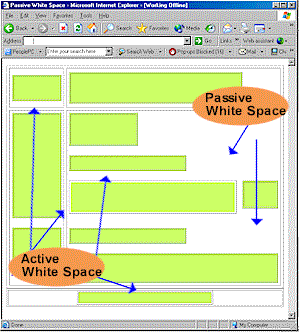
 that allows a user who likes what they see to digg the site simply by clicking on the link. This click then takes the user over to their Digg.com account and allows them to post the content on Digg.com for everyone to see and search through.
that allows a user who likes what they see to digg the site simply by clicking on the link. This click then takes the user over to their Digg.com account and allows them to post the content on Digg.com for everyone to see and search through.
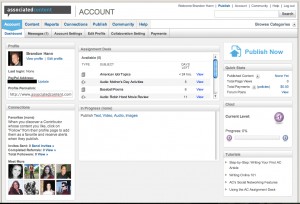
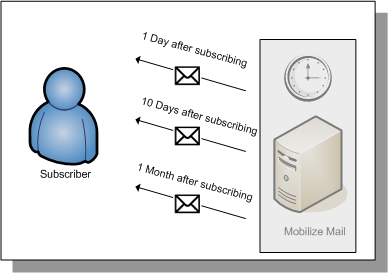 the previous sections and there’s no sense in going over everything twice. However, I did want to show you the correlation between each item, so I’m going to touch on a few more key points with each below.
the previous sections and there’s no sense in going over everything twice. However, I did want to show you the correlation between each item, so I’m going to touch on a few more key points with each below. help with this. Here are a few tips you can use to create buzz around your newsletter.
help with this. Here are a few tips you can use to create buzz around your newsletter. content on that page. I say “almost” because there’s no need to have comments on static pages like contacts and so forth. Anyway, it would seem that having a comments section is a no-brainer and what else would need to be said about them?!
content on that page. I say “almost” because there’s no need to have comments on static pages like contacts and so forth. Anyway, it would seem that having a comments section is a no-brainer and what else would need to be said about them?! particular company, you should look into it. However, opinions on quality, speed, price and customer service vary significantly. It’s important that you decide for yourself how these factors rank on your list. As an example, you may find that paying more per month to get better customer support is worth it, but someone else might feel speed is more valuable.
particular company, you should look into it. However, opinions on quality, speed, price and customer service vary significantly. It’s important that you decide for yourself how these factors rank on your list. As an example, you may find that paying more per month to get better customer support is worth it, but someone else might feel speed is more valuable.