Apple may have done it again! From the looks of the list below, we might have the best version of OS X yet. If you enjoy the functionality of your iPhone and/or iPad, you’re going to love some of the new features of OS X Lion. Take a look below and I promise you you’ll be as excited as I am.
This time around, Apple has taken what people love about iOS and put them into OS X. I’m still hoping that one day, OS X will make its way to the iPad and who knows, maybe this is the first step toward that dream! OS X features things like the Mac App Store, Launchpad, Mission Control and AirDrop. If you’re starting to feel like you’re about to take off into space, welcome to the club! So without further ado, let’s launch this thing! (I couldn’t resist the lame pun.)
Mac OS X Lion Features
At its core, the new OS will look very similar to previous incarnations; it’s what’s under the hood that may or may not get you excited. Today, computers seem to be all about the apps and the experience partly because of the huge success of today’s smartphones. People just want things fast and readily available at all times. OS X Lion delivers the convenience and ease-of-use that will rival that of any computer system you can buy today.
Mac App Store

Although you can already download this app, the new App Store for Mac works just like the one for iPhone and iPad. You can now buy full software programs without having to head to the store. No more fiddling with discs or worrying that a store my be out of stock. Simply buy the app, download it and get to work.
Launchpad

This is the one that makes your Mac look like an iPad. With one click of this app in the dock, your screen is transformed into the desktop equivalent of iPad showcasing all of your apps in one (or more) screens. I dare you to open it up and not be tempted to start swiping your screen!
Full-screen apps

Take your apps to the max! No longer will you be forced to stare at the top menu bar or the dock at the bottom. You can now open your apps to the full width of your monitor. I’m not sure if having a full screen app will make you more functional, but it’s nice to know you have the option. Personally, I like having the clock in front of me so I can see how much time I’m wasting online.
Mission Control

Mission Control is like Dashboard, but on crack. It allows you to pull down all of your running apps right on the screen so you can see everything that’s running on your computer. From there, you can click anything you want to re-open and you’re instantly there. What’s cool about this is that all of the windows you have open are sorted by group, so if you had 4 Safari windows and two Word documents open, you’d see two groups and each of the windows showing up inside.
Auto Save
This might be a God-send for some of you out there! I know for me, it’s going to take the headache out of creating documents. Imaging you’re pushing the battery limits on your Macbook and you’ve already completed 10 pages of your school report when all of a sudden, your battery dies! Damn. Well with Auto Save, all of your troubles are over. What’s really cool is it actually saves the current document which means it doesn’t create any copies, thus saving disk space. And if you accidentally save the wrong changes, you can always revert back to a previous version; see next feature.
Versions

For those that use TimeMachine, you’ll be very familiar with this feature. It basically keeps track of every change you’ve made to a document allowing you to revert back to a previous version whenever you need to. When you open a document, OS X Lion will save a version of it and then continue to save versions every hour automatically.
Resume

This is one of my favorites. Let’s say you have a bunch of windows open and you are prompted with some new updates. You’re just itching to get them installed, but then you’re greeted with a message stating that you’ll have to restart your computer. Now you have to go in and save all your documents and close everything while losing all your places online, etc, etc. Not anymore! Resume allows to restart your Mac and it comes right back on to exactly where you left off. The resume feature also works when closing and opening apps.
Mail 5
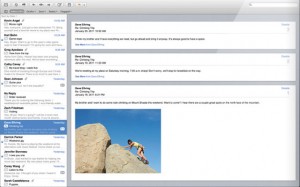
If there’s mail program that could get me to switch from Outlook, Mail 5 just might be the one! I’ve used Outlook for many years because of its vast amount of features and I was never really a fan of Mail, but the new Mail 5 offers the a conversations feature that brings up emails similar in fashion to how iPhone deals with text messages.
AirDrop
For those of us who get our Mac friends together on the weekend so we can talk about how cool our Macs are…(silence)…we can now send and receive files just by opening an app! AirDrop will automatically locate and connect with other Mac users (locally) that also have AirDrop running so you can send files without having to pull out USB drives or burned discs.
My two cents
I’m super excited about this release! Given the above features and I’m sure a whole lot more that we haven’t seen yet, I know this will be the perfect mix between the functionality of a full Mac with the ease and simplicity of an iPad. I was never a big fan of the iOS software being used on anything bigger than a phone mainly because it lacks any type of file system and it makes doing some advanced work near impossible, but Apple seems to have gotten this one right.
Of course, only time will tell if they did.



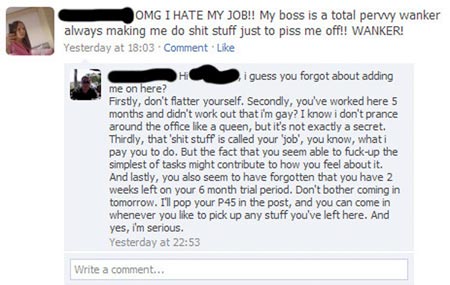







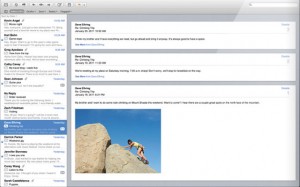
 to just not being sure about the future, but then again when it comes to Apple, did anybody really think this company would fail? Google maybe, but Apple? Likely not.
to just not being sure about the future, but then again when it comes to Apple, did anybody really think this company would fail? Google maybe, but Apple? Likely not.
