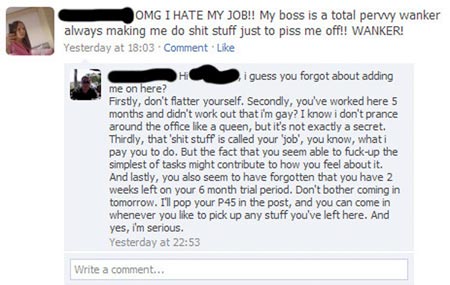This is not the kind of talk that any successful webmaster (or aspiring one) would ever want to entertain! Imagine one day, everything you’ve put into creating your place in the Internet world was simply forgotten by Google—ceased to exist, gone, goodbye, no more. However, it would seem that the desire to be forgotten is not that uncommon for regular people out there.
In Spain, there’s a court case against Google that is requesting they remove information on 90 people found within its indexes. Spain’s Data Privacy Agency is ordering that this information be removed after it received complaints about the content being old and now considered to be embarrassing if not libelous to the individuals involved. I’m not here to report the news, so if you want to read the full article go check out Yahoo’s ‘Right to be Forgotten’ article.
What I do want to talk about is just how much information there is out there in regards to your personal information. As for myself, I’ve always been very careful about what I put online and when I’m on Facebook, I’m very vigilant about staying on top of who’s posting comments and pictures involving me and removing items I don’t “approve” of.
Google yourself
As a test, I Googled my full name and I’m happy to report that where most people might find the top links to be some type of people-finding service and reverse phone-number lookups, I’ve managed to secure the top 10 results with various profile pages of mine and web projects I’ve created or worked on. The reason I’m happy about this is because I control every single one of those links. If one day, I don’t like that I posted my email address online, I can remove it and it will cease to exist from that link forever.
How do you fare when Googling your name? None of this may matter right now, but think about your future. Maybe one day you become famous or run for office and because of this wonderful Internet we have, practically all of your personal information is left to the world forever! We’ve all heard stories about people getting fired from their jobs because of unscrupulous Facebook posts and raunchy pictures. In fact, one of my favorite examples of this is the following:
Becoming forgotten
According to the aforementioned case, one of the individuals involved is running a plastic surgery business and when his practice is searched, the top link shows you his site and relevant information, but the next one shows off a lawsuit that the surgeon was involved in back in 1991. His argument is that this information is detrimental to his business. I should say so! In fact, I’m kind of thinking that maybe people should know this information before getting involved in plastic surgery. On the other hand, is it right (or fair) to judge someone based on extremely old data?
It goes without saying that Google receives tons of removal requests like this from all over the world, but Google doesn’t remove a single one because they don’t want to jeopardize the integrity of their indexes.
So how does one become forgotten online? There is no complete solution to this dilemma because the Internet just keeps collecting data, day after day, after day. The only true way to control information on yourself is to control the source. If you can’t do that, then always remember this one simple rule: if you put it on the Internet, assume everyone in the world has seen it. And if they haven’t, it’s only a matter of time.