If you’re keeping up with my articles, you’re starting to notice a trend about interacting with your users. There are many ways to do it and you can either do them all or specialize in a few. One of the most elaborate (and sometimes difficult) ways to create user interaction is by creating a forum, also known as a message board.
Do not confuse forms with forums! Whereas a ‘form’ allows your users to interact with you, a ‘forum’ allows online, 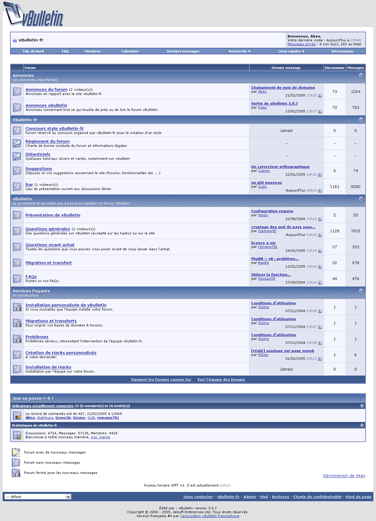 live connections between you and your user as well as the user and other users. I’m pretty sure you have see a message board online somewhere in your travels. Generally, it’s a place where a user posts a question or concern and then other people respond by commenting or answering the question. In no time, a dialog is created and anyone can participate.
live connections between you and your user as well as the user and other users. I’m pretty sure you have see a message board online somewhere in your travels. Generally, it’s a place where a user posts a question or concern and then other people respond by commenting or answering the question. In no time, a dialog is created and anyone can participate.
Do I need one?
First, the catch-22 with operating a forum is that you need members. Starting out a forum-only website can be a daunting task mainly because people don’t want to waste time posting a question or comment on a member-less website because they will not be getting a response.
The question of whether you need one comes down to your users. Do you offer a product or service that is generating side conversations in your blog comments? Do those same products and services keep getting support questions from users?
The purpose of your forum will define why you need it and the goal is to generate interaction between your users. Let them talk about things, ask questions, explore new ideas and share their own.
Getting started
There are countless software packages out there that offer different forum setups ranging from extremely basic to advanced. Some are free and some cost money, but in general, they’re all very easy to setup.
Originally, I was going to tout vBulletin as the best forum software out there, but I just realized they have created a whole new monster! They have now integrated their very successful forum software into a full-featured CMS software suite and I must tell you, it looks amazing!
Here are my three personal favorites:
- phpBB – You can’t beat free, right? phpBB is probably the best deal your’re going to get and it’s the best way to get a site built and running without having to fork over a sum of money to do so. Also, if you outgrow this platform, you can always upgrade to something bigger later on.
- YaBB – Another free title that you can use to test your site and figure out how everything is going to work. There is great community support and it’s a very basic software package.
- vBulletin – For $285, you not only get a full-featured forum package, but also an entire CMS suite! You can manage all aspects of your site with one program and have all of your features integrated into to one seamless structure. This is by far the best for your money, but may only be of use to larger sites. This is one you would want to upgrade to as your site grows.
To see a more expansive list, check out CMSCritic.
My two cents
Unless you already have a significant userbase or you’re involved in a community that needs organization, you’re going to have a tough time getting a forum off the ground. However, it can be done if you work at it. Like I said before, getting members is really all it takes.
I’d say if you’re serious about getting a blog going or just creating a website to sell your products and services, you might want to invest in vBulletin because it allows you to get a full-featured content site going while offering you the ability to open a message board later. Alternatively, you can start with a small (and free) setup to learn the ropes and then upgrade as time moves on.
| << Back to Tribe Marketing | Forward to Comments >> |
 This is why web design firms charge so much money to build a website. However, it doesn’t have to be expensive to start (or re-design) your website. You can now use a “cookie-cutter” backend structure to manage and maintain your content. Welcome to the world of CMS–or more specifically in this case, webCMS.
This is why web design firms charge so much money to build a website. However, it doesn’t have to be expensive to start (or re-design) your website. You can now use a “cookie-cutter” backend structure to manage and maintain your content. Welcome to the world of CMS–or more specifically in this case, webCMS.