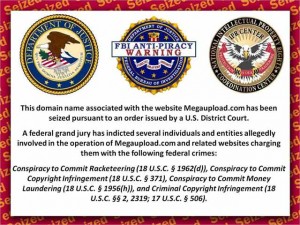Facebook is poised to launch its first IPO valued at $10 billion. Interestingly enough, this will beat Google’s IPO back in 2004 worth only $1.9 billion. Currently being a private company, Facebook doesn’t have to publish it’s accounting records, but it a report surfacing back in January of 2011 claims that Facebook made a net profit of $355 million on revenues of $1.2 billion in the first nine months of 2010.
Ledfrog Archive
The official archive of Ledfrog.com
Author Archives ⇒ Brandon Hann
Megaupload.com's Creator Kim Dotcom is Imprisoned
A man known as Kim Dotcom (real name, Kim Schmitz) is a 38-year old computer programmer that is best known for creating one of the most popular downloading websites in the world. Megaupload.com operated as a one-click hosting service that allowed users to upload files for sharing worldwide. Unfortunately, the majority of the files available were pirated software, music and movies. On January 20th, 2012, Kim Dotcom was arrested on copyright infringement charges in New Zealand. Today, he was imprisoned and denied bail due to being an extreme flight risk.
Anyone who has ever downloaded something illegal has probably used Megaupload at some point. The service provided storage space online for small fee. Uploaders would store bootlegged movies, music, tv shows, ebooks, software, games and anything else under the sun. The links to this content would then be mass-distributed to the world via websites that offered little to no value to the web community and were usually plastered with seemingly endless advertisements. As a downloader, you could take anything your heart desired. Where Megaupload made its real money was by providing “faster” download services for a fee. As a free user, you were limited to a small number of downloads per day, but most importantly your maximum speed was capped.
Megaupload Stats
Being number one in anything can be difficult, but being number 1 on the Internet (and staying there) can be next to impossible. Although Megaupload.com never reached the coveted rank of the number one visited website in the world, Alexa.com shows that at one point it was the 13th most visited website. Currently it rests at 74. In short time, it will likely fall off the face of the Internet faster than it took me to write that.
At one point or another, this is what Megaupload was pulling down:
- Unique visitors: 81 million
- Pageviews: > 1 billion
- Visitors per day: 50 million
- Daily reach: 4%
- Members: 180 million
It was also estimated that at its peak, Megaupload was responsible for over 4% of all Internet traffic! Not bad for a website started in 2005. Among the other sites that Megaupload Limited operated were websites for videos (Megavideo.com), photos (Megapix.com) and porn (Megaporn.com). All have currently been shut down and now display the infamous FBI anti-piracy logo:
The Seizure
All the websites and domains associated with Megaupload were seized by the  government a few days ago and as you can plainly see, when you access any of these sites, you are greeted with a friendly reminder that they no longer exist. The charges laid out to Kim Dotcom and Megaupload Limited stem from years of pirating anything digital. While sites like YouTube have solved similar legal issues by installing teams of people with the sole purpose of finding and removing copyrighted videos, Megaupload has allowed its users to upload and share anything and everything.
government a few days ago and as you can plainly see, when you access any of these sites, you are greeted with a friendly reminder that they no longer exist. The charges laid out to Kim Dotcom and Megaupload Limited stem from years of pirating anything digital. While sites like YouTube have solved similar legal issues by installing teams of people with the sole purpose of finding and removing copyrighted videos, Megaupload has allowed its users to upload and share anything and everything.
As a result, New Zealand Police arrested Kim Dotcom and three other Megaupload executives in Auckland on January 20th. The FBI has requested that these four individuals be extradited to the United States. Kim Dotcom was denied bail for fear that if he made it to Germany he would escape extradition.
The indictment indicated that Megaupload differed from other online storage business in a number of ways, in that Megaupload relied heavily on users to download files rather than actually store anything. This was because the vast majority of users did not pay for the service, thereby making Megaupload rely on advertising dollars from ads shown to free downloaders.
The Future
Once this guy gets his sentence, I’m sure the domain and all the business assets (what’s left after the seizure) will be sold off to some other corporation so they can breath life back into the brand. And just like Napster, they will attempt to take the “legal” approach to file sharing. However, the damage is likely done. Those of us who have used it will miss its free and open business model, while those of you who will discover it for the first time in whatever new light is shined on it will never know how great it used to be.
My Two Cents
Kim Dotcom was able to use his business-savvy skills and computer knowledge to create one of the largest file-sharing networks of all time. I remember using the site a few times and always had that first thought of “Why didn’t I think of this?!”, but as I thought more about it, I kept asking myself how websites like Megaupload can exist when it’s crystal clear about what its purpose is—to provide copyrighted material to the world free of charge.
I was reading an article on Yahoo! about Kim Dotcom being arrested and someone left a very interesting comment that I just had to share:
Megaupload was shut down, WITHOUT the need for PIPA or SOPA… Imagine that, the copyright holders using the legal system and EXISTING LAW to bust pirates instead of censoring the internet…
It brings up a very good point and it’s the exact reason I have been so against PIPA and SOPA ever since the new legislation was introduced. The idea that we need more and more laws to combat a problem like this is ridiculous. We have what we need to prosecute people like this and the take-down of the entire Megaupload network is proof that this process works…even in other countries.
Selling Products Online – Amazon Seller Central or eBay Auctions?
As an eBayer since November of 1999, I had the chance to watch eBay grow from a very basic auction site with hardly anything for sale and even less buyers to a full-grown e-commerce super site. Not only do they still offer standard auction style sales, but now you can open your very own eBay Store and populate it with as many items as you see fit.
And then there’s Amazon Seller Central. For years now, Amazon has opened its doors to sellers wishing to unload their new and used products to anyone wishing to buy. I have recently started using Amazon for this very purpose, so today I’ll explore the basics of both.
HP TouchPad Sells Out – Future of webOS is Open Source
Following yesterday’s HP TouchPad fire sale of what may be the last official stock of HP’s tablet device, I began wondering what this mysterious piece of hardware was all about. As a result of writing for this website, I generally have my hands in and around of lot of tech, but for some reason this device has escaped me. That’s probably because it seems to be escaping everyone else too!
HP Touchpad Not Sold OUT! For sale now on eBay!
According to a blurb over at FigureThingsout.com, the HP Touchpad is not sold out, a quick look at this time shows no results on their store page: stores.ebay.com/hewlettpackard. It appears that HP had scheduled a sale of the tablet device for today on their direct eBay store and sales have been running briskly ever since it started at 4pm PST.
From what I can see, there doesn’t appear to be any Touchpads left. I tried searching as wells as reviewing the categories and nothing shows up. However, don’t let this discourage you, there are still plenty for sale on eBay from other sellers wishing to unload their device as well as on Amazon.
How to cheat Google AdWords and make thousands per day!
That title is right! However, it’s very sarcastic in that I’m not going to show you how to do it any more than I’ll be exposing how it’s done. I know that doesn’t seem to make sense, but what I mean is that this article is an exposé, not a guide. The intent here is not to defame anyone specifically, but to expose a truth about things that are really happening that I don’t completely agree with. And for the record, no, I’m not bitter about not being able to perform these “tricks” myself. I’m just a blogger who actually chose the straight and narrow path of creating a website with actual content that I feel will help users—this article being one specific example.
To help illustrate where I’m going with this, we need to take a little history lesson. First I’ll explain how it used to be, then what it became and then how it is today. Let’s get to it!
Google AdWords
This wonderful service from Google is the exact opposite of AdSense. With AdSense, publishers (like me) can place ads related to content on their website(s) in hopes to make some money from publishing useful and valuable content. Take a look at the banner to the right and at the bottom of this post to see what I mean. Google AdWords is the service that actually places those ads there by allowing advertisers to buy ad space. This service also allows advertisers to buy ad space on Google search results pages (sponsored results). This article will focus mostly on that form of AdWords.
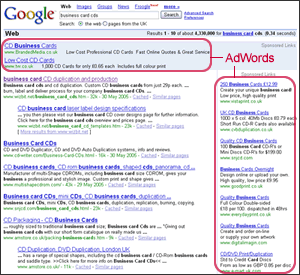
Every time you search on Google, you’ll see three sponsored search results at the top and a whole list running down the right side of the page. This is a dramatic shortcut for companies and individuals to get their website placed on page 1 of the search results page, whereas without this service, they might be lost hundreds of pages into the results and probably never found by any visitors. Of course this can come at a high price as most companies are paying high dollar amounts for every click that Google sends to their site. So remember that next time you click on a sponsored link—somebody, somewhere has paid for that click.
Affiliate Marketing
In its simple form, affiliate marketing is a way where a company can have you promote their products and give you a % of the revenue as incentive. For example, every Amazon.com product I promote, I will get 4% of its selling price just for sending you over to the site to buy it. I do this constantly and I make no attempt to try and hide this fact. This website costs money to run and in order to offer it to you for free, I try to make what I can by promoting products and services people buy anyway. It costs them nothing to buy things through my site if they were already going to purchase it.
Anyway, with heavy amounts of traffic and lots of people to market to via an email list, you can imagine how much money could be made if people responded to links like these. And some of these affiliates pay direct commissions like say $45 to sign someone up for a credit card. When you start multiplying these numbers by hundreds or thousands of visitors, you can see how it’s “possible” to make $10,000 per day or more.
Now, mix this with Google AdWords and you have a recipe for worldwide domination! Imagine, you could spend some money promoting just an affiliate link and started receiving thousands of clicks per day. Let’s look at an example:
You have an affiliate offer that pays you $45 for every signup. You have an advertising budget of $10,000 per day. You decided to advertise your offer at $0.25 per click. This means you’re willing to spend $10,000 per day for as many 25 cent clicks you can get, which happens to equal 40,000. Google runs your ad campaign and off you go. The next day you look at your numbers. Your ad was shown over 1 million times and received 12,430 clicks. Those clicks cost you $3107.50. However, out of those 12,430 clicks, 153 people signed up for the offer you were pushing. At $45 per signup, you just made $6,885. After soaking up your losses, you made $3777.50 profit.
It’s starting to make sense why you see all over the Internet, ebooks on how to make thousands of dollars per day on Google. Well, maybe not so much anymore because Google caught on to this mayhem.
Google Cracks Down
No, Google was not against making money online and no, they weren’t out to punish the top marketers for utilizing a completely legal system to make tons of cash. What happened was that they realized that everyone was doing this and as a result, legitimate companies were being squeezed out of the sponsored results and/or having to pay much higher dollar amounts to stay on top of all the junk. Remember, it’s a bidding process and the highest bidder gets to be number 1.
What Google did back in 2009 was eliminate the ability to create ads for affiliate links through AdWords. They did this by implementing a harsher review process and most likely huge lists of unacceptable domains and websites. Their goal was to keep the search results clean by only allowing ads to be created that linked to legitimate websites offering real content, products and services.
Of course the debate was launched as to what qualifies as “real” and “valuable” to the end user, but Google’s belief is that the end user would rather be sent to a page that has unique content and important information regarding their original search. An example might be if you searched for how to make money on eBay, you probably would much rather be sent to a page that offers real help and tips for how and where to get products you can sell or techniques on how to make your listings look better instead of being sent to a one-page affiliate link that offers to sell you the super secret eBay sellers handbook for $97.
Personally, I agree. In short, you can no longer (legally according to Google’s terms, not the law) purchase ad space through the AdWords system for direct referral and affiliate links.
The Rockstar Alliance
[success_box]Discuss this topic in the forums![/success_box]
This is no joke…that’s their name. For the low price of $1997 plus $297 (or $197 depending on a sale or not) per month, you can have access to a software suite  and training materials that will help you cheat the system. Now, they point out that by using this system, you’re not actually breaking any laws, so you can’t be sent to jail or anything, but you can have your AdWords account suspended or banned. It’s ok though because they will teach you how to create new accounts and show you how to keep them from getting banned. That’s good…I was worried for a second! Ok, moving on…
and training materials that will help you cheat the system. Now, they point out that by using this system, you’re not actually breaking any laws, so you can’t be sent to jail or anything, but you can have your AdWords account suspended or banned. It’s ok though because they will teach you how to create new accounts and show you how to keep them from getting banned. That’s good…I was worried for a second! Ok, moving on…
Before I continue, I want to say that I’m not here to blast these guys and pass judgment on what they’re doing. Personally I would only care if I was somehow losing important visitors and money because of their bogus ads. Fortunately I’m not, so feel free to form your own opinions on this. I’m not here to police anyone, but I thought I’d help inform people so they know upfront what they are getting into if they decide this is for them.
Since I’m not a paying customer of this system, I can’t explain everything that it entails, but from what I’ve seen, I can tell you the following:
They are running a cloaking service via multiple AdWords accounts and proxy servers set up all over the world. The gist of what you do is you create an ad in their system that has two URLs, the real one and the fake one. Once in their system, you then take the fake URL and build an ad around it in Google AdWords just as you would any legitimate website. When the Google bot goes to review the content, they see a legitimate link that contains real content related to your purchased keywords and your ad is approved.
However, when a user clicks on your ad (after seeing a legitimate looking URL, site description and preview image) they are redirected to the REAL URL which is the landing page for your chosen affiliate program. You know…the landing pages you see everyday that always sell something that started out at $197, then got cut to $97 and then got reduced again to $47…oh but only for a limited time, so act fast!! If those figures look familiar to you, it’s because almost every single one of those affiliate offers uses the exact same business model and pricing! I think it’s lame and unoriginal.
To most unsuspecting users, they will either signup for the offer or click the back button, so these guys probably feel like they’re not hurting anyone, but I disagree. For example, if I’m a reputable company that is spending my good hard-earned cash on trying to get people to my site, I don’t think it’s fair that I have to compete with junk sites. Google maintains this thinking and so do many others. The reason for it being unfair isn’t just about money or competition, it’s about quality. Let’s say out of the 10 sponsored links, my company is number 6 and the first 5 are junk affiliate links. A Google search is performed and the user clicks on the first link, finds out it’s junk, clicks back and clicks on the second link. He/she finds out that’s junk too and tries the third link. Feeling frustrated, he/she might try just one more and after finding out the fourth one is also a junk link, they stop clicking on sponsored links.
In this extreme example, my link never got clicked and I could have lost a customer. Of course you could also argue that because my link never got clicked, I also didn’t spend any of my advertising money, but that’s not the point. Google is trying to create an exceptional user experience for both visitors and advertisers. I find that kicking out the affiliate-only websites is a great first start.
My two cents
I’m not a hater. I didn’t try this system and fail so now I’m here to be bitter. As I said in the beginning, I’m a simple blogger running this little website and I make some small about of money doing it. Because of this, I feel like since I’m playing the game by following the rules, I don’t like when I hear that others are not. Plus, in the near future, I might be launching a business in which I will require the services of AdWords and I don’t like the idea of competing with people running these cloaking services.
The other point I always seem to gravitate toward (even when I see money-making ideas on tv) is that if these people were really making tens of thousands per day or even per month, why in the world would they come out and tell the world about how they’re doing it?! Even if you argue that they’re doing it to be charitable and to help out the “littl guy”, why would they feel the need to sell it?
I’ll tell you two facts right now. 1. If I found a way to consistently make $10,000 per day, I wouldn’t tell another human being as long as I lived. 2. Even if I decided to tell someone, I would be making so much money, I wouldn’t need to sell it.
If you’re making $300,000 per month, what would another $2,000 do for you?! At that point, it’s just pocket change. Naturally, these are my opinions and I know that greed is a powerful force, but I think you can see my point. And if you look back into the annals of time, you’ll notice that every single great money-making idea that ever appeared on tv or the Internet has failed in one way or another…bankrupting many people along the way.
All I can say is that this system does work…I saw it work and I know with the right amount of work and dedication, you can make lots of money. Nobody is arguing that. The problem I have with this system is that it’s ethically wrong and once Google finds out how to plug this loophole, the game is over. At least I’ll still be running my little site that keeps growing and growing the right way.
Kindle Fire First Look and Review
I’ve owned the Kindle Fire for about 15 hours now and I’ve gotten a pretty good grasp on how everything works so far. I took some video recordings of me playing around with it, so check out the video below. I’ll start first by saying we should all stop using the phrase “iPad killer” to describe (or potentially describe) any new tablet device that comes on the market. I say this because just like with the iPhone, Apple will always retain a specific share of the market. They have a different eco-system that connects all their devices, so it’s hard to compare new devices and software.
With that said, it should be noted that if you’re using the phrase “iPad killer” to strictly define actual specs of the hardware, then the Amazon Kindle Fire is certainly not an iPad killer. However, that’s ok! In my opinion, it was never intended to be a direct alternative to the iPad. After what I’ve seen so far, the Kindle Fire is simply an e-reader with some extra bells and whistles—and for only $199, that works perfectly.
So, let’s get to it.
Design

The Kindle fire is tiny. On Monday, I received the Marware Kindle Fire case that I purchased and it was the first time I got to feel what I was going to be holding the next day. I find that its smaller form factor (when compared to the iPad) is much more convenient. As a male, I don’t have the luxury of carrying around a purse or a handbag to be able to throw a hefty tablet into, so being able to carry the Fire around like a tiny book was key.
The weight of the Fire is 14.6oz which feels a bit heavier than an average bottle of water. This doesn’t seem to cause the same stress pains that holding an iPad will give you after some time. The combination of size and weight also make the Fire much more manageable with one hand.
The overall look of the Fire creates a very streamlined device that only has one button—no volume rockers, no switches and no home button. The Fire has only a power button located on the bottom of the device. This might be an annoyance to those who are used to adjusting volume and locking screen rotation on an iPad. Personally, I only miss having a physical home button. While the software does provide a home button on every screen, it disappears after a while and any unknowing users who may have happened upon your device would be hardpressed to figure out how to get back to the desktop. A simple tap anywhere near the center will bring up the home button and/or any available options for the item you have opened, but still…
Speed

I’m new to Android and although I had an Android phone for a short while, I’m not too familiar with how fast this OS should run. However, the Kindle Fire does boast a OMPA 4430 dual-core ARM A9 processor that clocks in at 1GHz. This, coupled with the Android-based operating system, creates a very fast user experience when navigating through your device’s content and opening apps and books. You’ll notice a slowdown when loading graphics intensive items such as a game or a full-color magazine, but nothing to complain about too much.
When reading books, the Fire is very responsive and has hardly any lag when turning pages, performing text searches and recalling bookmarked locations. As a trial, I signed up for the Kindle Fire-only Maxim magazine to see how well a full-color digital magazine appeared and I was pleasantly surprised. This is where the speed really shows its capabilities. Because the magazine is a direct copy, page for page of digitally scanned images, it runs a bit on the slow side. But we’re not talking about full seconds here…it’s just noticeably slower than reading through a standard Kindle e-book.
Apps
One very important note to consider before buying the Fire is that it only has access to apps within the Amazon-Android app store! This is different than the regular Android app store. The differences have yet to be fully explored yet, but I noticed it when trying to find the Chase Bank mobile app. I know they make an Android version, but so far, it is nowhere to be found on the Kindle Fire. I can’t say for sure why some apps wouldn’t be available, but I thought I’d point out that fact anyway just so you understand that you may not have access to all of the Android apps you’ve come to love.
The few apps I’ve installed so far (Angry Birds Rio, eBay Mobile, Netflix and Pandora) have all performed very well. They all load very fast and have no lag when running. One complaint I have about the apps is that there are a few default apps like Comics, ESPN and IMDB that come on the Fire (but aren’t necessarily installed) in which I can’t get rid of. Any app that you personally download and install can be removed by tapping and holding the icon and then tapping on ‘Remove from device’, but these other default apps are stuck with you.
Internet

The Amazon Silk browser seriously beats Safari on iPad. With tabbed browsing and the ability to return exactly where you left off (not always the case on iPad) make this browsing experience compelling to say the least. It was also refreshing to finally open a Flash webpage on a mobile device without being devoid of content! I haven’t played around too much with the Internet yet, but Amazon claims that over time, the browser will have cached enough data into the Amazon Cloud that it will be able to load pages faster based on previous web history and trends.
In other words, if you’re going to more shopping sites than blog sites, those pages will load much faster. Also, the ability to bookmark a webpage and have it stored exactly like it appears online is a huge bonus for people who might want to continue reading a page after they’ve exited a wi-fi area.
Complaints
I’ve already discovered a few minor things that have irked me a bit. I’m sure in time, some of these will get fixed with software updates, but for now, here’s what I don’t like about the Kindle Fire.
- No physical home button – Apple got this one right for sure. I love a streamlined look, but it’s always nice to have an actual button that will always bring you back to the start.
- No military time – This is merely a preference, but you’re not able to show the current time in military format, which is commonly used around the world.
- Can’t change home screen image – When the screen is locked, the background image randomly changes each time, but you’re not able to change it.
- No app notifications – iOS devices put little notifications on app icons that have updates such as a little number counting how many emails are in your inbox. The Fire doesn’t have these.
- No app folders – All you have is a favorites list that allows to you place your most used apps on the home screen, but you can’t organize them any other way.
My two cents
I could probably go on all day with the ups and downs of this device, but I’ll end it here and summarize with this: the Kindle Fire is a wonderful device for anyone looking to purchase an e-reader that has a lot of extra features. For me, I sold my iPad because I wasn’t using it as much as I thought I would. In my case, it became a super expensive e-reader so the Kindle Fire was the perfect replacement for me. At only $199.99, you can’t go wrong. Is it an iPad killer? Certainly not, but it is a worthy competitor and it will likely steal all of the consumers that are on the fence about getting an iPad or not.
Our Addiction To Technology
A friend of mine who’s not much into having the latest gadgets, let alone using the ones she already has, made a point to recognize just how “into” technology I am. After hearing this, I began to wonder if there was something abnormal about this and what does it say about our society?
For thousands of years, mankind has been living and creating, dreaming and progressing and no matter what advances are made, there are always a slew of naysayers that will denounce the usefulness of such things.
Fast forward to this morning and I was listening to a radio show that was interviewing author, Daniel Sieberg who wrote a book called The Digital Diet. I haven’t read the book, but in it, Daniel talks about how much we’ve come to rely on the virtual world of our creations. He further goes on to outline a 4-step process to regain your real world back (as quoted from the book description):
- Re-think: Consider how technology has overwhelmed our society and the effect it’s had on your physical, mental, and emotional health.
- Re-boot: Take stock of your digital intake using Sieberg’s Virtual Weight Index and step back from the device.
- Re-connect: Focus on restoring the relationships that have been harmed by the technology in your life.
- Re-vitalize: Learn how to live with technology—the healthy way, by optimizing your time spent e-mailing, texting, on Facebook, and web surfing.
Looking at this list, it’s hard not to make a connection to some or all of the steps (especially as I sit here and write this post). Personally speaking, I’m used to hearing from people how much they think I’m into technology and how often I resort to using my tech devices, but what I find funny about that is, while it’s sort of true, I’m not really that bad! Of course that’s what all people with addictions might say, but on a serious note, it’s a fact. I’m one of those people that has the ability to put away my cell phone when I’m out with friends and I certainly don’t have to check into Facebook every time I change locations.
All this got me to thinking…what is it that causes people to always be on their phones or computers? The simple reason is that most people need that instant connection. It’s not enough to have a connection with the one or two people you’re with. It’s a form of acceptance. When you post a note on your wall and 20 people make a comment, that makes you feel connected—part of something. I think it stems from that unconscious trait of all humans; to seek popularity.
Our digital “self” has the ability to have thousands of friends, chat with them online, text many people at the same time, surf millions of webpages, get sports scores on the fly, purchase products, play games and interact with the entire world. All this can take place in a matter of minutes and from one location on one device. The struggle between our real self and the digital one is that the real one can’t do all these things without technology. Under normal circumstances, these two world can co-exist. It’s only when you begin to live a life that is not as fulfilling without the technology do these worlds collide.
For me, having this website, my Facebook page, my Flickr account and Google +, I’ve made a virtual self that in some ways is more popular than my real self. I strive to gain more visitors on my website, I look to add as many friends as possible on Facebook, I get thousands of people to watch my YouTube videos, etc.,etc.,etc. But to what end?? Am I looking for fame or notoriety? No. Am I looking for money? No (well maybe some). To some degree, I find digital life much easier to manage, much easier to live and most of all, much easier to control.
The friend that offered me this interesting view upon my life has opened my eyes to a whole lot more to this world. By her telling me that there are still things we can explore with our eyes closed, I’ve learned that I don’t always need to use the Internet to get every last detail about a restaurant from Yelp.com before trying it. By her bringing me into a new group of friends, I’ve learned that your real friends are the ones who are in fact…real. By her not having the latest smart phone, I’ve learned that we can still have a phone that only needs to make phone calls—and only when you need to.
I’ve been on the Internet since 1996 and there has always been something about it that draws me in. Now that I’m in it, I often wonder how things would be different if I never had it. At this point in our society, there’s no way we can backtrack and in many ways, technology is a great thing. I will never get rid of my tech devices and I will always have a way to get email on the road. The key is to find that perfect balance and not let it overtake your life. I propose a challenge to anyone who wishes to accept: let your phone die today and don’t charge it for tomorrow.
iPad 2 vs iPhone 4S vs iPod Touch (4th Generation)
With the release of Apple’s latest product, the iPhone 4S and iOS 5, Apple’s lineup has 3 great products all operating with the same OS. There is no longer a distinction between these devices in terms of software. The world of Apple now revolves around OS X and iOS with both of these revolving around iTunes. Steve Jobs may have left us, but Apple’s ecosystem is far from gone. However, the question still comes down to whether we need all three of these devices or just one or maybe two. Today, I’d like to compare all three and let you decide.
Let’s start with the iPod. Here’s a device that changed the portable music industry forever. Of course, during its humble beginnings, it was simply a music device. For whatever reason, Apple felt like there needed to be more, so they have created numerous iterations of this one device over the years and today, we have iPod Touch.
iPod Touch vs iPhones
The iPod Touch has seen 4 revisions since it was first introduced back in 2007 and this latest one is the closest they’ve come to the iPhone since. Because of this, let’s first compare the Touch to the latest iPhones:
| iPod touch | iPhone 4S | iPhone 4 | iPhone 3GS | |
| Capacity | 8 GB 32 GB 64 GB |
16 GB 32 GB 64 GB |
8 GB (as of Oct ’11) 16 GB 32 GB |
8 GB 16 GB 32GB |
| Screen size (inches) /Resolution |
3.5 / 960 x 480 | 3.5 / 960 x 480 | 3.5 / 960 x 480 | 3.5 / 480 x 320 |
| Processor | Apple A4 | Apple A5 1 dual-core 1 GHz | Apple A4 | Samsung ARM Cortex-A8 |
| Battery Life | Video: 7 hours Audio: 40 hours |
Talk/Video/Web: 8/10/9 hours Audio: 40 hours |
Talk/Video/Web: 7/10/10 hours Audio: 40 hours |
Talk/Video/Web: 5/10/5 hours Audio: 30 hours |
| A-GPS | No | Yes | Yes | Yes |
| Camera | under 1 megapixel | 8 megapixel & VGA | 5 megapixel & VGA | 3.2 megapixel |
| Video Camera | 720p HD | 1080p HD | 720p HD | Yes |
| FaceTime | 4th gen. and later | Yes | Yes | No |
| Siri Support | No | Yes | No | No |
| Phone | No | Yes | Yes | Yes |
| Wi-Fi | Yes | Yes | Yes | Yes |
| Size (in inches) | 4.4 x 2.3 x .28 | 4.5 x 2.31 x .37 | 4.51 x 2.31 x .37 | 4.5 x 2.4 x .48 |
| Weight (in ounces) | 3.56 | 4.9 | 4.8 | 4.8 |
| iOS 5 Support? | 3rd gen and later | Yes | Yes | Yes |
| Monthly Fees | No | $55-$99 | $55-$99 | $55-$99 |
| Price | $199/$299/$399 | $199/$299/$399 (w/ 2-year contract) |
$99 (w/ 2-year contract) |
Free (w/ 2-year contract) |
Clearly, the 4th gen Touch most closely resembles the iPhone 4. The great thing about that is for all of you who don’t want an iPhone because you already have another device you love or you’re stuck in a contract, the iPod Touch is the perfect replacement. It can give you access to all the apps that iPhone owners rave about and now with the new generation of Touch, you have the dual cameras, iOS 5 software and it comes in white too! Also, with iMessage, you can now send instant text messages to every other iOS device over wi-fi.
Now I no longer own an iPhone, I’ve been seriously considering the new iPod Touch. Not only for its music capabilities in my car, but also for the apps that I miss—mainly my Chase bank app that allows me to deposit checks just by taking a photo of it. With the front-facing camera, you can use the Facetime app to communicate with every iOS device over wi-fi. So essentially, you can use the iPod Touch just like an iPhone when you’re connected to a network.
iPad vs iPod Touch
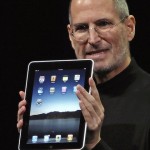
The iPad was a “revolutionary device” that Apple made us believe that we needed. And despite the fact that it’s the best selling tablet on the market today, some people still wonder what its main purpose is. Those of us who have owned an iPad at some point understand that it’s really nothing more than a large iPhone. Although I make that sound like a negative thing, it’s actually the one fact that is what makes the iPad such a popular device. Apple’s ecosystem of devices and their connectivity to iTunes has made these products indispensable.
| iPod touch | iPad | iPad 2 | ||
| Capacity | 8 GB 32 GB 64 GB |
16 GB 32 GB 64 GB |
16 GB 32 GB 64 GB |
|
| Screen size (inches) /Resolution |
3.5 / 960 x 480 | 9.7 / 1024 x 768 | 9.7 / 1024 x 768 | |
| Processor | Apple A4 | Apple A4 | Apple A5 dual-core 1 GHz | |
| Battery Life | Video: 7 hours Audio: 40 hours |
Video/Web: 8/10 9 hours on 3G |
Video/Web: 8/10 9 hours on 3G |
|
| A-GPS | No | Yes (3G models) | Yes (3G models) | |
| Camera | 0.7MP back, 0.3MP front | N/A | 0.7MP back, 0.3MP front | |
| Video Camera | 720p HD | N/A | 720p HD | |
| FaceTime | 4th gen. and later | No | Yes | |
| Wi-Fi | Yes | Yes | Yes | Yes |
| Size (in inches) | 4.4 x 2.3 x .28 | 9.56 x 7.47 x .528 | 9.5 x 7.31 x .346 | |
| Weight | 3.56 oz | 1.5 lbs/td> | 1.32 lbs | |
| iOS 5 Support? | 3rd gen and later | Yes | Yes | |
| Monthly Fees | No | AT&T – 250MB $14.99 per month 2GB $25.00 per month Verizon – 1GB $20 per month 2GB $30 per month 5Gb $50 per month 10GB $80 per month |
AT&T – 250MB $14.99 per month 2GB $25.00 per month Verizon – 1GB $20 per month 2GB $30 per month 5Gb $50 per month 10GB $80 per month |
|
| Price | $199/$299/$399 | Wi-fi only $499/$599/$699 Wi-fi + 3G $629/$729/$829 |
Wi-fi only $499/$599/$699 Wi-fi + 3G $629/$729/$829 |
The iPad and iPods are not to be directly compared of course due to their very different sizes, but the point of these charts were to show you just how close the iPod touch is to Apple’s other mobile products.
My two cents
I owned an iPhone since the first one came on the market right up until I sold my iPhone 4 just a few months ago. I did this in hopes that the new iPhone would be a significant upgrade, but it looks like I’ll have to wait until the next phone until I get back on iPhone. In the past year or so, I’ve also owned an iPad and an iPod Classic. For a phone, I’ve been using the Samsung Focus with Windows Phone 7 on it and I love it. However, I do miss some of the apps I once had on the iPhone and as a result, I’ve been tempted to buy an iPod touch. After researching the information above, I’ve concluded that the 4th generation iPod Touch is the closest thing I can get to an iPhone without having to buy an iPhone.
I don’t like the iPad as much because of the pricing, so I’m willing to try the new Kindle Fire in November before I consider ever going back to an iPad. My new lineup might consist of the following before Christmas: MacBook Pro, iPod Touch (white 32Gb), Samsung Focus and Kindle Fire. It’s crazy how times change!
The Kindle Fire Could Shake Up The Tablet Market
I’ve been reading the reviews about the Kindle Fire as well as watching demo videos among other things and I find it funny that everyone either says it’ll be an iPad killer or not. Why can’t it be neither? Why does every tablet that comes out have to be compared to the iPad? Well, the answer that most people will tell you is that it’s because the iPad is the number one selling tablet. While this is true, does that mean everything else should be compared to it? I don’t think so.
For one, the iPad isn’t all that great—on its own. What this means is that the iPad’s ecosystem is what holds it together. That ecosystem is comprised of iTunes (and everything in it), iPhone, iPod, OSX and iOS. iPad owners generally own the other devices in the Apple sphere and have a significant relationship with iTunes thereby sealing their fate as iPad owners forever. There’s nothing wrong with that, but it’s important to understand the reason why the iPad is so popular. Apple has done well in ensuring that consumers stick with them.
The same reason why Apple has done so well with the iPad is why other tablet makers have not done well at all. So when the comparison is made that a new device will be an iPad killer, the only thing they’re really talking about is hardware specs. Unfortunately, just like comparing smartphones, you can have the sickest device known to man—twice as fast, 3 times more memory, 20 new and unique features, etc., etc.—and you’ll still have a hard time touching Apple. People like the fact that their Apple device just plugs into iTunes and everything is taken care of. You don’t have to worry about where your music and videos are syncing. You don’t have to worry about buying new content and figuring out where you’re going to put it. It all just works in a nice handy little package.
Enter the Amazon Kindle Fire

The term “iPad killer” is useless to me because I’m aware that the Kindle Fire will not have the same specs and design features of the iPad. In fact, it won’t be comparable to the iPad on any of those levels and it’ll also be smaller! But if the iPad is so much better, why did I sell it 6 months ago and more importantly, why did I place a pre-order for the Kindle Fire on October 3rd?
The answer to both of these questions is this: I found that I had no real use for the iPad. It was a nice little toy that cost way too much money to call a “toy”. I bought it on a whim because I loved my iPhone 4 so much. Last but not least, the Kindle Fire is only $199.
The price is somewhat of a moot point for me because if I was willing to drop $629 for the iPad, I’m sure I’d do it again if I wanted to, but still…to think that I could buy 3 Kindle Fires for that much is depressing! Anyway, what sells it for me are a couple of things:
- 7″ screen – While the 9″ iPad looks amazing, try holding it in one hand for longer than 30 minutes. Or how about carrying it around. For women, this isn’t such a problem because you girls have purses and bags. The Fire makes it very easy to hold in one hand—perfect for lugging around town.
- No 3G – Who would have ever thought that I would say that?! The fact is that I didn’t like the 3G service on my iPad…not because I didn’t use it, but because it cost $20 per month. I would pay for 3G service on my MacBook, but I don’t need it just to sync content on a tablet. I can do that from my computer before I head off somewhere. Although it would be nice to have the Internet connection at times…hmmm.
- Amazon Prime – I’m already a member enjoying free two-day shipping on Amazon products, so I might as well enjoy the free streaming on movies and tv shows. Not even iTunes can beat that! Sure, Apple has rentals and things you can buy, but so does Amazon! In fact, if Amazon Prime keeps growing their collection, they’re sure to beat Netflix.
- It’s a Kindle – For anyone who has ever used a Kindle or just likes reading eBooks, it’s not very easily done on an iPad. Because of its size and weight, it can be difficult to hold with one hand.
- Android Apps – You have full access to every app in the Amazon Android app store!
- Storage Space – Even though the Fire has only 8GB of internal space, the Fire will store all of your Amazon content in the Amazon cloud for free!
Android Apps
There has been a lot of arguing about who’s app store is better and after the dust settles, you would be sure to believe that Apple’s 400,000+ apps is an amazing size compared to only half that for Android. However, are you really comparing how many apps each store has before declaring the winner? Anyone who owns an Apple iOS device and has browsed the app store knows that for every single app in there, there’s anywhere from 3 to 10 clones available. So in reality, there can’t possibly be over 400,000 quality apps.
The point is that the Kindle Fire will have access to many high quality apps already being enjoyed by Android device users. The major difference is that the Kindle is expected not to have the Android App Market, so users will have to get their apps through the Amazon Android App Store. This won’t be a deciding factor for most users and it really only affects those that have a bunch of apps already purchased in the Android App store that can’t readily be transferred over.
However, because of the Fire’s low price and compatibility, developers are bound to take notice and begin creating apps for the Fire at blazing speeds (I just had to!).
My two cents
As usual, time will tell whether the Kindle is a true contender in the tablet market, but considering how Apple has rounded out its offerings through the use of iTunes, iOS and OSX, Amazon is well on its way. By offering a device that connects users to their Amazon Prime account, their Kindle books and magazines, the Amazon Android App store and the Internet, Amazon is starting to show some serious competition to Apple. And because Amazon Prime continues to grow by adding more movies and tv shows available for streaming, they are well on their way to dealing a serious blow to Netflix as well.
Imagine if you could combine streaming movies, music and tv shows with the ability to purchase real products shipped to your door in two days for free, have access to Android apps, use the Internet, store files in the cloud, buy and rent movies, purchase music, listen to music and read eBooks all on a little full-color 7″ device that weighs less than a pound (14.6 oz) and costs $199…what would you do?
Stay tuned on November 16th as I write a full report about the Kindle Fire.