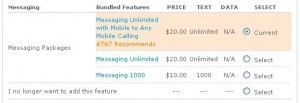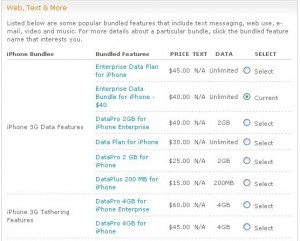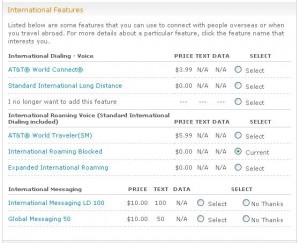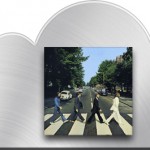I’ve been using iPhone for over four years now and since everyone’s been egging me on to switch to an Android-based device, I decided to run the gamut of different devices out there firsthand to see which one I liked best. I tried Android 2.1 on a Sony Ericsson and while I wasn’t too impressed with the device itself, the OS was pretty clean. However, my first and only real complaint about Android was that it was too similar to iPhone and to be honest with you, I’m kind of bored of iOS.
Windows Phone 7
I’ve had some really bad experiences with Windows Mobile back in the day and I hated using it. It wasn’t so bad on the old PDAs we all used to carry around, but it needed help. First of all, Microsoft has always been attached to its Windows operating system and for good reason—besides Office, it’s really the only thing they have worth mentioning. The problem is that they have been so attached to it that they felt the need to basically put Windows on everything they could get their hands on. From PDAs to cell phones, stripped down thin-client desktops to point-of-sale cash machines. What’s wrong with that you ask? Well, Windows doesn’t look good or play right with every device. You don’t see Apple putting OS X on the iPhone do you?
Anyway, let’s get to the point. Microsoft has nailed it with Windows 7 in the PC world. They practically fixed everything that was wrong with Vista and added more features to make it really stand out against the competition which at this point is really only OS X and Microsoft’s own Windows XP. When I heard about the new Windows Phone, I didn’t really think much of it because I was already waist-deep into iPhone 4 and iOS. It wasn’t until I heard about the launch of Windows Phone 7 Mango (version 7.5) that I really started paying attention.
Android users have long complained about how simple the other operating systems are to use and how little customizing you can do to them, but those very reasons are why I loved iOS and now Windows Phone 7. Personally, I would never use my phone as my “haxor” device nor would I ever need to install a thousands apps that all do the same thing. To me, my phone is a phone. I use it to text, make calls, check email and from time to time, use the Internet and a play a game or two. Windows Phone not only does this, but it does it very well.
It’s sleek, it moves as fluid as the iPhone (something Android can’t seem to get down), it’s super fast and it’s intuitive. One quick comparison between Windows, Android and iOS is that Windows Phone 7 seems to integrate apps much better and it’ll get even better this fall with version 7.5. Android and iOS both require you to switch from app to app in order to complete a few related tasks. On Windows Phone for example if you want to see if your friend is on Facebook, Windows Live or just send an email or text, simply open the People tile and perform all these functions without ever leaving. You can also pin a specific contact right to the main menu for even easier access.
Rather than try to explain everything, I found a 2-part video showing off what Windows Phone 7 can do. Please note that the videos do not showcase what version 7.5 will be capable of.
Part 1:
Part 2:
My two cents
While it took me a little bit to really like this OS, it’s starting to grow on me super fast! Of course, there are always those little nuances that you have to get used to or find workarounds, but after that, it’s all good. A great example of this is on iPhone, if you start typing a text and then for whatever reason, you need to jump out and go into another app, your text message is right there when you come back. Windows Phone 7 doesn’t allow this. Once you leave, you’re basically starting over. However, this will likely be fixed in 7.5 due to the addition of multitasking. I don’t really feel like reviewing this phone just yet because 7.5 is going to add a whole lot of new features that will really bring this phone into a more legitimate comparison between iOS and Android. In the meantime, I highly recommend Windows Phone 7 to anyone looking for something different, exciting and cool. By the way, I use Windows Phone 7 on a Samsung Focus.