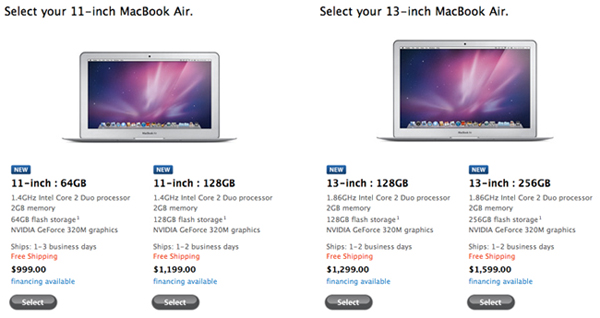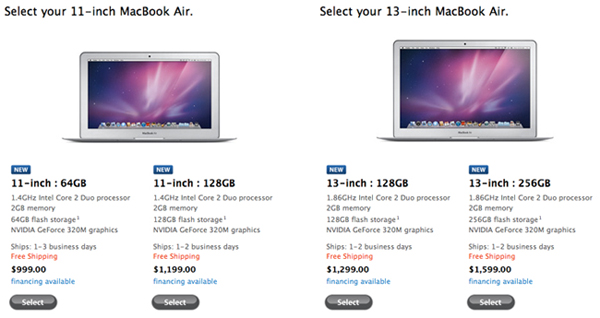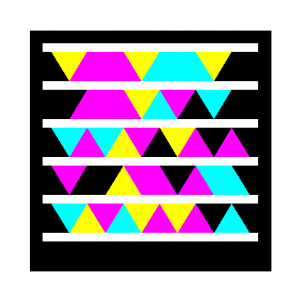A friend of mine who’s not much into having the latest gadgets, let alone using the ones she already has, made a point to recognize just how “into” technology I am. After hearing this, I began to wonder if there was something abnormal about this and what does it say about our society?
For thousands of years, mankind has been living and creating, dreaming and progressing and no matter what advances are made, there are always a slew of naysayers that will denounce the usefulness of such things.
Fast forward to this morning and I was listening to a radio show that was interviewing author, Daniel Sieberg who wrote a book called The Digital Diet. I haven’t read the book, but in it, Daniel talks about how much we’ve come to rely on the virtual world of our creations. He further goes on to outline a 4-step process to regain your real world back (as quoted from the book description):
- Re-think: Consider how technology has overwhelmed our society and the effect it’s had on your physical, mental, and emotional health.
- Re-boot: Take stock of your digital intake using Sieberg’s Virtual Weight Index and step back from the device.
- Re-connect: Focus on restoring the relationships that have been harmed by the technology in your life.
- Re-vitalize: Learn how to live with technology—the healthy way, by optimizing your time spent e-mailing, texting, on Facebook, and web surfing.
Looking at this list, it’s hard not to make a connection to some or all of the steps (especially as I sit here and write this post). Personally speaking, I’m used to hearing from people how much they think I’m into technology and how often I resort to using my tech devices, but what I find funny about that is, while it’s sort of true, I’m not really that bad! Of course that’s what all people with addictions might say, but on a serious note, it’s a fact. I’m one of those people that has the ability to put away my cell phone when I’m out with friends and I certainly don’t have to check into Facebook every time I change locations.
All this got me to thinking…what is it that causes people to always be on their phones or computers? The simple reason is that most people need that instant connection. It’s not enough to have a connection with the one or two people you’re with. It’s a form of acceptance. When you post a note on your wall and 20 people make a comment, that makes you feel connected—part of something. I think it stems from that unconscious trait of all humans; to seek popularity.
Our digital “self” has the ability to have thousands of friends, chat with them online, text many people at the same time, surf millions of webpages, get sports scores on the fly, purchase products, play games and interact with the entire world. All this can take place in a matter of minutes and from one location on one device. The struggle between our real self and the digital one is that the real one can’t do all these things without technology. Under normal circumstances, these two world can co-exist. It’s only when you begin to live a life that is not as fulfilling without the technology do these worlds collide.
For me, having this website, my Facebook page, my Flickr account and Google +, I’ve made a virtual self that in some ways is more popular than my real self. I strive to gain more visitors on my website, I look to add as many friends as possible on Facebook, I get thousands of people to watch my YouTube videos, etc.,etc.,etc. But to what end?? Am I looking for fame or notoriety? No. Am I looking for money? No (well maybe some). To some degree, I find digital life much easier to manage, much easier to live and most of all, much easier to control.
The friend that offered me this interesting view upon my life has opened my eyes to a whole lot more to this world. By her telling me that there are still things we can explore with our eyes closed, I’ve learned that I don’t always need to use the Internet to get every last detail about a restaurant from Yelp.com before trying it. By her bringing me into a new group of friends, I’ve learned that your real friends are the ones who are in fact…real. By her not having the latest smart phone, I’ve learned that we can still have a phone that only needs to make phone calls—and only when you need to.
I’ve been on the Internet since 1996 and there has always been something about it that draws me in. Now that I’m in it, I often wonder how things would be different if I never had it. At this point in our society, there’s no way we can backtrack and in many ways, technology is a great thing. I will never get rid of my tech devices and I will always have a way to get email on the road. The key is to find that perfect balance and not let it overtake your life. I propose a challenge to anyone who wishes to accept: let your phone die today and don’t charge it for tomorrow.