This one is mainly for those running blogs. However, this doesn’t limit you to personal blogs. A lot of businesses are now using blogs to promote and sell products. If you can imagine a Facebook geared specifically for blog sites, then MyBlogLog is what you get.
What is it?
MyBlogLog is now a Yahoo! service after being acquired in 2007 for around $10 million. Blog owners can download a widget to put on their blog that connects other blog owners with each other based on content and keywords. When you create your free account, you are creating a blog community for your listed blog(s). This community is then searchable, shareable and subscribe-able by all users of MyBlogLog. See what I mean by going to my MyBlogLog community–you can join right from this page.
widget to put on their blog that connects other blog owners with each other based on content and keywords. When you create your free account, you are creating a blog community for your listed blog(s). This community is then searchable, shareable and subscribe-able by all users of MyBlogLog. See what I mean by going to my MyBlogLog community–you can join right from this page.
This service is a great tool to continue spreading the word about your site. One thing I really like about sites like this and Technorati is that they are designed for bloggers. Getting listed in Google is great, but your site is thrown in with the masses and is compared to all other web-types out there. When your blog is within a blogging community, you’re undoubtedly going to be better embraced.
Widgets
There are website widgets available to place on your website that extend your site’s functionality for your account. Widgets allow you to display recently viewed pages on your site as well as recent members who visited your blog. This allows you to show your MyBlogLog visitors to your own visitors. All links are based on related content and doing this creates a much deeper network within the community.
Another widget, which is actually a WordPress plugin, called Just for You goes a step further in connecting people based on interests. What’s really cool about this one is that it displays related content on your site based on whether that visitor is a MyBlogLog member or not. If your visitor is a member, they’ll get to see related posts on your site based on the tags they have in their account. If they’re not a member, they will see related posts based on recent member’s tags.
Other widgets allow you to display your current statuses and updates to your blog alongside countless other services and features that you integrate into your MyBlogLog account.
My two cents
The goal for your blog or any website that you’re building is to get it out in the world as much as possible without spamming or doing other “shady” practices. This site allows you to just add one more way to get your content in front of others that are looking for it.
If you’re looking for another similar service that is not part of this series, check out my article on Arkayne. There’s a video that explains it all!
| << Back to Authority Hubs | Forward to RSS Syndication >> |
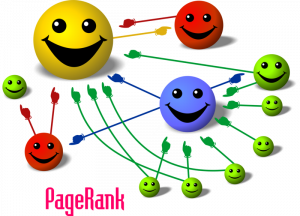 general idea. Higher PageRank sites are considered “authorities” on their subject matter and are therefore granted with the ability to make other sites more important in terms of search rankings. The thought process behind this is that the high PageRank site is a legitimate site with actual, helpful information and in turn, they are rewarded for their quality contributions to the Internet. Google then realizes that if these site’s are going to link to someone else, they must be serious about it, so they allow the PageRank to “flow” to the next location.
general idea. Higher PageRank sites are considered “authorities” on their subject matter and are therefore granted with the ability to make other sites more important in terms of search rankings. The thought process behind this is that the high PageRank site is a legitimate site with actual, helpful information and in turn, they are rewarded for their quality contributions to the Internet. Google then realizes that if these site’s are going to link to someone else, they must be serious about it, so they allow the PageRank to “flow” to the next location.