This is more for the bloggers out there, but it also applies to any website that provides a way for visitors to comment on your content or in response to other comments. In keeping with the concept of visitor interactivity, the purpose of providing comment space is to engage your visitors. When they feel like they’re more a part of your site, you will get better response to your offerings.
As you have seen on my website, almost every page and post has a place to put comments in regards to the content on that page. I say “almost” because there’s no need to have comments on static pages like contacts and so forth. Anyway, it would seem that having a comments section is a no-brainer and what else would need to be said about them?!
content on that page. I say “almost” because there’s no need to have comments on static pages like contacts and so forth. Anyway, it would seem that having a comments section is a no-brainer and what else would need to be said about them?!
Well, I have a bit of advice for you. A lot of blogs that run comment sections do not properly utilize this great tool. How many times have you ever left a comment on someone’s website and you kind of felt like your opinions were being tossed in a black hole? If this is happening, what’s the point of posting a comment? Here’s some DOs and DON’Ts for your comments section:
DOs
- DO allow visitors to comment. What this means is don’t force people to register just to put a comment on your site. Sometimes people just want to add their two cents and the last thing they need is another username and password to remember.
- DO respond to as many comments as you can, especially the ones with questions, duh! Your visitor wants to feel like they’ve been heard and even though they might get some responses from other users, it’s much more meaningful coming from the site owner (or at least the author of the content).
- DO remove the “rel=nofollow” link attribute from the website address listed on the comment. I advise this because I feel that if someone is taking the time to make a comment after reading your content, let them have a free backlink. Again, don’t worry about the spammers–you can get rid of them with other techniques.
- DO install anti-spam protection. It’s true, once your site picks up traffic, all the spammers in the world will descend upon your site like it’s made of gold, but you can stop this by using simple anti-spam plugins.
- DO return comments if people have related blogs. This shows that you’ve taking your time to view your visitor’s websites and it might even allow you to get your site a backlink.
DON’Ts
- DON’T hide your comments. Some blogs hide comments, therefore making users click somewhere to drop the comments down. Of course this might be helpful if you have hundreds of comments on a single page, but generally, you want to ensure that comments are a part of your content.
- DON’T delete negative comments. If you prune your comments so that your content always shines, you’re fooling yourself. Let people say what they want. Isn’t that the reason why you started blogging in the first place? It’ll create a well-rounded experience for everybody if they know they have can open dialog on your site.
- DON’T ignore people. Some people leave comments to ask you questions or make requests. The moment you start ignoring people because you feel above them is when you will lose your traffic. Keep reminding yourself that these people don’t need to come to your site.
- DON’T allow spam. Some blogs don’t have checks in place to either look for spam or at least moderate all comments for approval so a lot of spam gets through. This doesn’t just affect your site. Spam being on your site can also affect every site you link to and those webmasters will not like that!
- DON’T disable comments altogether because you’re afraid of people’s reactions to your site. The purpose of the Internet is to share information and teach people. Maybe someone can show you a thing or two in return.
My two cents
Don’t kill your blog by overlooking something as simple and basic as a comments section. Utilize your tools and harness your visitors so they keep coming back more and more. You’ll notice in short time how fast your site can grow by keeping it fresh and allowing people to interact with you.
| << Back to Forums | Forward to Groups >> |
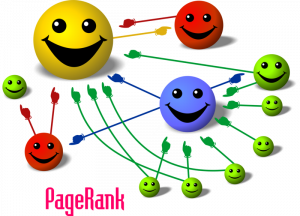 general idea. Higher PageRank sites are considered “authorities” on their subject matter and are therefore granted with the ability to make other sites more important in terms of search rankings. The thought process behind this is that the high PageRank site is a legitimate site with actual, helpful information and in turn, they are rewarded for their quality contributions to the Internet. Google then realizes that if these site’s are going to link to someone else, they must be serious about it, so they allow the PageRank to “flow” to the next location.
general idea. Higher PageRank sites are considered “authorities” on their subject matter and are therefore granted with the ability to make other sites more important in terms of search rankings. The thought process behind this is that the high PageRank site is a legitimate site with actual, helpful information and in turn, they are rewarded for their quality contributions to the Internet. Google then realizes that if these site’s are going to link to someone else, they must be serious about it, so they allow the PageRank to “flow” to the next location.