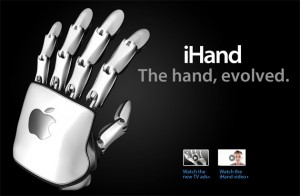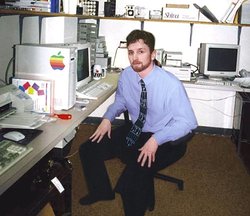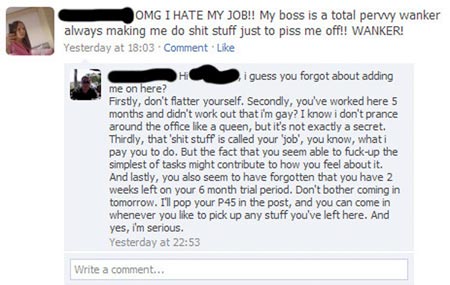Attention iPhone owners! Get paid to use your camera while walking around various locations where you’re already at! Say what?! That’s right, I just discovered a new company called Gigwalk that creates photo assignments for you to pick up and complete. For that, you get a simple commission.
I downloaded the app and began the signup process, but it looks like they don’t accept just anyone. I’m actually in a virtual line to find out if I’m approved. How they pick and choose who get’s access is beyond me, but until I get an answer, I’ll at least go over how this new service works.
Photo Assignments
Gigwalk uses pre-assigned tasks to hand out to the community of app users based on a number of various requests such as verifying street signs, business locations, interior photos of restaurants, etc. Once you choose an assignment that is close to your current location, Gigwalk will tell you the instructions for what kind of photos you need to take, how many and any other instructions that are required. Once you complete the assignment and it gets approved, you get paid.
So who’s paying for all this and why? It’s business owners and anyone else interested in obtaining photos from people using the app. As an example, if you own a local restaurant and you want Gigwalk users to come take photos of it, you create a new assignment (a Gig) dictating what you want a Gigwalker to take photos of and where to do it. The assignment is then sent out to all the local Gigwalkers and they begin to take the photos.
These assignments can range from the mundane like taking pictures of toilets in bar or the detailed like exploring the ins and outs of a swanky hotel. The cost of these assignments can range drastically. In the case of the toilets, you could make about $4, but the hotel review could bring in about $35.
What’s all this for?
Just like Google is out there mapping the world with street view access to almost any populated area on the Earth, Gigwalk decided to take things a step further. For one, they’re not investing in a huge fleet of camera vehicles that simply drive around and take pictures of whatever it sees. Plus, it allows businesses to decide how they want their businesses to be presented.
For users, I think the biggest benefit is to have more accurate information at your disposal. I’m sure you can understand that one of the most frustrating things about using a GPS or even Google Maps Street View is when you finally locate a business you were looking for, but when you drive to it, it no longer exists. Gigwalk can help with that by providing verification photos of things that have changed.
An example of this might be a user complaint that says such and such restaurant is no longer there, so a Gigwalk assignment is put out for someone to go take a picture of the empty building or even the name of the new place.
My two cents
Of course I can’t actually review the service as I haven’t used it yet, but from the surface, it looks very promising. Since I’m an iPhone owner and I like getting out, I know this will be just one more thing I can do with my device while I’m on the go. And if I make some money doing it, then so be it! I’ll report back with my findings if I get chosen to become a member.
In the meantime, go check out Gigwalk.