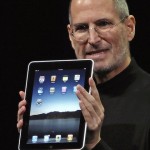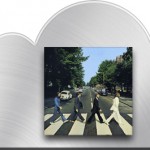Apple has collectively termed its line of products as being part of the “post pc” world and given that combined sales have beat the combined sales of all major video game consoles by at least 30 million, it can easily be said that Apple is making a dent in yet another market. Now of course, simply comparing these numbers isn’t entirely fair. Just because someone bought an iPad doesn’t mean they did it instead of buying an Xbox. But one thing is becoming increasingly clear…average people are becoming exposed to games through smartphones and tablets and seasoned console gamers are finding tablet versions of their favorite games in the app stores.
Even the global president of Nintendo, Satoru Iwata had this to say regarding Apple and the gaming industry:
“Game development is drowning,” he said. “Until now, there has always been the ability to make a living [making games]. Will that still be the case moving forward?”
There’s speculation among all major game developers that tablets are an unnerving cancer to the console game market. While it may be true that tablet and smartphone games are selling well, I can’t imagine that these little “novelty” games will ever kill consoles and PC gaming.
Hardware
One of the major contributing factors to the success of console and PC gaming is the hardware. Usually in performance arenas, bigger is better. Take a car for example…the larger the engine, the more power it puts out. Computers are no exception…the bigger the graphics card, the more power it’ll churn out. Technology has certainly allowed wondrous things to be accomplished with very tiny devices, but the fact still remains that a beefed up powerhouse PC or console on a 50″ LED tv is going to be a much better experience than a rinky-dink iPad.
Another concern I have are the controls. How can you compensate for the lack of buttons on an iPad? Some of today’s games are so involving that they require controllers that have 8 or more buttons. The iPad can most certainly excel at simple games that require screentaps here and there or the physical motion of moving the iPad around, but can it really be used to play complex games? If not, does anyone even care?
The question about whether Apple will lead this industry isn’t about whether they can or not…it comes down to what the gamers want. If they want to trade in their World of Warcraft and Call of Duty for Fruit Ninja and Words with Friends, then that’s the new industry. Gaming experience plays a huge role in the psyche of consumers.
Gaming Experience
The widely accepted culprit to Apple’s gaming success is the gaming experience itself. Today’s average gamer seems more interested in being able to play games on the subway or while waiting for their bus rather than be cooped up for hours in a stuffy bedroom. This means that kids are having more fun playing wirelessly with their friends on iPhones, iPads and Android devices. It seems the days of inviting all your friends over to your house to get down on some multi-player action are dwindling.
However, experience isn’t just about the device or the setting. It’s mostly about actual gameplay. Even though Apple touts the iPad as being a serious gaming device, anyone with a small tech background could tell you that there’s no way an iPad can compete with the hardware found in an Xbox 360 or PlayStation 3. As a result, the games on the iPad are still very mobile and for the most part are quick puzzle-type games that can be completed with minimal touchscreen controls.
Part of the reason for bringing all this up is because it makes me wonder if simple games have become fun again. Back in the 80’s, we were all content with controlling little Mario around on 2D side-scrolling levels that progressively got harder, but then we wanted more. We got it when console gaming exploded in the late 90’s. This new gaming explosion effectively killed off the arcade industry while opening new doors for immersive gaming adventures that required some major skill and buckets of time to complete. Then we got 3D. It seemed like just around the corner, we’d all be playing virtual reality simulator games.
Yet, amongst all the new devices like Kinect and Move, people still want to cut fruit in half with one finger.
My two cents
My opinion on this has always kept the two gaming industries separate. On one side, you had mobile (and online) games and on the other, you had console and computer games. All gamers could have the best of both worlds…fun, quick games while on the road and epic adventures when at home. Now it seems the lines are being blurred thanks to everything moving toward the “app” world. Game makers are now forced to created mobile versions of their big games just to stay competitive.
I probably shouldn’t really be speaking much on this topic considering that the only console game I really play is Call of Duty: Modern Warfare 3, but at the same time, I could never see myself playing an iPad version of MW3. The graphics might be great and the motion of the iPad could be used well to control the game, but let’s face it. To downgrade from an 8+ button Xbox controller to an iPad screen just seems a little chaotic to me!
With that said, Apple is surly taking many industries by storm and over the years, they used the iPod to kill off Sony’s Walkman and Discman, used iTunes to almost destroy all classic music stores (remember Tower Records?), changed the entire phone industry with iPhone, practically set new standards for application and game distribution through the App Store and are now using the iPad to get people to buy something they never thought they needed. The irony here is that Apple was once criticized for not having much in the gaming sector and now they’re being hailed as a potential gaming leader. I’m curious to see how this plays out.