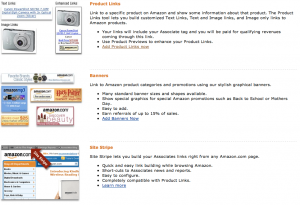Ok, so perfect might be too strong of a word, but the point is that most people mistake the title of a particular web page to be the same as the main title of their site. Unless ALL of your web pages have exactly the same content on them, this is not the case.
I like to think of it like this. Let’s say you’re a book publisher called Ledfrog Publishing. You want to publish three books with these subjects: ‘making money online’, ‘how to play the game of soccer’ and ‘how to make a website’. Now you want to title them, so naturally you come up with “The Ultimate Guide to Making Money Online”, “Playing The Game of Fútbol” and “Create a Website in 10 Minutes”. These are all great titles because people would know exactly what they’re getting into just by looking at the cover. What you wouldn’t do is name them all “Ledfrog Publishing”, right?
If that came so naturally to you, then why are you making simple mistakes when naming your webpages?! I’m not yelling at you, but I am here to help! For the record, the reason people make these mistakes is because they think of their website as being one giant book and therefore, as long as they name the site correctly, every “page” within should follow a natural order.
Well this is true if everybody who came to your site stopped off at your homepage and then navigated through it page by page from there. However, I can almost bet that most of your traffic comes from a search engine and visitors likely found it by clicking on a keyword they searched for. What this means is that they landed at your site on some random “page in your book” and unless they click on something else, they are completely unaware of your site!
So instead of your site being a giant book, think of it as being the publisher and all the books are the web pages within. This will help you think of creative (and valuable) titles for each page.
I found a great guide online for creating titles and I wanted to summarize the process here. Remember that search engine optimization is extremely important to your site and it will dictate how much traffic you get.
What is a title?
Go to Google, do a search on anything you want and when you look at the results, you’ll see the blue titles that provide the text that’s closely related to your search. Try a few searches and even switch the keywords around a bit. You’ll notice that the results drastically change based on a few changes. This is because one site or another has written a title that better matches your search query. A title rests within the HTML code and is often overlooked by a web designer.
How do I write an effective title?
Read your page before you post it online. Read it twice if you have to. Start extracting keywords that summarize that page and write them down. You can even write down the most commonly used keywords. Once you have a nice list, start creating 60 character titles that match those keywords. Don’t just list them. As a helpful tool, search for high-ranking sites that have similar content and see how they’re naming their pages. You don’t want to copy them, but get an idea of the format.
Remember that you will be ranked for the words you use in your titles. If you start adding words like: about us, contact me, home, etc. you’re going to be ranked for those words first and not for the content of your site. This is another reason not to name every page the same as your site’s title.
Why do some sites consistantly rank high?
As with all other SEO tips, no one trick works alone. You need a combination of great titles, original content, good keywords, backlinks and regular updates to keep your site ranking high. As a result, some sites hit the nail on the head for more than one SEO category and that usually explains why they’re always at the top.
There’s really not much to it once you change your thought process on what a title’s function is and how it relates to your page. The goal is to show the usefulness of the page to Google and your visitors. The last tip I can give you is take a look at your titles and ask yourself if you would click on your own site if you saw it pop up on Google.