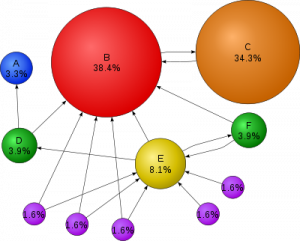If you don’t know what a hash mark is, it’s the ‘#’ on your phone or SHIFT+3 on your keyboard. You may also call it a pound sign. Right about now, you might be asking what does this little symbol have to do with websites! I’m glad you asked because I’m here to tell you.

#?
This is a more advanced article regarding the usage of the hash symbol as a means to reduce duplicate content for the search engines. As mentioned much earlier, you never want to have duplicate content. This not only means copying content from other websites, but providing duplicate links from within your own site.
Let say for example you we interested in tracking ad results so you created three different ad links all pointing back to your site. Maybe the first ad was from Facebook, the second was from MySpace and the third was from Google AdWords. For tracking purposes, you would have setup three different URLs so you can see which ad generated the most traffic. These URLs might look something like this:
These links by themselves are not causing any problems, but when a search engine begins indexing your website, it’s going to find and index all 3 separately. The problem is that all of these links point to the same exact page. If the search engine views these 3 different links pointing to the same page, it’s very likely that your site could be penalized for duplicate content.
Another problem this creates is that it spreads any link juice you might have over all 3 links even though they are still pointing to the exact same page! You don’t want this!!
To solve this, you would replace the “?” with a “#” to make the URLs appear like this:
Search engines will stop at the hash, thus making your 3 links appear only as 1! Confused yet?? I don’t pretend to be the expert on this matter and therefore, for further reading, check out this page all about URL referrers.
My two cents
I recommend that you decide up front how the links to your website will be organized. Besides the information on this page, there’s a whole slew of problems that can arise from improperly linked webpages. It’s important that once you have a link structure in place, you stick with it and don’t change it.
| << Back to Fan Pages | Forward to Web 2.0 >> |