With the release of Apple’s latest product, the iPhone 4S and iOS 5, Apple’s lineup has 3 great products all operating with the same OS. There is no longer a distinction between these devices in terms of software. The world of Apple now revolves around OS X and iOS with both of these revolving around iTunes. Steve Jobs may have left us, but Apple’s ecosystem is far from gone. However, the question still comes down to whether we need all three of these devices or just one or maybe two. Today, I’d like to compare all three and let you decide.
Let’s start with the iPod. Here’s a device that changed the portable music industry forever. Of course, during its humble beginnings, it was simply a music device. For whatever reason, Apple felt like there needed to be more, so they have created numerous iterations of this one device over the years and today, we have iPod Touch.
iPod Touch vs iPhones
The iPod Touch has seen 4 revisions since it was first introduced back in 2007 and this latest one is the closest they’ve come to the iPhone since. Because of this, let’s first compare the Touch to the latest iPhones:
| iPod touch | iPhone 4S | iPhone 4 | iPhone 3GS | |
| Capacity | 8 GB 32 GB 64 GB |
16 GB 32 GB 64 GB |
8 GB (as of Oct ’11) 16 GB 32 GB |
8 GB 16 GB 32GB |
| Screen size (inches) /Resolution |
3.5 / 960 x 480 | 3.5 / 960 x 480 | 3.5 / 960 x 480 | 3.5 / 480 x 320 |
| Processor | Apple A4 | Apple A5 1 dual-core 1 GHz | Apple A4 | Samsung ARM Cortex-A8 |
| Battery Life | Video: 7 hours Audio: 40 hours |
Talk/Video/Web: 8/10/9 hours Audio: 40 hours |
Talk/Video/Web: 7/10/10 hours Audio: 40 hours |
Talk/Video/Web: 5/10/5 hours Audio: 30 hours |
| A-GPS | No | Yes | Yes | Yes |
| Camera | under 1 megapixel | 8 megapixel & VGA | 5 megapixel & VGA | 3.2 megapixel |
| Video Camera | 720p HD | 1080p HD | 720p HD | Yes |
| FaceTime | 4th gen. and later | Yes | Yes | No |
| Siri Support | No | Yes | No | No |
| Phone | No | Yes | Yes | Yes |
| Wi-Fi | Yes | Yes | Yes | Yes |
| Size (in inches) | 4.4 x 2.3 x .28 | 4.5 x 2.31 x .37 | 4.51 x 2.31 x .37 | 4.5 x 2.4 x .48 |
| Weight (in ounces) | 3.56 | 4.9 | 4.8 | 4.8 |
| iOS 5 Support? | 3rd gen and later | Yes | Yes | Yes |
| Monthly Fees | No | $55-$99 | $55-$99 | $55-$99 |
| Price | $199/$299/$399 | $199/$299/$399 (w/ 2-year contract) |
$99 (w/ 2-year contract) |
Free (w/ 2-year contract) |
Clearly, the 4th gen Touch most closely resembles the iPhone 4. The great thing about that is for all of you who don’t want an iPhone because you already have another device you love or you’re stuck in a contract, the iPod Touch is the perfect replacement. It can give you access to all the apps that iPhone owners rave about and now with the new generation of Touch, you have the dual cameras, iOS 5 software and it comes in white too! Also, with iMessage, you can now send instant text messages to every other iOS device over wi-fi.
Now I no longer own an iPhone, I’ve been seriously considering the new iPod Touch. Not only for its music capabilities in my car, but also for the apps that I miss—mainly my Chase bank app that allows me to deposit checks just by taking a photo of it. With the front-facing camera, you can use the Facetime app to communicate with every iOS device over wi-fi. So essentially, you can use the iPod Touch just like an iPhone when you’re connected to a network.
iPad vs iPod Touch
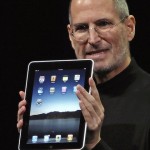
The iPad was a “revolutionary device” that Apple made us believe that we needed. And despite the fact that it’s the best selling tablet on the market today, some people still wonder what its main purpose is. Those of us who have owned an iPad at some point understand that it’s really nothing more than a large iPhone. Although I make that sound like a negative thing, it’s actually the one fact that is what makes the iPad such a popular device. Apple’s ecosystem of devices and their connectivity to iTunes has made these products indispensable.
| iPod touch | iPad | iPad 2 | ||
| Capacity | 8 GB 32 GB 64 GB |
16 GB 32 GB 64 GB |
16 GB 32 GB 64 GB |
|
| Screen size (inches) /Resolution |
3.5 / 960 x 480 | 9.7 / 1024 x 768 | 9.7 / 1024 x 768 | |
| Processor | Apple A4 | Apple A4 | Apple A5 dual-core 1 GHz | |
| Battery Life | Video: 7 hours Audio: 40 hours |
Video/Web: 8/10 9 hours on 3G |
Video/Web: 8/10 9 hours on 3G |
|
| A-GPS | No | Yes (3G models) | Yes (3G models) | |
| Camera | 0.7MP back, 0.3MP front | N/A | 0.7MP back, 0.3MP front | |
| Video Camera | 720p HD | N/A | 720p HD | |
| FaceTime | 4th gen. and later | No | Yes | |
| Wi-Fi | Yes | Yes | Yes | Yes |
| Size (in inches) | 4.4 x 2.3 x .28 | 9.56 x 7.47 x .528 | 9.5 x 7.31 x .346 | |
| Weight | 3.56 oz | 1.5 lbs/td> | 1.32 lbs | |
| iOS 5 Support? | 3rd gen and later | Yes | Yes | |
| Monthly Fees | No | AT&T – 250MB $14.99 per month 2GB $25.00 per month Verizon – 1GB $20 per month 2GB $30 per month 5Gb $50 per month 10GB $80 per month |
AT&T – 250MB $14.99 per month 2GB $25.00 per month Verizon – 1GB $20 per month 2GB $30 per month 5Gb $50 per month 10GB $80 per month |
|
| Price | $199/$299/$399 | Wi-fi only $499/$599/$699 Wi-fi + 3G $629/$729/$829 |
Wi-fi only $499/$599/$699 Wi-fi + 3G $629/$729/$829 |
The iPad and iPods are not to be directly compared of course due to their very different sizes, but the point of these charts were to show you just how close the iPod touch is to Apple’s other mobile products.
My two cents
I owned an iPhone since the first one came on the market right up until I sold my iPhone 4 just a few months ago. I did this in hopes that the new iPhone would be a significant upgrade, but it looks like I’ll have to wait until the next phone until I get back on iPhone. In the past year or so, I’ve also owned an iPad and an iPod Classic. For a phone, I’ve been using the Samsung Focus with Windows Phone 7 on it and I love it. However, I do miss some of the apps I once had on the iPhone and as a result, I’ve been tempted to buy an iPod touch. After researching the information above, I’ve concluded that the 4th generation iPod Touch is the closest thing I can get to an iPhone without having to buy an iPhone.
I don’t like the iPad as much because of the pricing, so I’m willing to try the new Kindle Fire in November before I consider ever going back to an iPad. My new lineup might consist of the following before Christmas: MacBook Pro, iPod Touch (white 32Gb), Samsung Focus and Kindle Fire. It’s crazy how times change!




