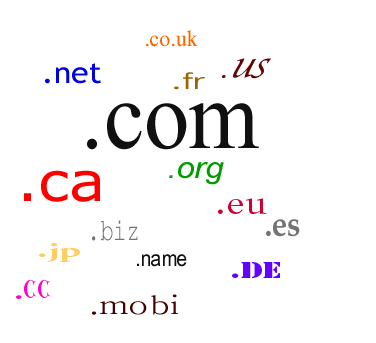I was in the middle of writing a completely different article and I decided to check the status on one of my eBay items and for some reason I just decided to search for domain names for sale. I’m always curious to see what kind of junk is being sold out there for ridiculous prices.
It was right then that I noticed a “turnkey” website for sale and I must say, I was quite impressed with the ad. I  mean, this thing went on and one describing every single element to the site and how it worked, etc., etc. It was laid out so nicely that I almost got sucked right in. Why not? The price was only $81 with 2 hours to spare and according to the ad, if I had 5000 visitors to my site and a 15% CTR, I’d be making about $54,000 per year!
mean, this thing went on and one describing every single element to the site and how it worked, etc., etc. It was laid out so nicely that I almost got sucked right in. Why not? The price was only $81 with 2 hours to spare and according to the ad, if I had 5000 visitors to my site and a 15% CTR, I’d be making about $54,000 per year!
Say what?!!
What is a turnkey website?
The concept of a turnkey…anything is simply that of a website, business or some other operation that’s all ready to go. You just jump right in and keep it going. You can equate this to opening a McDonalds–you have a large corporation that essentially sells itself and all you need to do is manage the day-to-day. Sounds easy enough, right?
Well, it is and it isn’t as anyone who runs a business will tell you! The problem with turnkey websites is that a website can looking phenomenal online, have tons of content, videos, links and blog posts, but not be exactly what it claims. This is more true than ever before thanks to software like WordPress, Drupal and other CMS packages.
With this software, you can build a great looking site in literally 7 minutes (the 5-min WordPress install, plus 2 minutes to upload a theme).
Misleading ads
Like I mentioned above, this guy’s ad covered everything:
- Professional design
- Fully automated and maintenance free
- Valuable domain name included
- Established website
- The site store updates by the minute
- Profitable income streams from AdSense, Amazon and ClickBank
That last one is the one I really want to draw attention to. Whenever you tell someone that the thing they’re buying has “profitable income streams…” and you ad posts projected numbers without so much as saying these results are not typical, you’re misleading your customer.
In my opinion, you’re feeding off desperate people. Maybe the bad economy has hit some people really hard, so they’re out there trying to make some extra money. They come along and see this and get the impression that this site is already making money and because it’s “turnkey”, all they have to do is promote it a little bit and off they go!
The truth
This particular ad is nothing new. I’ve seen these pre-made sites for sale for many years. But if you were to calculate exactly what you’re getting, you may think twice about bidding. Let’s break it down:
- Professional design: Listen up folks…WordPress is FREE and there are THOUSANDS of free themes out there that can make your site look “professional”.
- Fully automated: How can anything be fully automated? Even running an autoblogger takes time to manage and maintain! The best part is in the very same ad, this guy tells you all you have to do to make this site work is to promote and advertise. So much for fully automated.
- Valuable domain: This of course falls within your own opinion. The domain in the ad I’m referring to is: CookingAndRecipeInformer.com. Valuable? Not in my opinion.
- Established website: Doesn’t this imply that the website is already operational? Of course it’s online, but the way I take it is that it’s already doing what it claims to do: make money.
- The store updates by the minute: This is an easy task given that the store is nothing more than an Amazon store imported into your WordPress theme. Anyone who’s an Amazon Associate knows that this task is much too easy.
- Profitable income streams: This is a loaded statement because it doesn’t mean this site is actually profitable, but that it can be. But, this is so obvious it’s funny! Anything in theory can be profitable if promoted correctly. In fact, this portion of the turnkey site is by far, the hardest. If you run a website, you know how difficult it can be to get traffic.
Ok, so now that I got that all cleared up, lets total it up:
Domain name ($9.99) + WordPress software ($0) + Pro Theme ($0) + Amazon store ($0) = $9.99
This auction is worth about $10 and that’s even if you thought that domain name was worth the registration fee. Think about this before you get lured into purchasing a domain name with a turnkey website. Also, remember that you have to host the site somewhere, so you can figure about another $10 per month.
My two cents
If you think your winning bid is worth having all this set up for you, then by all means, purchase it, but don’t think you’re getting some established business. Always read the fine print and do some Google searching first. Look for keywords in the ad that might pinpoint how theses sites are created and see if you can create something yourself without having to spend a lot of money.
Lastly, if you’re really interested in purchasing an established website, you’ll want to check out Flippa.com. They offer legitimate businesses for sale and they can prove their worth by showing you traffic results and income reports. Good luck in your business ventures!