Happy Memorial Day! Consider yourself autoblogged because like you probably are, I’m relaxing and enjoying my day off from work. With that said, today I wanted to write up a simple post regarding my newfound love, Flickr.
I’m fairly sure at this point in time, every single person that has ever searched for an image online has seen one or more Flickr accounts out there! So what’s so special about it? Let me tell you.
The Power of Flickr
If you’re a photographer or just someone who likes to take pictures and video of life, consider Flickr to be the equivalent of Facebook for you. The premise is simple: you upload photos, tag them, describe them, organize them and let the world have them.
There are two types of memberships, free and pro. The pro costs $24.95 per year and gives you some added benefits, which I’ll go over below. Once you setup your account, you’ve just created your Photostream. This is where all of your photos show up in the order they were uploaded, new ones first. It is basically your homepage:

The best part of Flickr is how well it integrates with all of your existing social media sites and/or blogs. You can link it to Facebook, Twitter, Blogger, Tumblr, LiveJournal and any WordPress-enabled site. By linking everything together, you can now take your photos to a worldwide stage and bring the visitors to you. From there, if they like what you have, you will likely start receiving new visitors to your site(s).
A perfect example of this would be if you’re already running a photography website, but you’re not getting many hits. That’s because you have to market that site on its own using all the SEO tricks you can find, but even that might not be enough. Instead, move (or copy) your portfolio(s) over to Flickr and you’re basically dumping your pictures into a digital world full of people searching and browsing for images!
Free vs Pro
As with everything free, there’s always a catch! Free accounts have the following limitations: 300mb upload limit per month for photos, 2 video upload limit per month, only the first 200 images appear on your photostream, limited to posting images in 10 groups and only your smaller size images are shown.
My advice is to get the Pro account. It’s not much money when you break it down per month: only about $2, but so worth it.
Copyrights
Flickr also supports the use of Creative Commons copyright restrictions. You can place these restrictions on one image or all of them. Better yet, each image can have a different copyright than the next one. You are always in full control over how your images can be used online!
My two cents
Since I’m starting to get into photography, I love the idea that I can share my photos with the world. In time, the goal is to continue gaining more and more momentum with the quality that I’m bringing to the table. In turn , I’m hoping this will lead more people to me, which I’m really hoping will turn into actual business. There’s so much more to Flickr—I feel like I just scratched the surface, so go check out the Flickr FAQ page to answer all your questions.
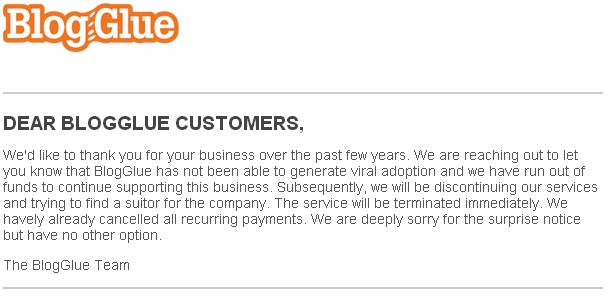

 you’re able to search some millions of blogs all around the world talking about anything you can imagine. From there, you can leave comments,
you’re able to search some millions of blogs all around the world talking about anything you can imagine. From there, you can leave comments, 