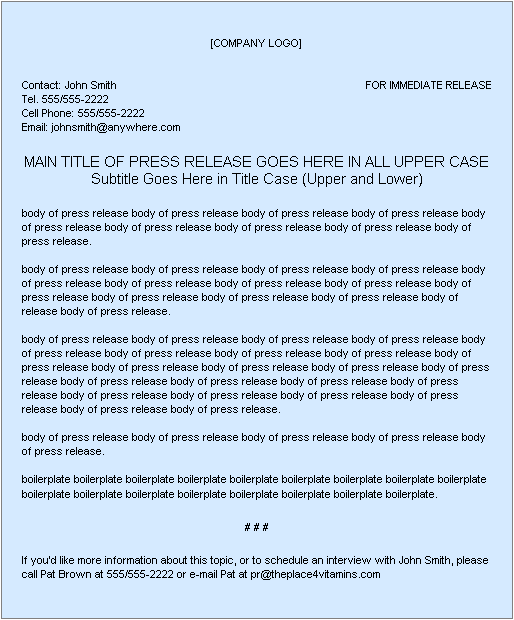I doubt I need to explain to you what Facebook is, but I thought I’d give you some pointers on how you can maximize your Facebook experience while promoting your website at the same time.
Use Facebook to promote your site

If you’ve ever used Facebook to post blogs, you’re already at an advantage. The first thing to know is what each of the different Facebook pages are and how they can further help your cause. There are three types of Facebook pages:
- Profile Page — This is your standard Facebook profile. If you have an account, this is was you’re already familiar with. Beyond all the normal profile features you get, you can use a profile page to post blogs and events. This tools can be used to submit articles (as blog posts) and showcase this content on you profile wall.
- Fan Page — I wrote an entire article about how to use a Facebook fan page to advertise and promote your business. Before creating a fan page or even a group page, read it because there are some significant differences between them. A fan page is basically a public profile that you set up for your business and people will become fans of it instead of friends.
- Facebook Group — A group page is basically the same as a fan page except that you can’t promote it via social ads. Another difference is that Facebook users have to join your group to become a “friend”. Group pages tend to be used more for actual groups such as clubs and organizations.
Blogging tools
Another advantage to using WordPress is that there are many plugins that allow you to post links on your wall that lead back to your blog site automatically. What this means is that if you post an article on your WordPress blog, the plugin will automatically post the link on your profile page.
All of your friends will then be able to see your post with a small introduction of text that describes what the content is about. If you posted any images on the site, it’ll show a thumbnail on Facebook. The top WordPress Facebook plugins:
- Facebook dashboard widget — This is a simple solution to bring the Facebook data to you. Using the dashboard widgets available in WordPress 2.5 and above, this plugin will process your Friends status updates RSS feed, your posted items feeds and/or your Facebook notifications feed, and add a widget for each to your WordPress admin dashboard. So now you can keep up with whats going on in your friends lives from anywhere without needing to access Facebook!
- Add to Facebook — This plugin adds a footer link to add the current post or page to a Facebook Mini-Feed. While the plugin is activated a link will appear after the content of the post with the text “Share on Facebook” or the Facebook icon or both. Clicking this link will bring the user to the Facebook site. If the user isn’t logged in they will be prompted to do so. Once logged into Facebook the post will be added to the Mini-Feed of the account.
- Wordbooker — This plugin allows you to cross-post your blog posts to your Facebook Wall. You can also “cross polinate” comments between Facebook and your Wordpres blog.
Various options including “attribute” lines and polling for comments and automatic re-posting on edit can be configured.
Facebook ads
Facebook ads works just like Google AdWords where you purchase ad space based on keywords which makes your site visible to a targeted audience. This is a great way to get your business in front of millions of users. I was reading a blog post that showed the 10 rules for advertising on Facebook and I think it’s some of the best information I’ve seen on this topic. Check it out now.
| << Back to Sphinn | Forward to Delicious >> |
 hardware tools were need to manage your company’s customer relationships. However, “cloud computing” has now taken over as the go-to format for this task. By utilizing web-based software through companies that offer these services, your company benefits from not having to pay initial startup costs for a CRM system.
hardware tools were need to manage your company’s customer relationships. However, “cloud computing” has now taken over as the go-to format for this task. By utilizing web-based software through companies that offer these services, your company benefits from not having to pay initial startup costs for a CRM system. give an editor something to write about. Newspapers couldn’t exist without news and they’re reporters don’t always get the stories because they happened to be caught in the middle of it. So, let’s bring the story to them!
give an editor something to write about. Newspapers couldn’t exist without news and they’re reporters don’t always get the stories because they happened to be caught in the middle of it. So, let’s bring the story to them!