I was sitting here the other day thinking about creating business cards for myself and I started thinking of a unique way to provide the same information that every business card offers, but in a way that people are more likely to remember. As I was thinking about this, I was playing with my iPhone and an app called RedLaser. This app allows you to scan the barcode of any product and it automatically searches the Internet for competitive pricing.
Anyway, I thought about how great it would be to have a business card in hand and rather than typing all that information into your phone, you could just scan a simple bar code on the card and have the information sent right to your contacts list.
I began a search to see if someone else had a similar idea and I found Neville Hobson’s blog and he had a post a while ago discussing just this topic! Well, without the iPhone app per se…at least in the incarnation I envisioned.
Essentially what he was talking about was that business cards have been a huge part of social interaction in the last some-odd number of years, but they suffer in today’s technological world–and frankly, I couldn’t agree more. When someone offers me a business card, I’m forced to comprehend the information it contains and then write it manually into my phone or other device.
Subconsciously, I also tend to “size-up” the person based on the design of the card. Too much flash and I’m thinking they spend more time on their image than on their business. Too little and maybe they don’t care enough. Now, if someone handed me a business card with bar code on it, this would make me feel like they’re on par with today’s technology. I feel much the same way when someone is able to offer me a v-card for download.
In a perfect world, business cards would be gone and vcards and iPhone apps like Bump will be the mainstay. But let’s face it…not everyone has an iPhone or even a smartphone and there’s something to be said about the old school business card–it still works.
In fact, people expect them when you’re at a conference or meeting with customers and not having one could mean a loss of business for you. What people don’t expect (at least now anyway) is the ability to copy your information simply by scanning a barcode right off your card.
How do I get this?
It’s easy and cheap to get cards printed, but here’s what you need to get barcode images printed out so you can integrate them into your card design. I wrote a separate post all about Microsoft Tag that goes into much more detail about their service.
- Know your codes – There are different types of bar codes out there. You’re probably more familiar with the standard barcode you see on everyday products, but these won’t work because they can only store small amounts of data–namely numbers and a few letters. What you need are the kinds that shippers like FedEx and UPS use. The two most common are QR and DataMatrix. Microsoft offers a new color barcode called High Capacity Color Barcode that allows up to 3,500 characters to be displayed per square inch.
- Get software – You’re going to need software to create the barcodes. If you want to make the Microsoft color tag, simply go to this website. Other barcodes have to be made using barcode software. Do a Google search for some.
Test it out
I created a tag that takes you to my website using the Microsoft Tag site and it only took 3 seconds! First, you need to jump on your mobile phone and visit this website: gettag.mobi. It’ll redirect you to the right software based on your phone. iPhone users: there’s an app for that. Once downloaded, you can load it up and take a snapshot of this picture:
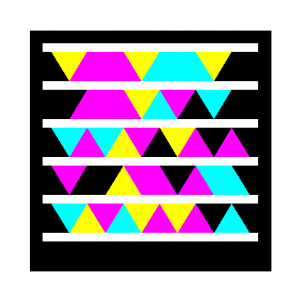
It will automatically take you to my website! Isn’t that crazy?? As you can see, it works right off computer screens, so it’ll work anywhere you can print it–including business cards. To read more, check out my article about how to use Microsoft Tag on your business cards.
UPDATE – November 18th, 2010
I just wanted to update this post to include a picture of the business card I made for myself that includes both the Microsoft tag and a QR barcode on the front. Alongside their functionality, they also look great within the design. Originally, I planned on adding the barcodes to the back of the card, but I figured who looks at the back?! Check it out and let me know what you think!

Microsoft also introduced the ability to create the Microsoft tag in black and white as seen above. More on that over on my article about the Microsoft Tag!
I did find a way to do it with the more common QR-codes. Read the details on my site.
The MS codes dont work on Android… .QR codes do fine.
Sure they do, go to gettag.mobi and download the app from the marketplace.
Last week I ran into exactly the same issue where I was trying to feed a very difficult name. Then it hit me how easy it would be if this person had a barcode that I can scan to get all information I need. I have been looking into this idea and ran into your blog. Are you aware of any card suppliers that are offering this product yet?
I'm not aware of anycard suppliers yet that offer this technology directly. I'm not even sure it would matter because it's so easy to create the barcodes yourself. At least that way you have more control of how it looks rather than relying on the card maker.
I'm just about to launch a new website and therefore require a new business card. Is this system really ready to rock or should I wait any another 6 months before introducing barcodes to my card. I believe cards are still extremely important as they are the first contact but minimising the waffle to a code seems magic! Comment please.
It can't hurt. It sounds like you're already planning on using cards anyway, so you might as well add a barcode. As you can see by my own example above, it doesn't detract from the overall look anyway.