Nowadays, spam is so prevalent on the Internet–it’s everywhere. And just as soon as you think you’ve escaped it for good, you get more spam. Even after you deleted your old email address and created a new one, you start getting spam within the first week. It’s a wonder that people even still use email anymore.
Anyway, spam scoring is a feature that email servers use to “hopefully” capture spam and either delete it or place it in a separate folder. The scoring rules vary from service to service, but one of the most common spam blocking services out there is SpamAssassin. Depending on where your users get their mail, your messages may or may not have issues getting to them.
in a separate folder. The scoring rules vary from service to service, but one of the most common spam blocking services out there is SpamAssassin. Depending on where your users get their mail, your messages may or may not have issues getting to them.
The score
All emails that pass through a SpamAssassin filter are scored from 0-10 after being subjected to a laundry list of checks. To see the full (and very confusing) list of rules, go to the SpamAssassin website. Generally, an email with a score of 5 or lower will get passed the filter and hit the user’s inbox.
Your goal is to test your messages before you send them out because even though someone has legitimately signed up to receive your emails, your messages can still be blocked.
Email tips
There’s a huge list of tips on the SpamAssassin website as well, but here’s a brief idea of how you can prevent your emails from being marked as spam:
- Don’t use strange characters like replacing o’s with 0’s or writing the work LOOK as L@@K
- Don’t put invisible text inside HTML messages
- If using HTML emails, don’t included blank tags
- Keep your emails on topic or at least focused if you have multiple topics
Testing
If you have a third party managing your email list(s), you can run tests within your account for all of the messages you wish to send. If you’re doing all this manually, you may want to send some emails to yourself provided that you have SpamAssassin enabled on your email server.
Imagine the huge waste of time you’ll experience if you have 100 users on your list, but your email becomes blocked from 99 of them!
| << Back to Support Time to Response | Forward to Opt In Capture >> |
 want to know about every bounced email your system gets because this gives you an opportunity to rectify the situation. In most cases, there’s nothing much you can do. If someone changed their email address and didn’t provide you with the new one, all you can do is prune your list accordingly.
want to know about every bounced email your system gets because this gives you an opportunity to rectify the situation. In most cases, there’s nothing much you can do. If someone changed their email address and didn’t provide you with the new one, all you can do is prune your list accordingly.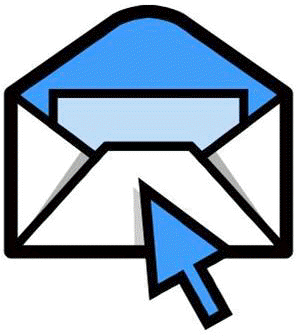 changed your email address from YourName001293@hotmail.com to YourName@YourCompany.com you just took your image to a whole new level.
changed your email address from YourName001293@hotmail.com to YourName@YourCompany.com you just took your image to a whole new level.