CDN stands for Content Delivery Network. Its sole purpose is to help you evenly spread your entire website’s content (mostly the larger media files) across multiple web servers to alleviate server load from a single machine. This, in turn serves two purposes.
First, it minimizes how much bandwidth you’re serving out to your web visitors on your webhost. Second, it allows your site to run smoothly without server crashes, timeouts and user caps. However, a CDN can be quite expensive depending on what type of CDN you require and what services you need. Let’s explore these.
CDN Types
A Content Delivery Network can serve the function of completely mirroring a portion of your site or a specific area of your site, like your video section or streaming music channel. Back in the old days, we didn’t have sites like YouTube, so if you wanted to play videos on your site, you needed a lot of bandwidth or pay a company to host the video for you and stream it live from your site.
- End-to-end Transport – This is the fundamental standard of the Internet. It basically means the service will connect you to the content directly. Let’s say you had 10 videos all about 5 minutes each. Just for the sake of this point, let’s assume to stream each video, it would “cost” you about 100mb in bandwidth. If your site streamed all 10 videos 10 times a day, that’s 10GBs of bandwidth every day! To offset this cost, a CDN would charge you a monthly fee to host the video thus sparing your server–and your wallet.
- P2P Transport – I can write a whole article on just P2P alone! To keep this one short, P2P is short for peer-to-peer and it is currently used as the backbone for downloading content online. The idea behind it is sharing. For example, when you are downloading (and watching) a video, you are also helping in the upload process for someone else who is watching it too. So rather than 1000 people streaming 1 video from 1 site, each of these thousand are sharing the parts they downloaded with the other users who need them. This allows the 1 video to circulate through all viewers at the same time thus removing the main load from the website.
CDNs aren’t generally described as P2P networks as they were designed to use point-to-point protocol, however P2P has become a fast alternative and popular protocol among the large media sites of today. Some examples of CDNs (and P2P) are bit torrent, Internet radio, Hulu, YouTube, Webcasting and Internet tv.
Content Providers
High-end delivery companies are designed to handle massive amounts of web users, traffic and media data every single day. If you’re running a basic website or blog, you will never need something of this nature, but nonetheless, here are a few commercial companies.
How does all this help me?
Again, depending on your specific needs, you may or may not even need a CDN. The point is that if you have a very large web presence, you might want to consider saving some of your webserver’s bandwidth and going with a company that specializes in these services. Doing so can dramatically decrease your monthly costs and save you a lot of headaches over time.
| << Back to Bandwidth Consideration | Forward to Interlaced Images >> |
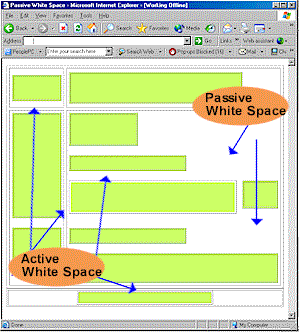
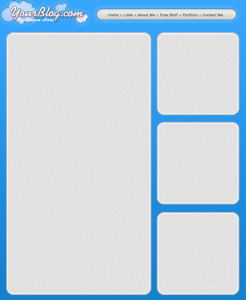

 enough time to focus on your business or you pay someone to do it to save time, but then you don’t have enough money to spend on developing your business!
enough time to focus on your business or you pay someone to do it to save time, but then you don’t have enough money to spend on developing your business!