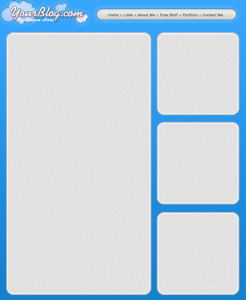As equally important as whitespace is the choice of colors throughout your site. These colors can represent your company’s existing logo properties, a particular color scheme used throughout the products you sell or simply just a series of colors that are pleasing to the eye.
If you’re just starting out a business, choosing the color scheme is much easier because you can essentially start from scratch. You may even begin by choosing the desired website design and then using it as a starting ground for your branding.
What colors do you use?
Surprisingly, not a lot of thought goes into this question for most web designers. The problem is that most people simply start with a cut and paste approach to website design and copy elements off a template. For example, lets say you downloaded a fresh new template that was all black and red. You got it because you liked it and it was cool. Rather than come up with your own color scheme or layout options, you forced yourself to use the ones in the template.
Now this isn’t such a bad idea if you just want to whip a fast site together, but if you’re in it for the long haul, you are missing out on future opportunities to market and brand your site better.
Think about a big name company’s image. Is their logo one of those logos that you can take a half-second glance at and still know what it was you saw? You have to remember that when you’re starting a business, your choice of colors and theming is the most important thing for your image and/or brand.
How do colors benefit readers?
Besides the overall look and feel of your site, your visitors are going to benefit greatly from your choice of layout. That’s because colors play a large role in visual response. Ever wonder why most of your local big-chain restaurants use the color red in their logos and marketing materials? This is because some scientist did a study a while back and determined that the color red is closely associated with the feeling of hunger and generally speaking, a red sign pointing out a flashy restaurant is supposed to make you more hungry.
The same can go for your website. The proper use of white space, the choice of colors and even the style of font and logo design can all keep your users browsing or drive them away. Of course, a lot of web users don’t care what your site looks like as long as you have the information they were looking for, but as you get more and more into the Internet, you deal with more and more competition. This means that any edge you can obtain is something worth considering.
My two cents
This post was more of an eye-opener rather than actual help, but that’s because nobody can tell you how to design your site. Only you (and others with similar sites) can know what your visitors like or don’t like. If you really want to find out, look at other sites in your field or start polling your own visitors to see what they think.
| << Back to White Space | Forward to Image Slicing >> |