SEO has become an industry in and of itself and staying on top of it has become more of a chore than maintaining your website in the first place. There are few options in this arena and one of them is to fork over hundreds or thousands of dollars to hire SEO professionals to optimize your website and steer you in the right direction of gaining online exposure.
Or you can use the data tools that WebMeUp has put together to help you get the most granular snapshot of your website(s) possible.
WebMeUp
This online SEO service provides you with a central dashboard that displays everything you need to better optimize your website. This screenshot gives you an idea of just how much data can be found in your account:
WebMeUp treats your websites as projects and depending on which plan you go with, you can have anywhere from 3 to 30 projects and up to 10,000 pages per website being crawled and monitored. I’ve been using the service for about 3 weeks now and I must say that I’m not sure how I attempted SEO before!
It’s easy to throw up a WordPress website and load it with various SEO plugins and other tools to help optimize your content, but most of these tools make changes site-wide and don’t really tell you why the changes help or more importantly, how you can use these changes to get your visitors engaged and focused on your content. When I log into WebMeUp, I’m able to see current stats on how my site appears to the major search engines and how well it’s performing on the top social networks. If there’s an error, I know about. If one of my page titles is too long, it tells me. If I have broken links, I can resolve them. And all of that is just on the first page!
Site Structure
In dealing with your individual pages, Site Structure is one of the best features due to its ability to drill down to very specific details regarding incoming and outgoing links for EACH page on your site, whether or not an image has an alt tag, what the Page Rank is for each link, is it follow or nofollow and does it provide a 301 redirect or not.
Here’s a screenshot of my own summary page:
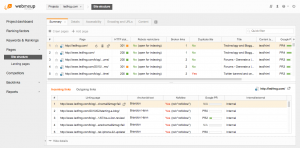
If you want to see further detail, simply click on the Details tab and you can go right into every single folder that your site has to see all pages, all links (incoming and outgoing), PR, etc. on everything! Have you ever wished you could remember which pages and posts your site links to? Have you ever forgotten how your “web” of a website is intertwined and would like to visualize the linking structure without having to go through each page manually?? This one section on WebMeUp would save you tremendous amounts of time!
More Tools
Ranking Factors – Take a quick look at your Alexa Ranking, Compete Rank, Google PageRank and overall visibility. This toolset also shows you basic domain information, whether or not your site appears in popular directory lists and how much interaction you have on social networks such as Facebook, Twitter and Google Plus.
Keywords and Rankings – This is where SEO masters will thrive! Start by adding specific keywords and phrases that are related to your site and within seconds, you can get an overview of how well you rank on the major search engines or worse, whether you rank at all. Having this tool allows you to better optimize your pages and links to gain higher rankings for your chosen keywords.
Competitors – One of the more interesting features of WebMeUp is the ability to place competitors’ websites right next to yours in just about every data report, giving you a real-world comparison between how well your site is doing and that of another website ranking close by. This tool can help you focus directly on one or more websites in an effort to maximize your results without the guesswork. Say goodbye to manual searches!
Backlinks – This section will show you all the backlinks your site has and what the PR is of each page the link is on. Now you can pinpoint where your best traffic is coming from. I was able to use the feature to find out about a related website after they linked to me on their top page. Of course, I was able to link back to them and we have since developed a partnership in which we share links and information.
My Two Cents
I’ll be the first to admit, I’m not the greatest at SEO and every time I feel I’m getting the hang of it, I notice my rankings don’t always stay near the top. SEO is a very interesting segment of managing a website of any size and one that often changes frequently and needs constant tweaking and updating. Like many of you out there, I do this site as a hobby and I don’t have the capital to spend on hiring someone full time just to keep up on SEO.
Instead, I’ve been able to use WebMeUp to keep everything organized and managed in one nice little package. It’s one thing to get someone to optimize your site or to use a free WordPress plugin that can set things up the way they’re supposed to be, but it’s another to not have the right data to know if these things are actually doing your site any good. WebMeUp isn’t free, but I can assure you that even just a few of the many features I’ve covered are worth the monthly cost, yet you will get everything and more! But seriously, don’t take my word for it…go get yourself a 2-week free trial and see what I mean.
