For years, iPhone owners have been stuck with their devices being network-locked to AT&T even when they’ve fulfilled their contract commitments rendering these devices useless on other GSM networks. That is, until now. Last week, AT&T began unlocking iPhones that are no longer under contract. For years, many users who have upgraded their phones have searched for ways to sell their old iPhone and it is common knowledge that selling an unlocked phone gives it more value on the secondary market.
The problem has been that unless you purchased your iPhone unlocked from Apple (not available until iPhone 4), then you were stuck with illegal software hacks to get the device unlocked. Unlocking an iPhone could easily be done by jailbreaking the software, but this option is not always safe and it certainly voids your warranty.
Official AT&T Unlock
The easiest way to do this is to simply chat with AT&T online! Here are the steps:
- Find your IMEI number using one of these four ways:
1 – Go into Settings –> General –> About.
2 – Dial *#06#.
3 – Take your SIM card out and look at the bottom of the tray (iPhone 4 and 4S only).
4 – Take a look at the bottom of your box…this is assuming you haven’t swapped out your phone at some point in the past. - Head on over to the AT&T chat support page. You will need to log in to your AT&T wireless account.
- Begin the chat by asking to unlock your old iPhone.
- Verify any account information they ask you for and send your IMEI number.
- Wait for 5-7 business days and AT&T will send you an email with instructions on how to perform the unlock.
The email will contain something similar to the following:
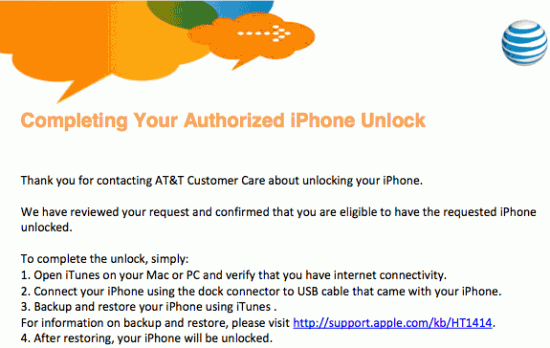
This email will come to you once AT&T has authorized your device to be unlocked. I’m not sure what exactly will keep you from getting your phone unlocked, but one of them for sure is if you’re still on contract and have NOT upgraded your device. It’s also not certain whether the steps above will work on older iPhones. An alternative method for unlocking your device is to call customer support at 611 from your current cell phone.
It looks like the restore process will check the Apple and/or AT&T database for an authorized IMEI number and perform the unlock if applicable. There’s nothing easier than that and the best part is that it’s free! I hope everyone finds this information before getting suckered into paying someone to do this for you!
My two cents
My friend upgraded his phone to the 4S and asked me to sell his old iPhone 4. Since this news came out, I decided to get the phone unlocked so I could attract more buyers from all over the world. I just performed the above steps earlier today, so I have yet to see how well this whole process works. However, when I was doing the online chat, I wasn’t presented with any roadblocks, so I hope that is good news.
I’ve heard some people have had to produce receipts for proof of purchase, but I don’t know how AT&T has been handling that. There wasn’t anywhere I saw to upload scans nor was there any information about sending copies in for review. I’m fairly certain that AT&T has as much information as they need simply by punching the IMEI number into their database.
If anyone has completed the unlock process already, please share your experience in the comments below!!