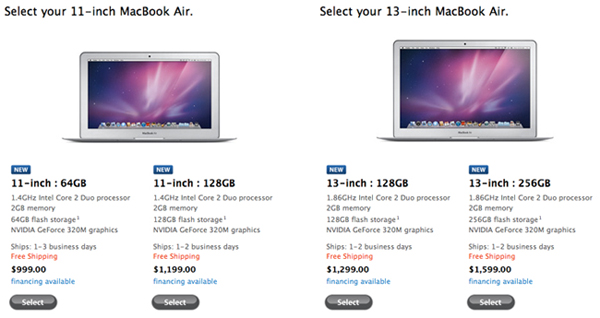Back in November, I discussed the comparison between the MacBook Air (2010), the iPad and the MacBook Pro in terms on functionality, performance and convenience so it’s only fitting that I now update this to include the new(er) MacBook Pro and the iPad 2. Unfortunately, the MacBook Air hasn’t seen any improvements or upgrades since the new aluminum design debuted in 2010, but it still holds up.
This article also comes on the heels of the iPad 2 release. I currently own an iPad and just like I’ve done with every iPhone model, I contemplated selling it and purchasing the new one, but this time, I can’t seem to justify it. In fact, I’m on the verge of selling my iPad (again). Since we last talked about this, my plan was to:
- Sell my current desktop PC
- Sell my iPad
- Sell my MacBook
- Buy a Mac Mini to replace my desktop
- Buy a MacBook Air (11-inch) to replace my MacBook and iPad
- Keep my iPhone 4 as my extremely portable device
This is funny because it originally called for selling my iPad, but I still own it! I never follow my own advice. Anyway, let’s explore the new and upgraded devices and see what my new plan will be…as if this time will be any different. 😉
MacBook Air (2011 model)
I know I’m calling it a ‘2011 model”, but in reality, nothing has changed. There’s no word on any major Air upgrades coming down the line, but we can probably rely on the standard performance upgrades that usually occur between major updates to features or design. Apple always seems to lose focus on one or more products while they’re honed in on a new one. I think right now, it’s iPad 2 and iPhone 5. MacBook Air is currently on the backburner. At any rate, here are the models again:
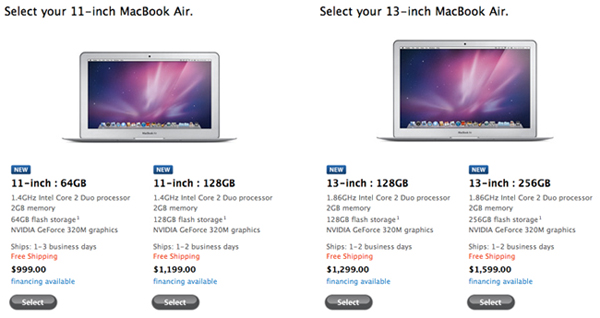
2011 MacBook Air models
As you can see, you still only have 2 major differences…an 11-inch screen and a 13-inch screen. After you decide what size you want, you only have two other choices to make: how big you want your hard drive to be and how much video memory you require.
iPad 2

Just as I described the 1st iPad, the second is still just an over-sized iPhone. On the surface, there’s nothing wrong with that. However, as you might imagine, when you want to perform more specific tasks like file manipulation or writing a document, you’re going to be out of luck. The iPad is and always will be an item of convenience. It’s great to have around when you want to read the daily news, play a few games, do some email and of course web browsing, but it is no computer…not by a long shot!
On my current 1st gen iPad, I really thought I was getting somewhere when I bought the wireless keyboard in addition to the USB and SD card adapters, but I was always irritated that there was no file system. I was hoping that the iPad was going to be close to ripping an LCD screen off a MacBook and turning it into a keyboard-less computer with touch capabilities. But no, you just get iOS.
Anyway, as for the iPad 2 itself, I loved it. I don’t own one and I don’t foresee myself getting one, but I have played with a friend’s and have used it many times in the store. The thing you’ll notice first about it is how light it is. Granted, the first iPad wasn’t heavy, but you can instantly feel the difference. This is important for those of you that plan on carrying this thing around everywhere. It actually weighs less than a 3-ring binder (depending on how much paper you have in it).
Pros and Cons
Pros:
- Lightweight and small…very portable
- Touch screen is as fluid as iPhone
- Built-in 3G service (AT&T only)
- Available for both AT&T and Verizon
- 10-hour battery
- Dual cameras
- Dual-core A5 processor
Cons:
- iOS software – not a real OS compared to a MacBook
- Somewhat bulky
- No USB
- No SD card slot
One other complaint I have is that the new Smart Covers from Apple, which are awesome, only cover the front of the iPad leaving the back to potentially get scratched.
MacBook Pro
My MacBook is so old now, it came out when you could actually get a MacBook and a MacBook Pro in the aluminum design! Today, they are all Pros and the regular MacBook has been resigned to the old plastic design. The MacBook Pros today have a fairly different set of features than before, so I’m thinking of trading up. Here are some of the specs:
- LED backlit screens with option antiglare widescreen technology
- Thunderbolt port – up to 10Gbps for digital video output
- Up to 750Gb hard drive (SATA) or up to 512Gb (SSD)
- Up to 8Gb DDR3 memory
- Faster dual-core processors (2.7GHz max)
- New Quad-core (on 15-inch and up – 2.2 GHz max)
These computers are beefy! You can view the full comparison between MacBook Pros on Apple.com.
After upgrading my own MacBook to its max, I have found that I don’t even use my desktop computer anymore. There was a time when I thought about purchasing a Mac Mini to account for this loss, but there’s no need when I can just plug my MacBook into my 40-inch tv and go to work. I remember when I bought my MacBook, I explicitly got the 13-inch screen because I wanted the most portable laptop you could get, but now I wish I had gotten the 17-inch so it could stay on my desk while I use a MacBook Air for my portable machine.
Conclusion
These three devices are, in some ways comparable and not in others, but that’s what makes them such a great team! They tend to complement each other with varying results and when you mix them with any smartphone (or iPhone especially), you’ll achieve the most well-rounded tech setup you can get. This is where most people get stumped. You start asking yourself, “Do I really need this?” or “Is this thing going to really benefit me?” It also doesn’t help when your friends already think you buy Apple products just to be cool!
The results come down to functionality, performance and convenience. For me, the decision was hard, but I believe my new tech setup will consist of the following:
- Sell my iPad
- Keep my MacBook
- Buy an 11-inch MacBook Air
- Have no desktop computer
The idea behind this is simple. Like I said, I can always use my tv as a monitor, so there’s no need to upgrade to a larger MacBook at this time. I also don’t use my iPad enough to justify it sitting on my desk (although it does look really cool) and the MacBook Air would serve as my portable device where originally my iPad would fill in. I know it’s strange to think that a 13-inch MacBook isn’t considered portable anymore, but when you blog as much as I do, it becomes tedious carrying that thing around to various places.
Lastly, I’m still waiting for 3G capabilities to be added to the MacBook Air!
UPDATE (May 4, 2011) – There’s new competition to the MacBook Air! Samsung has released the Series 9 laptop that rivals the Air in almost every way.