This fall is going to be a big deal for Apple. Not only will they likely be releasing the iPhone 5, but they are officially launching iOS 5 and another nifty little software suite called iCloud. That’s right folks, MobileMe is out and iCloud is in! Cloud computing has been taking off in the last year or so with what seems to be Facebook leading the pack when it comes to networking your social media presence.
Using Facebook as an example, anyone who has an account can see just how easy it is to connect EVERYTHING about our personal lives to just about almost anything on the Internet. Remember the days when you used to have to create new user accounts at every site you wanted to sign up for? Now, it seems just about every website allows you to sign in using your Facebook account. This is a slight example of cloud computing—being able to connect to everything wherever you’re located. However, even the almighty Facebook has its limitations.
Cloud computing as a whole is much more than connecting your wall to Twitter. It involves the centralized storage of your documents, emails, pictures, videos, etc. while connecting (or syncing) these items to all of your devices. In the old days, you had a computer at home and some sort of sync software that you would use to send documents to each one of your devices one at a time. The problem was that whenever you wanted to update something or make other changes, you had to wait until you got home to re-sync everything again.
While Apple iCloud does not purport itself to be an all-inclusive solution to address everything cloud computing can offer, it does provide a very simple and intuitive way for iOS users to wirelessly sync information to smartphones, laptops, computers and Internet storage. I’m hesitant to use the term “sync” because iCloud actually performs this process live, which means you don’t actually have to do anything for your stuff to appear across all of your toys—except to provide a wi-fi connection to the Internet.
iCloud Features
Likely the biggest feature of iCloud will be the free 5GB of online storage you have alongside the free iCloud software itself. However, this is a far cry from the two MobileMe plans that were available: a 20GB individual plan and a 40GB family plan. But as with any online storage service, this is just the basic offering and we can be sure that for some money, you can add more features and storage to your account.
- Photo Stream –
 Photo Stream is probably the second biggest feature to come from iCloud. To explain it simply, I’ll quote Apple: “With iCloud, when you take a photo on one device, it automatically appears on all your other devices. No syncing. No sending. Your photos are just there. Everywhere you want them.” The best part is that all of this works with PCs as well! If you add an AppleTV to the mix, you can create visual slideshows to display on your tv for all to enjoy!
Photo Stream is probably the second biggest feature to come from iCloud. To explain it simply, I’ll quote Apple: “With iCloud, when you take a photo on one device, it automatically appears on all your other devices. No syncing. No sending. Your photos are just there. Everywhere you want them.” The best part is that all of this works with PCs as well! If you add an AppleTV to the mix, you can create visual slideshows to display on your tv for all to enjoy! - iTunes –
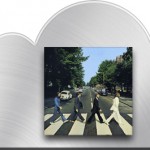 iTunes in iCloud allows you to purchase anything you want from the store and have them appear on all registered devices. So imagine you’re at work and you buy a new song on your iPad. This song gets stored on iCloud and then gets synced automatically to your iPhone, which will come in hand for your ride home when you want to plug the phone into your car.
iTunes in iCloud allows you to purchase anything you want from the store and have them appear on all registered devices. So imagine you’re at work and you buy a new song on your iPad. This song gets stored on iCloud and then gets synced automatically to your iPhone, which will come in hand for your ride home when you want to plug the phone into your car. - Wi Fi Backup – Now you don’t even have to connect your device to a computer to do your backups! When you go to sleep at night, your device will automatically back itself up over your home wireless network.
My two cents
I love the concept of cloud computing because it’s less hardware for me to own and that means less trouble when it comes to connecting devices and making sure that every computer has all of my updated files. I’m happy to know that iCloud still has many of the features I wanted to use when MobileMe came out, but didn’t want to pay for. We have yet to see what kind of “premium” services iCloud will bring to the table, but as it stands now, I think the free, basic service will be just enough for my usage.
You describe cloud computing well and what is is. Sometimes I hate technology when it evolves faster, but I think is the best for us. Thanks Brandon. I like the storage features of iCloud.
Thanks for the compliment! I agree with you too. Sometimes technology moves so fast that we can't even keep up with it, but it always seems to balance out in the end.