You’ve heard of them and you’ve undoubtedly seen them, but have you ever thought about starting your own? A lot of people in your position have probably asked themselves this question, but usually there’s doubt in their minds. They doubt whether they’d have something to talk about or if people would actually read it. Above all, how can you create a “new” blog in the vast sea of information that is the Internet?
Well, fortunately, none of that matters! What matters is if you have an interest in something or you love your hobby, create a blog for it! But, the key is to have an interest…if you’re wanting to quickly move into the realm of making money with your site, you might be heading down the wrong path. More on this later.
Before I get into the how, let’s talk about the why.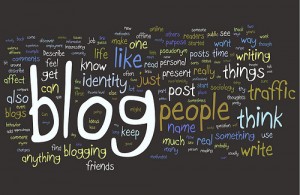
Everybody has different reasons why they start a blog. Some start them because they want to share every detail about their personal life, some love reviewing products and want to give advice to other people, some are experts in their fields and love to talk about it! The end result is always satisfying to that person because they know that as long as they can help one person or share their insight to someone, then the job is done.
Here are my reasons for starting a blog:
- Share information
- Show off your personal life
- Talk about something you’re interested in
- Help people with their problems
- Make some extra money
I’m sure that last one really caught your eye! 🙂 You might not know it, but you sure can make some extra money with your blog. How is this possible? Well, it’s all done through advertising and search engine placement. It sounds pretty easy, but there is a lot to learn about this by checking out my other guides, but for now, lets get your first blog up and running.
You may have heard of sites like WordPress.com and Blogger.com. These sites allow you to setup a blog without any actual knowledge of website building, servers, computers, etc. They are a really great start for someone starting out, but I have to vote against using them. The reason is simple: professionalism. If you use a free blogging site, your web address will be something like: username234.wordpress.com. At first, this won’t matter, but as you build and build and your site’s traffic starts growing, this can matter a whole lot.
Advertisers for one, generally don’t respond favorably to those types of web addresses. They prefer actual domain names. The flipside, however is when you get a domain name, you incur costs. When you calculate the cost of a domain and the monthly cost of having a webhost, you may start to shy away from this idea altogether. However, I’ve put together a nice little deal for new bloggers out there where I can host your site for free! Read this for more details.
Getting Started
Step 1: Decide on a topic
Brainstorm some ideas about what your want your site to focus on. There are a few ways to go about this. You could create a general blog about all of the computer industry or you could hone in one one specific topic such as the Mac operating system. Another possibility is to cover one smaller area of the larger one like a blog about all operating systems. Each one has it’s perks and obviously will vary greatly in workloads.
Step 2: Start your blog
After you’ve decided on your idea, it’s time to get the blog going. If you’re going to use a site like WordPress.com or Blogger.com, simply go to one of those sites and signup for a free account. If you have a domain and a hosted solution, you’ll need to install some blogging software. I use WordPress on all my blogs and you can download it for free from WordPress.org. It’s the same software you’d be using on a free account at WordPress.com.
I’ve created some guides to help you with this step. Check out how to use WordPress.com or how to install WordPress on your own server.
Step 3: Configure your blog
After your blog is up and running, you may want to consider adding some design to it. The generic template(s) aren’t very pleasing to the eye. If you know anything about HTML, CSS and/or PHP, you can customize your blog to your heart’s content. However, I use a much simpler approach (it also saves time): use themes. Themes are pre-built “looks” for your blog that integrate tightly with the software. I get all my WordPress themes from Woothemes.com. Their themes are the best in my opinion and if you don’t want to pay for one, check out their free ones! You can also check out TemplateMonster for a much large collection of website themes, but be sure to only browse the category for WordPress to ensure maximum compatibility.
Check out my Guides section for more information on this.
Step 4: Start blogging
Alas! The step we came here for! Now that you’ve got everything sorted out, you can start adding your content. Here’s is where your blog begins to shine. These tips will help you when blogging:
- Always blog ORIGINAL content
- Try to post at least one item a day
- Stay focused on your topic(s)
- Always give credit where credit is due
- Obey copyright laws
- Ensure your posts are accurate and free of grammar mistakes (remember, “professionalism”)
Congratulations! You now have your first blog! Once you get the feel for how everything works, come back and discover the many, many ways you can promote and monetize your blog.
More information can be found under the Guides category.
Fascinating blog! Is your theme custom made or did you download it from somewhere? A theme like yours with a few simple tweeks would really make my blog jump out. Please let me know where you got your design. Thanks a lot
This theme was gotten at ThemeForest.com