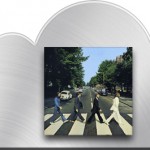iCloud is coming, and it may just change your life. Apple CEO Steve Jobs unveiled iCloud at the company’s annual World Wide Developer Conference in June. Ever since, the internet has been abuzz with ideas and opinions about what iCloud will mean for the tech giant’s loyal customers.
In short, the iCloud service will allow wireless syncing and storage across iOS platforms, PC’s and Macs. While this may not sound all that impressive at first blush, take a moment to consider what this really means: your music, documents, videos and photos will be accessible from virtually all of your devices simultaneously.
Automatic Syncing
In an increasingly mobile world, Apple is cutting the cord – literally. With iCloud, users will be able to take a picture on their iPhone and have it pushed to their iPod Touch, iPad, Mac and PC automatically.
No more plugging your device into your PC to sync it with your iTunes account, then plugging each device into your computer one at a time to add the photo. Nearly every device you own that runs iTunes or iOS will be able to sync from the cloud instantly, saving both time and frustration.
Service and Storage
Apple’s iCloud service will also provide storage for your devices – up to 5 gigabytes – free of charge, with the ability to purchase upgrades if needed. A 16 or 32 gig device will instantly become 21 or 37 gigs whenever internet access is available, allowing you to store more files and documents without having to shell out extra cash for a larger-capacity device.
iCloud will also work with iTunes, enabling a user to purchase a song or television show on his or her iPad and have it downloaded to their personal computer and iPod at the same time. Past purchases will be viewable on up to 10 devices, removing the need to physically transfer songs from one computer to another.
Home and Mobile Sharing
Homes with multiple iOS devices will enjoy the ability to quickly and easily share documents, photos and music instantly. Apps purchased on your iPad will be sent automatically to all of your other devices as well. Bookmark a page on iBooks on your iPad, and pick up right where you left off on your iPhone when you’re on the go.
With iCloud also comes peace of mind. Your iPhone or iPad will be backed up wirelessly directly to iCloud. Contacts, calendars and important documents will be pushed to the cloud as you update them, meaning users will no longer have to fear losing a phone number or appointment if their iPhone crashes.
Faster Updates
Similarly, new updates will be pushed to your device without the need to download and sync with a computer. Updates will take less time because they will occur incrementally, only downloading whatever changes have been made as opposed to reinstalling the entire operating system with every update.
Few would disagree that the iPhone changed the world of smartphones. Likewise, the iPad is turning the computing world on its head as more consumers opt to make the switch to the revolutionary tablet either to compliment or replace their laptops. All of this means more users on the move, who don’t want or need to be tied to a PC.
Loyal Apple fans have long loved the mobility and accessibility that iOS devices provide, but at the end of the day, they were still tethered to the personal computer. As Apple continues to usher us into a post-PC era, iCloud will bring a new measure of freedom to mobile users worldwide in way they’ve never experienced before.
With a strong background in technical news and information, Blake Sanders writes on behalf of broadband comparison site Broadband Expert. Blake’s specialties are high speed internet, cell phones, as well as news and information on internet service providers.