If you don’t know what a hash mark is, it’s the ‘#’ on your phone or SHIFT+3 on your keyboard. You may also call it a pound sign. Right about now, you might be asking what does this little symbol have to do with websites! I’m glad you asked because I’m here to tell you.

#?
This is a more advanced article regarding the usage of the hash symbol as a means to reduce duplicate content for the search engines. As mentioned much earlier, you never want to have duplicate content. This not only means copying content from other websites, but providing duplicate links from within your own site.
Let say for example you we interested in tracking ad results so you created three different ad links all pointing back to your site. Maybe the first ad was from Facebook, the second was from MySpace and the third was from Google AdWords. For tracking purposes, you would have setup three different URLs so you can see which ad generated the most traffic. These URLs might look something like this:
These links by themselves are not causing any problems, but when a search engine begins indexing your website, it’s going to find and index all 3 separately. The problem is that all of these links point to the same exact page. If the search engine views these 3 different links pointing to the same page, it’s very likely that your site could be penalized for duplicate content.
Another problem this creates is that it spreads any link juice you might have over all 3 links even though they are still pointing to the exact same page! You don’t want this!!
To solve this, you would replace the “?” with a “#” to make the URLs appear like this:
Search engines will stop at the hash, thus making your 3 links appear only as 1! Confused yet?? I don’t pretend to be the expert on this matter and therefore, for further reading, check out this page all about URL referrers.
My two cents
I recommend that you decide up front how the links to your website will be organized. Besides the information on this page, there’s a whole slew of problems that can arise from improperly linked webpages. It’s important that once you have a link structure in place, you stick with it and don’t change it.
| << Back to Fan Pages | Forward to Web 2.0 >> |
 a little stuck with some of your skills and you need a little help. You could go it alone and spend countless hours scouring the Internet for all the resources you need, but imagine if you belonged to a group other other web designers and maybe a few web hosting providers?
a little stuck with some of your skills and you need a little help. You could go it alone and spend countless hours scouring the Internet for all the resources you need, but imagine if you belonged to a group other other web designers and maybe a few web hosting providers? content on that page. I say “almost” because there’s no need to have comments on static pages like contacts and so forth. Anyway, it would seem that having a comments section is a no-brainer and what else would need to be said about them?!
content on that page. I say “almost” because there’s no need to have comments on static pages like contacts and so forth. Anyway, it would seem that having a comments section is a no-brainer and what else would need to be said about them?!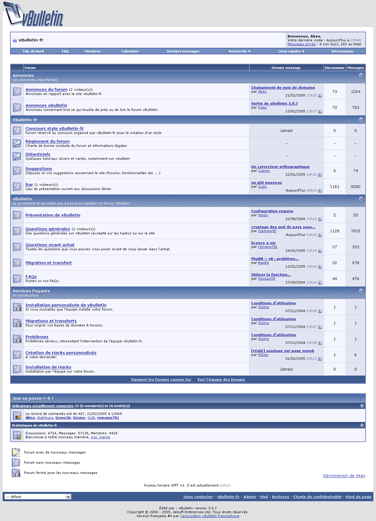 live connections between you and your user as well as the user and other users. I’m pretty sure you have see a message board online somewhere in your travels. Generally, it’s a place where a user posts a question or concern and then other people respond by commenting or answering the question. In no time, a dialog is created and anyone can participate.
live connections between you and your user as well as the user and other users. I’m pretty sure you have see a message board online somewhere in your travels. Generally, it’s a place where a user posts a question or concern and then other people respond by commenting or answering the question. In no time, a dialog is created and anyone can participate. For a website example, lets look at my site. The most closely related tribal group I can relate to would be business owners, bloggers, website developers and Internet marketers. What this means is that my content will strike a chord with people in these groups and they’re more likely to respond to my offerings.
For a website example, lets look at my site. The most closely related tribal group I can relate to would be business owners, bloggers, website developers and Internet marketers. What this means is that my content will strike a chord with people in these groups and they’re more likely to respond to my offerings.
 sign up for Ping.fm, add your login credentials for each of the sites you are part of and start posting.
sign up for Ping.fm, add your login credentials for each of the sites you are part of and start posting. all your content and site updates being automatically syndicated through your RSS feed, while your users benefit from having these updates delivered to them instantly. Current web browsers usually offer the reading of RSS feeds inline with the browser which means it opens and navigates just like the original website. Go ahead and try it now by viewing
all your content and site updates being automatically syndicated through your RSS feed, while your users benefit from having these updates delivered to them instantly. Current web browsers usually offer the reading of RSS feeds inline with the browser which means it opens and navigates just like the original website. Go ahead and try it now by viewing  widget to put on their blog that connects other blog owners with each other based on content and keywords. When you create your free account, you are creating a blog community for your listed blog(s). This community is then searchable, shareable and subscribe-able by all users of MyBlogLog. See what I mean by going to my MyBlogLog community–you can join right from this page.
widget to put on their blog that connects other blog owners with each other based on content and keywords. When you create your free account, you are creating a blog community for your listed blog(s). This community is then searchable, shareable and subscribe-able by all users of MyBlogLog. See what I mean by going to my MyBlogLog community–you can join right from this page.