I loved the idea of Associated Content because of your ability to become your own writer, contribute something of value to the Internet community and make some money for it–that is until I realized I didn’t need this platform because I already had my own blog!
However, I joined anyway and decided to use the site as a platform for publicizing myself, which included the site you’re on now. It works really well too! I write a few exclusive articles for their site and it naturally points back to other related articles here. I make a few dollars from them and everyone is happy.
AssociatedContent.com Bought by Yahoo!
Back in May of 2010, Yahoo! announced that it was buying AssociatedContent for about $100 million and they did. That’s right around the time I joined, so I don’t really know what the site was like before, but I do know that Yahoo!’s presence at that time was very minimal. In fact, I believe the only real trace of Yahoo! besides a few mastheads here and there was the fact that you could log in using your Yahoo! username.
Anyway, as of recently, AssociatedContent has now been fully integrated into the Yahoo! Contributor Network which contains the following sites:

One site that I was sure would be part of that group was Yahoo! Answers considering that’s another HUGE contribution site from regular web users, but oh well.
How does this change things?
It doesn’t really change anything except that it probably outdates my previous article about AssociatedContent! Thanks Yahoo!! But, generally you can still join the Yahoo! Contributor network, write to your heart’s content and make money doing it.
My recommendation is to continue using the site even if you run your own blog. One of the ways you can publish content to Yahoo! is to publish it as non-exclusive in order to be able to “legally” have it in both sites.
I think one of the only downsides to having a site like this opened up to everyone and anyone with little or no oversight (and probably less now) over the content, you tend to get a lot of inexperienced writers/bloggers out there that either don’t have the proper knowledge of a subject or simply don’t have proper command of the English language to make the content worth reading. That and you have 1000 people writing about the same topic. In fact, Slate technical writer Farhad Manjoo said:
Associated Content stands as a cautionary tale for anyone looking to do news by the numbers. It is a wasteland of bad writing, uninformed commentary, and the sort of comically dull recitation of the news you’d get from a second grader.
Get Involved
Still want to be a part of Associated Content? Great!! Let’s prove the skeptics wrong by producing quality and unique content all while building up your professional image and portfolio no matter what career path you may be on.
Here are some things you should check out if you’re still interested:

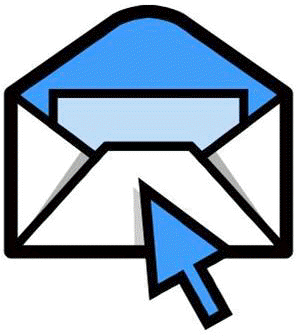 changed your email address from YourName001293@hotmail.com to YourName@YourCompany.com you just took your image to a whole new level.
changed your email address from YourName001293@hotmail.com to YourName@YourCompany.com you just took your image to a whole new level.