I’ve been going over many list building ideas and they all seem to point to the relationship you develop with your visitor using the very first message you send to them. This is called an auto response and just as the name implies, it’s the very first thing your customer reads when your mailing list welcomes them to your site.
There are three sub-sections in this area, but I am grouping them altogether because I’ve touched on each topic in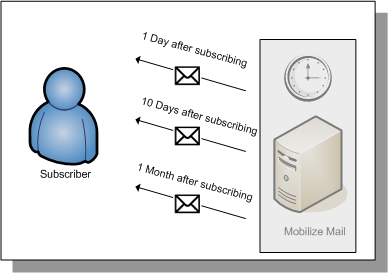 the previous sections and there’s no sense in going over everything twice. However, I did want to show you the correlation between each item, so I’m going to touch on a few more key points with each below.
the previous sections and there’s no sense in going over everything twice. However, I did want to show you the correlation between each item, so I’m going to touch on a few more key points with each below.
Content
Your auto response should contain some content. It should not be a simple 1-line message that says “Thank you for signing up!”. While it’s perfectly ok to thank your visitors, you should also include something for them to read. Maybe create a snapshot of what they can expect from your future emails. Here are some ideas:
- Sample newsletter – If you publish a regular newsletter, send them your previous copy. If you have a few “back issues” send a link to an archive page that allows them to click through and download any past issues they wish to view.
- Related content – If your blog is relatively consistant, you should have no problem adding links to the auto response that offer various content on your site that you think might interest your visitor. This is also an opportunity to tell people about any other blogs you run.
- Site updates – If you’ve made changes to your site, you might also want to add this information to your email if you think the changes will benefit a user directly. This one is more for your future emails, but it’s also nice to let the new subscribers know that they can expect to see these items again.
You don’t want to overdo it, so find a perfect balance to try and make that first message very similar to what your next emails will look like. The point is to make you visitors feel welcome, show them what they can expect from you and not overwhelm them at the same time!
Newsletters
I’ve been talking about newsletters throughout this entire section, so you should already have an idea of how these can greatly benefit your site. Here are some tips on how to create awesome newsletters.
- Design – A lot of people are still getting email in the HTML format and you can use this to your advantage. Try to design an email that somewhat matches your site. I wouldn’t use a lot of images, but a logo and maybe a few borders are ok, but try to get the colors right. This will go a long way for keeping your “image” in your visitor’s heads.
- PDF – An alternative to fancy HTML emails is to create your newsletter as a PDF file and attach it to a standard email. You want to be careful here because a lot of email programs and services can be set up to remove attachments on delivery. There are tons of viruses running around out there and people are more fearful of receiving emails with attachments. Just inform your visitors before they sign up and they can make arrangements.
- Content – What you should include in your newsletter is entirely based on who your audience is and what your business is. Ideally you want to add content that will get a response. Simply recycling content from your site won’t help. If someone just wanted updates on that, they could bookmark your RSS feed. Give them some content that’s not on your site. It also helps to add some engagement tools like surveys, contests and free offers.
Offers
It may be hard to understand what an “offer” is. It could be a free item, a download not available to anyone else, access to a special section on your site, the newsletter itself, etc. The idea is to entice your visitors to come back for more. How they come back is not the point. They can come back for your newsletter, your daily blog post or to leave some comments. Here are some offer ideas.
- Starting offer – Give up something valuable right out the door. Let’s say you’re writing ebooks on how to eat healthier. Your first offer could be something like “Join my site today and receive my free ebook on how to lose 10 pounds in 10 minutes!”. You would then attach this ebook to your auto response for first-time subscribers and you’re done.
- Special access – Create a small section for your members. Let them feel like they belong to your site and that they have a unique place that they can come to get information tailored for them.
- Repeat offers – Don’t spam your users, but you should send periodic emails that let them know about special things going on with your site or how they can access new content. Don’t be afraid to offer things. Your users won’t consider it spam if done every once in a while. Remember that they signed up!
- Partner offers – Try to work with other websites out there to offer each other’s products for discounts if they sign up at either site. You always see John Chow out there partnering with Shoemoney to give price breaks to recommended sign ups.
All of these offers can be included in your auto responses, but should definitely be included in all your future emails. Don’t let any opportunity for informing your subscribers get past you!
| << Back to Follow Up | Forward to Can Spam Act >> |
