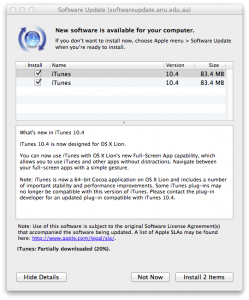Not even a week has passed and it looks like OS X Lion is already having its share of issues ranging from installation problems, usability issues and a flaw that keeps users from updating iTunes to version 10.4. After reading my review of OS X Lion, users have voiced their opinions on everything that’s wrong with Lion instead of what’s right. One user even compared Apple’s latest OS to that of Microsoft’s Windows Vista. Ouch!
All-in-all, I was very excited to upgrade to Lion after reading about all the latest features for months and watching videos of beta releases trickle down through YouTube. My first problem came just after the final restart. Normally, the computer would restart and bring you into the upgraded OS for the first time, but my install went a little screwy from there.
OS X Lion bootup freeze
I still have no answer to why this happened or even why it still happens on a rare occasion, but I’ll explain it here in case someone can help me out.
After the final restart after installation, OS X booted up and I could see the desktop and the Apple menu up top, but after that, all I got was the spinning color wheel. There was no way to open Finder to perform a force quit of a hung program, I couldn’t see the dock and the clock actually froze. On a normal install, you should be presented with a welcome screen for Lion.
I had to do a hard shutdown and when it came back up, the same thing happened. I did this process about 4 or 5 times until finally, it came on long enough for me to run a software update. This gave me a Java update message which I promptly performed and everything seemed to work fine after that. I tried a couple more restarts and it worked fine. This problem might have been caused by my Windows partition. See below.
Bootcamp Partition disk startup issues
For those that have Windows partitions for use through Bootcamp are experiencing an error stating  “This disk cannot be used to start up your computer.” To fix it, you just open up Disk Utility (Hard Drive -> Applications -> Utilities), choose your hard drive, click the Partition tab, and resize your Mac partition to be 128MB smaller. Click Apply and you should now be able to install Lion without issue. (You can resize it back when you’re done, too.)
“This disk cannot be used to start up your computer.” To fix it, you just open up Disk Utility (Hard Drive -> Applications -> Utilities), choose your hard drive, click the Partition tab, and resize your Mac partition to be 128MB smaller. Click Apply and you should now be able to install Lion without issue. (You can resize it back when you’re done, too.)
Solution found by LifeHacker.
iTunes won’t update in OS X Lion
 I found this out while doing a software update. I was alerted to update things like iWork and some remote desktop stuff along with iTunes, but every time I ran the update, it would fail. I decided to update the items one by one until I found that it was iTunes causing the update to fail.
I found this out while doing a software update. I was alerted to update things like iWork and some remote desktop stuff along with iTunes, but every time I ran the update, it would fail. I decided to update the items one by one until I found that it was iTunes causing the update to fail.
I began the long search on Google looking for people that had the same problem and there were a few ideas:
- Download iTunes directly from Apple and install it
- Create a new administrator account and install iTunes from there
- Perform the Repair Permissions fix from Disk Utility
- Login as root and install from there
- Downgrade to Snow Leopard, install iTunes and upgrade to Lion again
All of the above steps have worked for some, but not others. I’m amazed that Apple hasn’t come forward to help those of us who have this problem. Since iTunes is so closely tied to OS X, you would think that installing this software would not be a problem or at least Apple would fix this first among other things going wrong. For my computer, I’ve tried all of them except downgrading and installing as root. I’ll try the root option first and report back.
Double updates for the same app
I just learned about this one today, but it seems at least one user has experienced Software Update showing 2 of the same updates for iTunes:
Dual monitor setup blanks out 2nd monitor
It looks like one of the new features in Lion actually breaks another. Lion allows you to make your apps run at fullscreen without tool bars and status bars simply by click on the little double-arrow icon in the upper right corner of the app window.
However, it seems that Lion users with a dual-display setup are having issues where doing this for an app in one window will actually blank out the other screen entirely. This completely contradicts the purpose of the dual-display option.
My two cents
As with almost every new software title, especially operating systems, you’re bound to experience some problems, but I guess I’ve been spoiled all this time with how Apple’s software often just worked. I remember how my last two OS X updates just simply installed with no issues whatsoever and how smooth the transition was for all of my apps and so on. It was because of this past, that I didn’t even think twice about purchasing and installing OS X Lion.
I guess I can’t really complain because there have been a lot of things I’ve tweaked out on my system and all of my friends who have upgraded seemed to have skated by without any of the problems I mentioned above. I’ll just keep working on the minor issues I have and go from there. In the meantime, if you haven’t upgraded yet, don’t let me scare you away—OS X Lion is really a great update to an already great operating system!