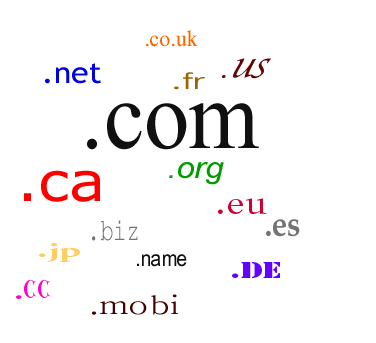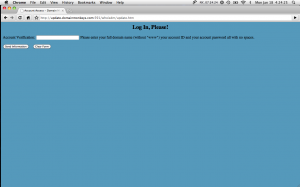Today is the 11th anniversary of Ledfrog.com. This was the day back in 2000 that I submitted my first domain application to solidify my presence on the Internet which was still a growing force not nearly the size that it is today. Here’s a little back story on the domain and why I decided to register it.
AOL 3.0
Readers of my site and those that know me personally most likely already know this part of the story, but it fully explains how the name “ledfrog” came to be. When the Internet was first starting out, there was a plethora of random companies offering services to get you online and it was often a confusing and tedious process—usually ending in a frustrated user with no email. America Online came out of this mess with software for Windows 3.1 back in January of 1993. It was to be the start of an online empire and the most popular Internet software/service the world would ever see.
I didn’t jump into the AOL world until version 3.0 (June of 1996) when we got our Windows 95 computer, but when I did, I was hooked! The thought of having access to the entire world and to be able to communicate with thousands of users anywhere at any given time just excited me.
I can’t remember what my first screenname was, but I do remember it having some numbers in it. See, back in those days there were so many people on AOL, that it seemed like no matter what screenname you came up with, you had to put numbers on it just to make it unique. Well, I sat out to change that. I wanted a short, pronounceable name that had no numbers, didn’t incorporate my real name and wouldn’t be something I’d regret using after growing up.
On July 22, 1998 I was 16 years old and sitting in front of my parent’s computer thinking of that name. At the time, I was using a picture of a small tree frog for my desktop background and listening to Led Zeppelin. It was that simple. Ledfrog was born.
Domain Name
While in high school, a friend and I started building cheap little websites that were hosted on free webservers like FreeYellow.com and Xoom.com. These sites were nothing more than collections of pictures and links for things we were interested in at the time, but for me, they were the start of a new hobby. The problem was that when I do something, I like to do it “pro” so I got tired of having a weblink that looked like: http://www.freeyellow.com/members/pages/username/index.html and wanted something more like http://www.something.com.
At the time, there weren’t any companies like GoDaddy.com where you can register about any domain you want in a matter of seconds. Before, you actually had to print out a paper application, fill it out by hand and send it off with a check for 2 years of registration minimum. It was $35 per year back then!
So again, I sat there thinking—this time of what domain I wanted to get. On a sidenote, I really wish I had a lot of money at this time. Looking back at how many valuable domain names were still available just blows my mind. But like any investment, there are never any guarantees. Most of us never would have thought the domain business would get to where it is.
Anyway, wishing to spend my $70 wisely, I opted to stay with the ledfrog name and decided to create a brand out of it. From that point forward, this domain has served as a fan site for Metallica, an FTP server, a collection of links to popular “hacking” tools for AOL and other things, a personal page for me, an FTP server again, a blank page, a forwarded page to other domains and now finally (since 2008), a blog mostly about technology. I remember one of the greatest satisfactions I got while running the FTP server was when I asked a co-worker one day if he knew where I could download a particular freeware program and he said, “There’s a site I found called Ledfrog.com that has a lot of stuff…you could try there.” I was floored that someone actually knew my site without me telling them about it!
I’ve come a long way with this domain and through the years I’ve owned well over 80 different domains, sold a few and made some money, started websites and failed, had ideas that never materialized but had fun each and every day. For me, Ledfrog.com had withstood the time and is currently my oldest and most active domain. It is here to stay for quite a while!